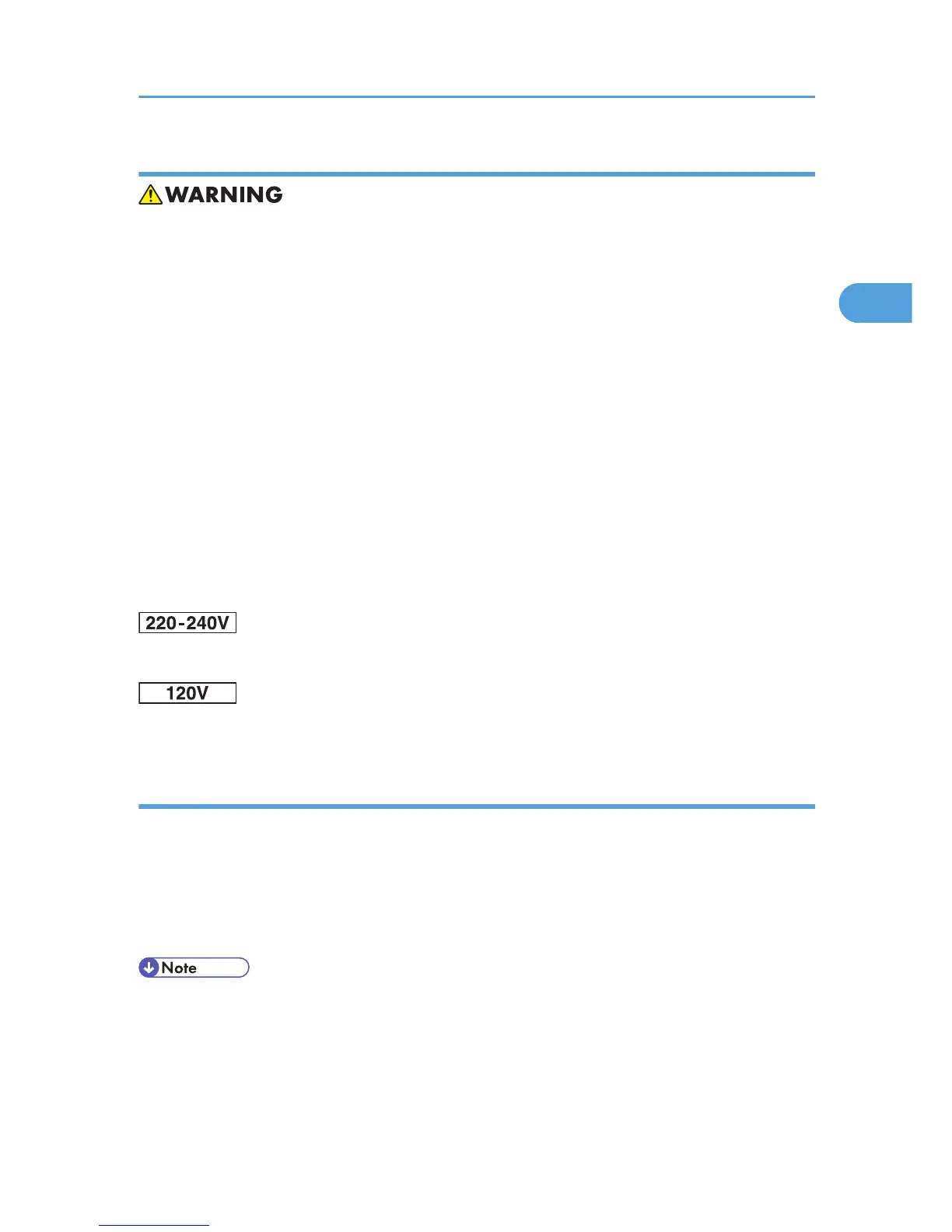Check the power source
• Keep the machine away from humidity and dust. Otherwise a fire or an electric shock might occur.
• Place
the machine on a strong and level surface. Otherwise, the machine might fall and cause personal
injury.
• If you use the machine in a confined space, confirm that there is a continuous flow of air.
• Only connect the machine to the power source described on this sheet.
• Avoid multi-wiring.
• Connect the power cord directly into a wall outlet and never use an extension cord.
• Do not damage, break or make any modifications to the power cord. Do not place heavy objects on
it. Do not pull it hard nor bend it more than necessary. These actions could cause an electric shock or
fire.
• Do not plug or unplug the power cord with your hands wet. Otherwise, an electric shock might occur.
• Make sure the wall outlet is near the machine and freely accessible so that in event of an emergency
it can be unplugged easily.
The power requirements of this machine are as follows:
• 50/60 Hz, 0.55 A or more.
• 50/60 Hz, 1.1 A or more.
Checking the Computer to be Connected
To use this printer, computers must meet the following specifications:
• PC/AT-compatible computer with USB or network interface
• Operating system: Windows 98/Me/2000/ XP/Vista, Windows Server 2003, Windows NT 4.0
or later
• 80-100MB or more available hard disk space
• For Windows NT 4.0, IE 4.0 or later is required.
• Windows
NT 4.0 does not support USB connection. Connect your printer via a network in this case.
• USB connection is supported by Windows 98/Me/ 2000/ XP/Vista and Windows Server 2003.
• USB connection speed under Windows 98/Me is USB 1.1 equivalent.
Setting Up the Hardware
33
