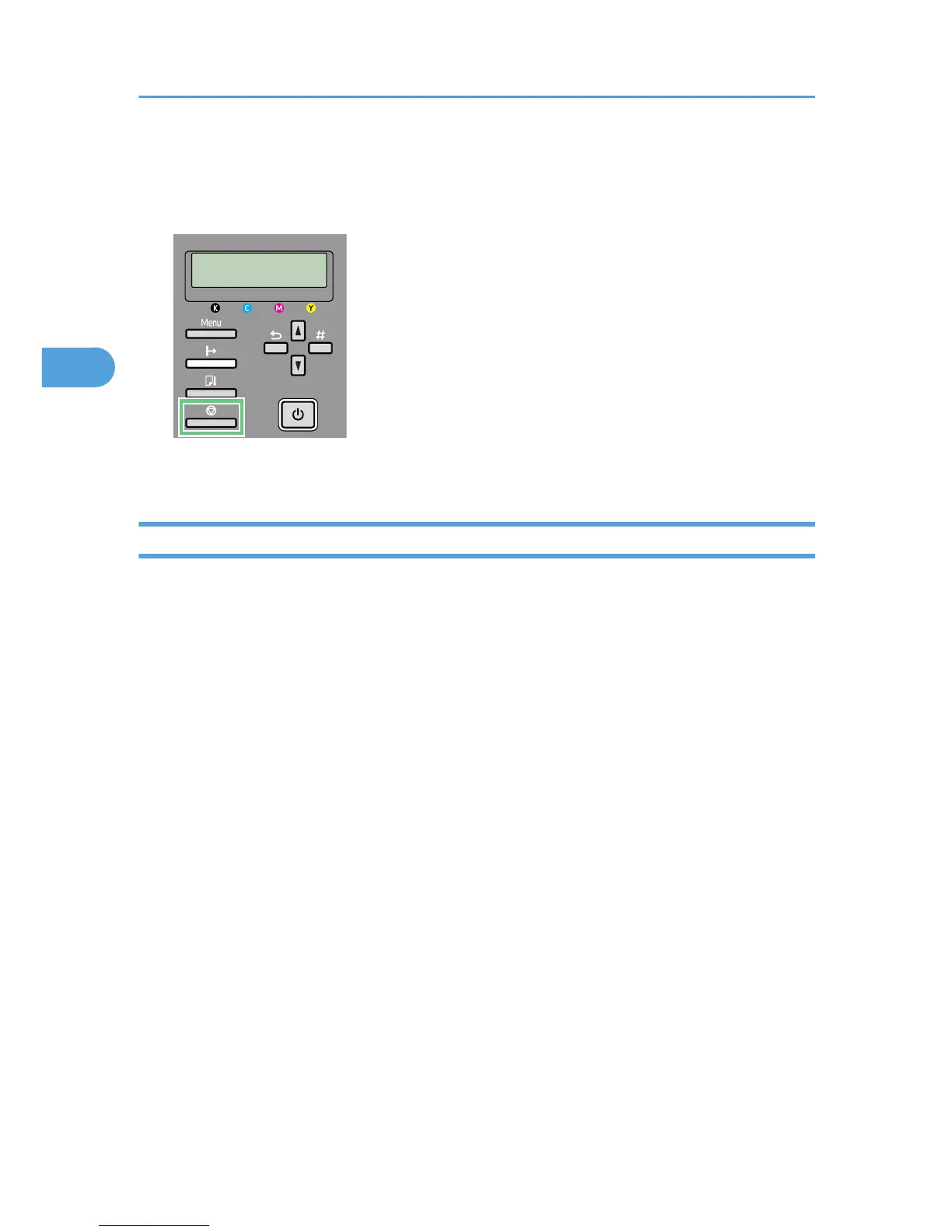If you press the [Job Reset] key while the printer is receiving print data for a print job (the Data in lamp
is blinking), that print job is also canceled.
2. Press the [Job Reset] key.
It will take a few moments for printing to stop.
Canceling Printing from the Taskbar
Follow the procedure below to cancel a print job in queue.
1. Double-click the icon of the printer on the taskbar.
2. Select the print job you want to cancel, and then click Cancel (Windows 98/Me: Cancel
Printing) on the Document menu.
3. Printer Driver
108
