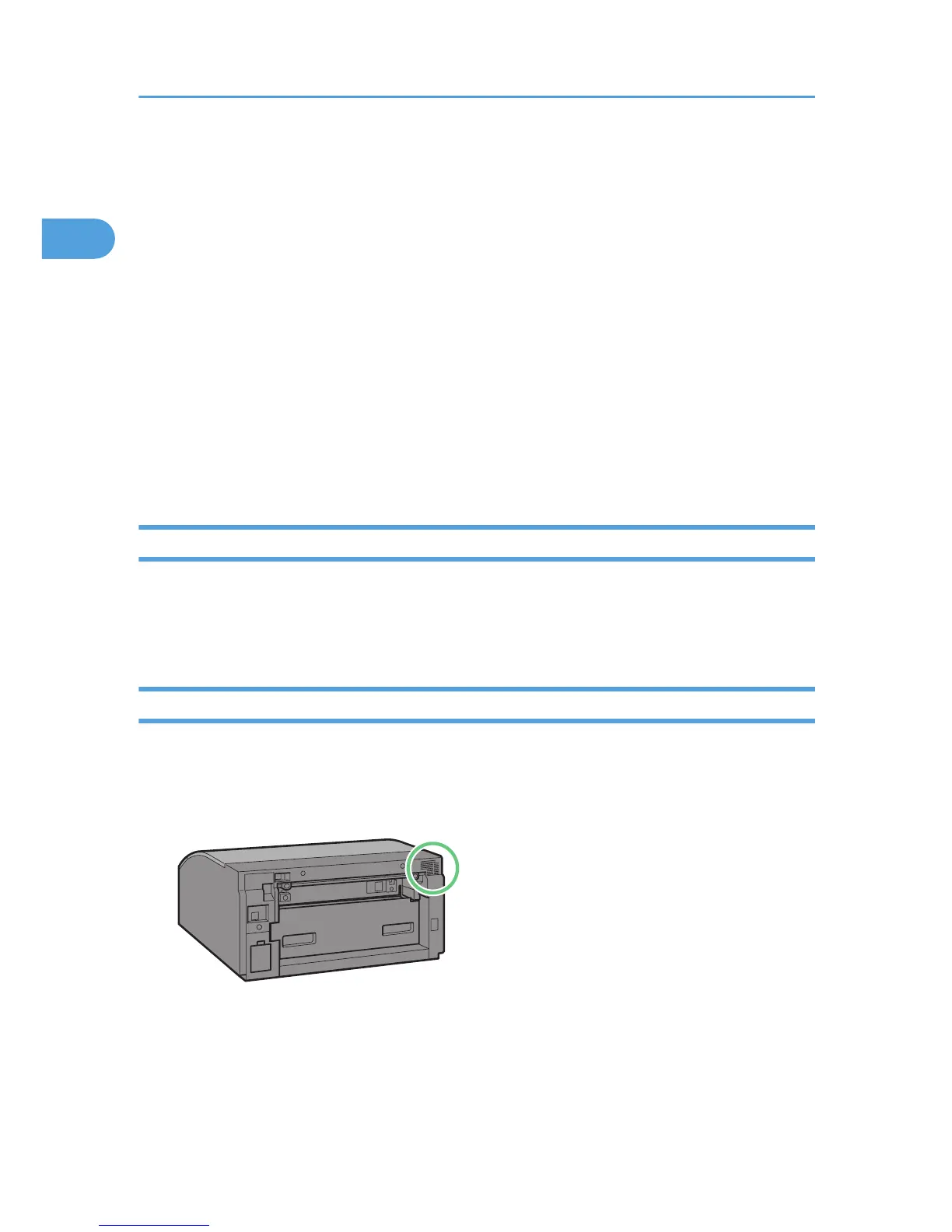Microsoft
®
Windows Vista
TM
Ultimate
Microsoft
®
Windows Vista
TM
Enterprise
Microsoft
®
Windows Vista
TM
Business
Microsoft
®
Windows Vista
TM
Home Premium
Microsoft
®
Windows Vista
TM
Home Basic
• The product names of Windows Server 2003 are as follows:
Microsoft
®
Windows Server
®
2003 Standard Edition
Microsoft
®
Windows Server
®
2003 Enterprise Edition
Microsoft
®
Windows Server
®
2003 Web Edition
• The product names of Windows NT 4.0 are as follows:
Microsoft
®
Windows NT
®
Workstation 4.0
Microsoft
®
Windows NT
®
Server 4.0
Disclaimer
1. Contents of this manual are subject to change without prior notice.
2.
In no event will the company be liable for direct, indirect, special, incidental, or consequential
damages as a result of handling or operating the machine.
User's Notes
• High temperatures inside the printer can cause a breakdown. Do not lean anything against the vent
or block it in any way.
• Warm air from the vent is normal and not a cause for concern.
• Do
not leave the left, top, or right front cover open. If you do, dust or other matter might get inside the
printer, and this will reduce print quality.
1. Read This First
8
