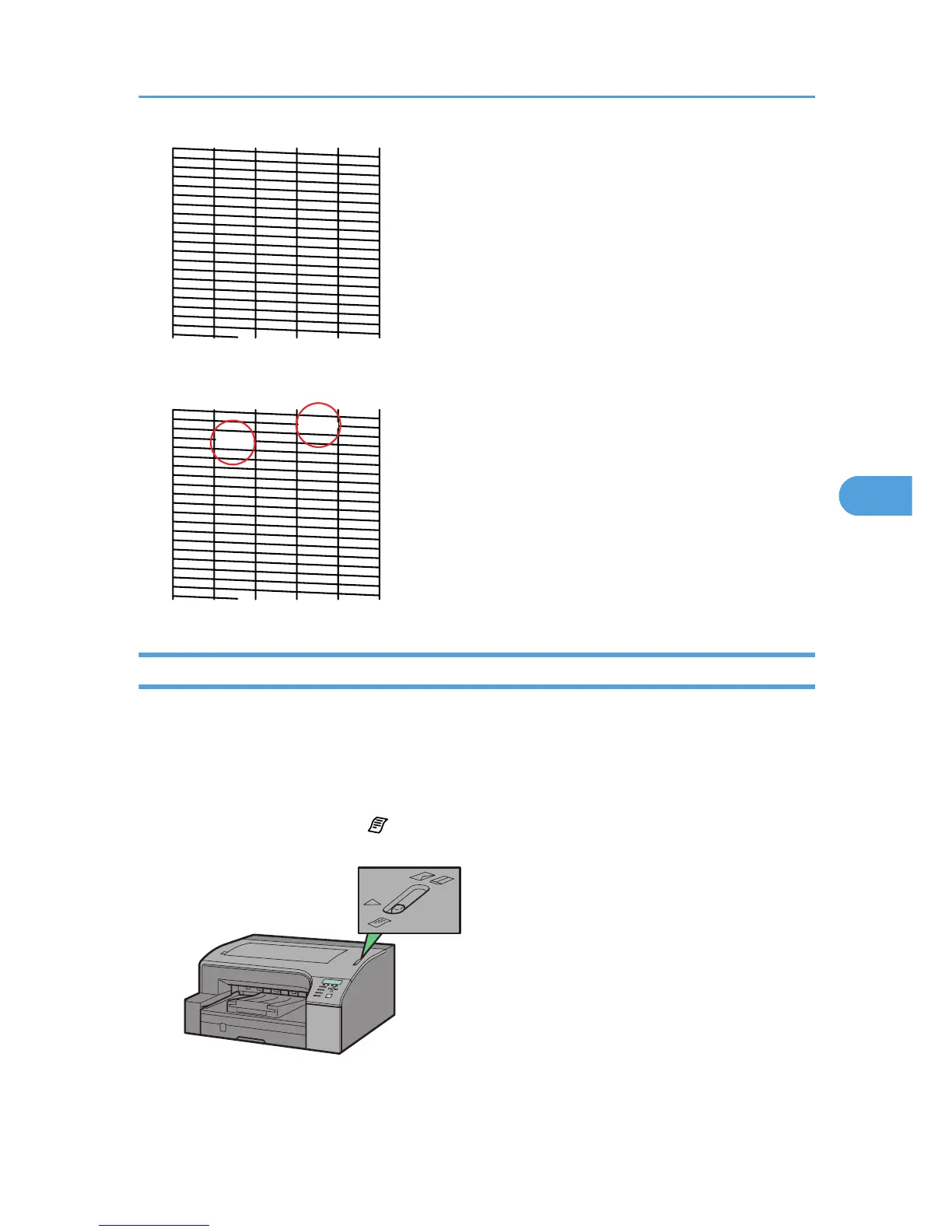Head-cleaning
Follow the procedure below to perform a normal print-head cleaning. Perform a head cleaning when a
particular color cannot be printed or print images are blurred. Head cleaning consumes ink.
When the Print cartridge is empty, replace it instead of performing a print-head cleaning. After a Print
cartridge is replaced, a print-head cleaning will be automatically performed.
1. Slide the envelope selector to the forward position.
