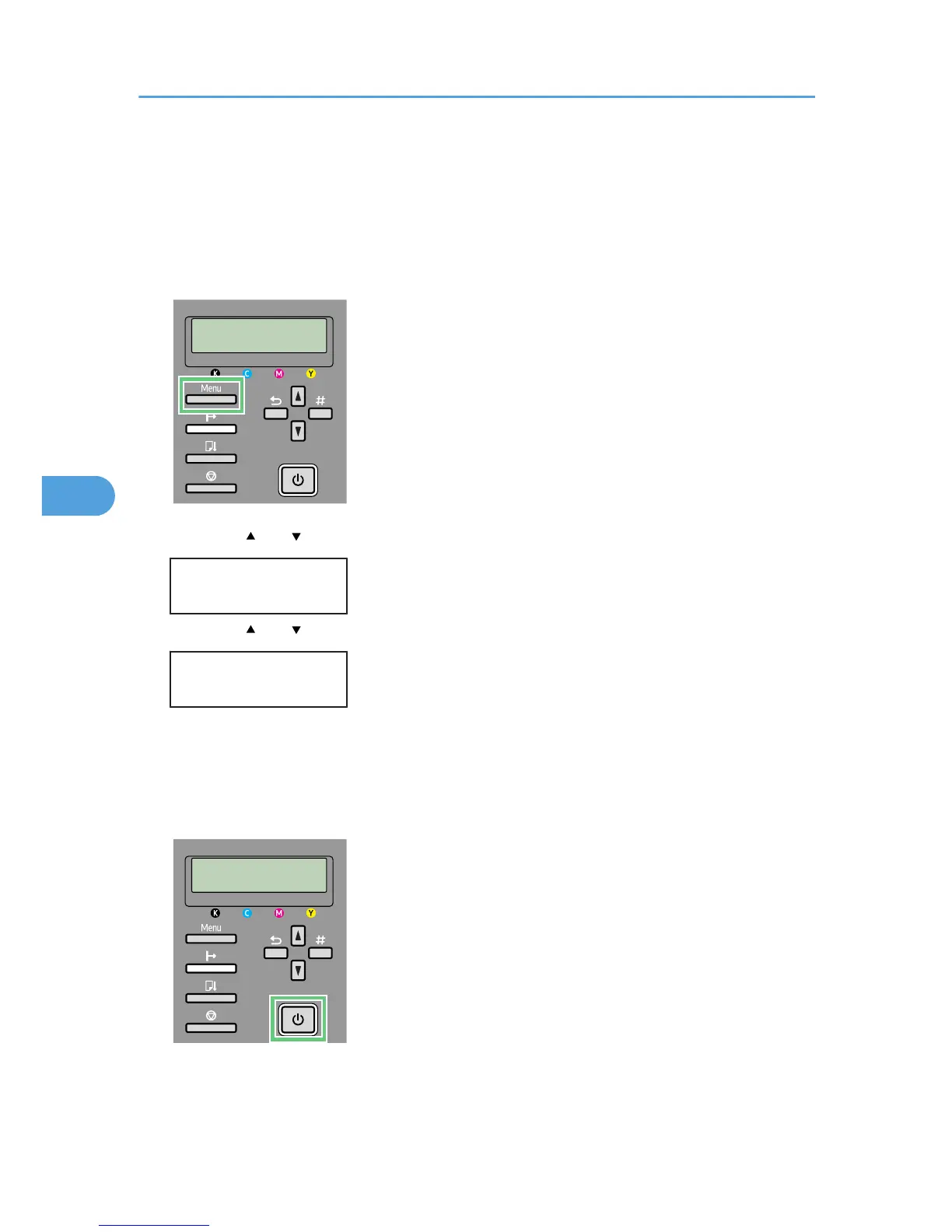Selecting the Control Panel Language
This
section explains how to select the language used for the settings and messages displayed on the control
panel.
1. Press the [Menu] key.
2. Press the [ ] or [ ] key to display [Language], and then press the [#Enter] key.
Menu:
Language
3. Press the [ ] or [ ] key to select the language, and then press the [#Enter] key.
Language:
*English
The Language screen appears.
4. Press the [Online] key.
The initial screen appears.
5. Switch the printer off and back on.
