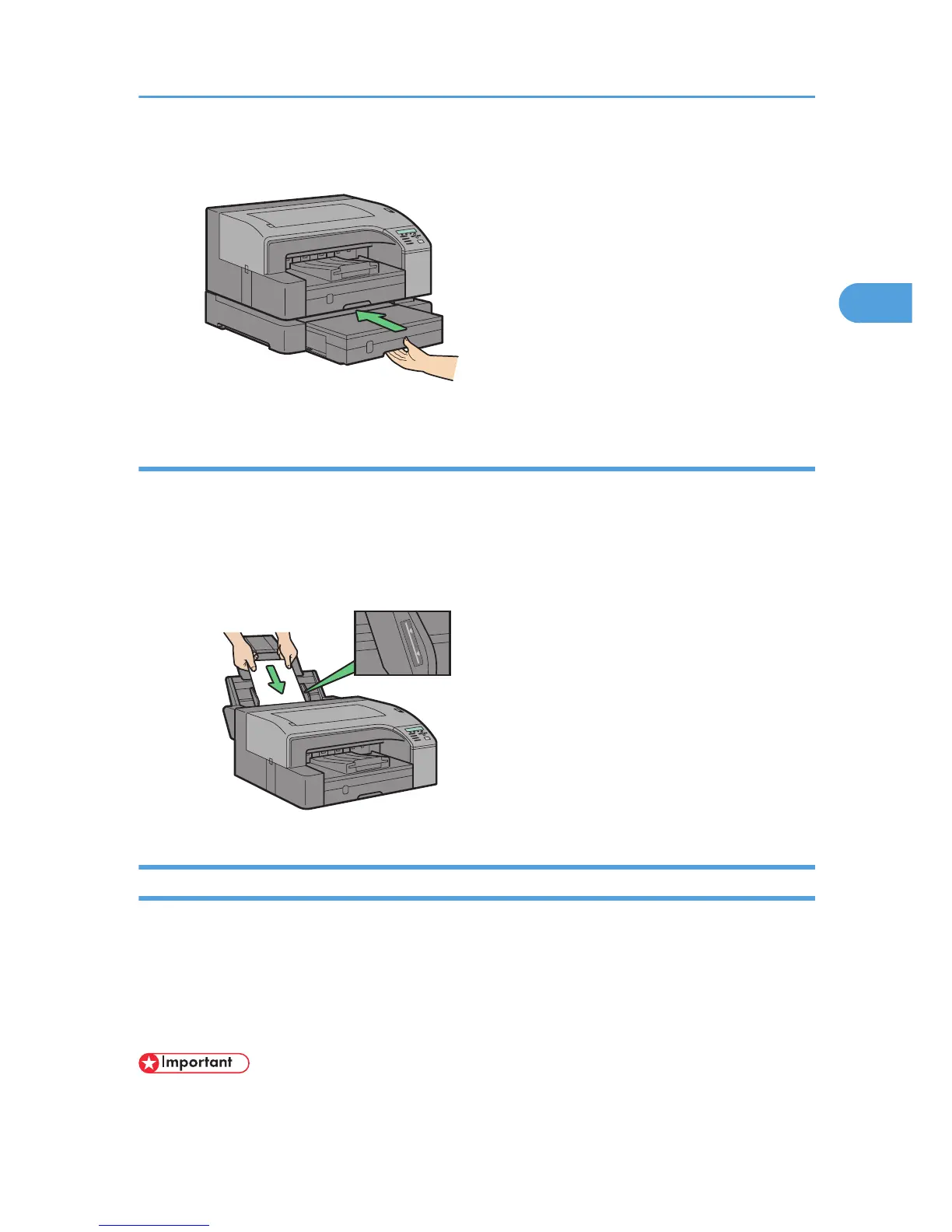Loading Paper into Bypass Tray (optional)
Follow the procedure below to load paper into bypass tray.
A4/Letter size paper is loaded here.
1. Pull the bypass tray extension out all the way.
2. Load paper in the bypass tray with the side to be printed on facing up.
Printing a Configuration Page
After setting up the hardware and before connecting the printer to a computer, make a test print by printing
the configuration page.
Printing
the configuration page as a test print primes the print heads and allows you to check that the printer
is functional.
You can also use the configuration page to check the printer's configuration and system settings.
• The configuration page is printed on A4 or Letter (8
1
/
2
" × 11") size paper, so load them in the same
paper tray.
Setting Up the Hardware
55
