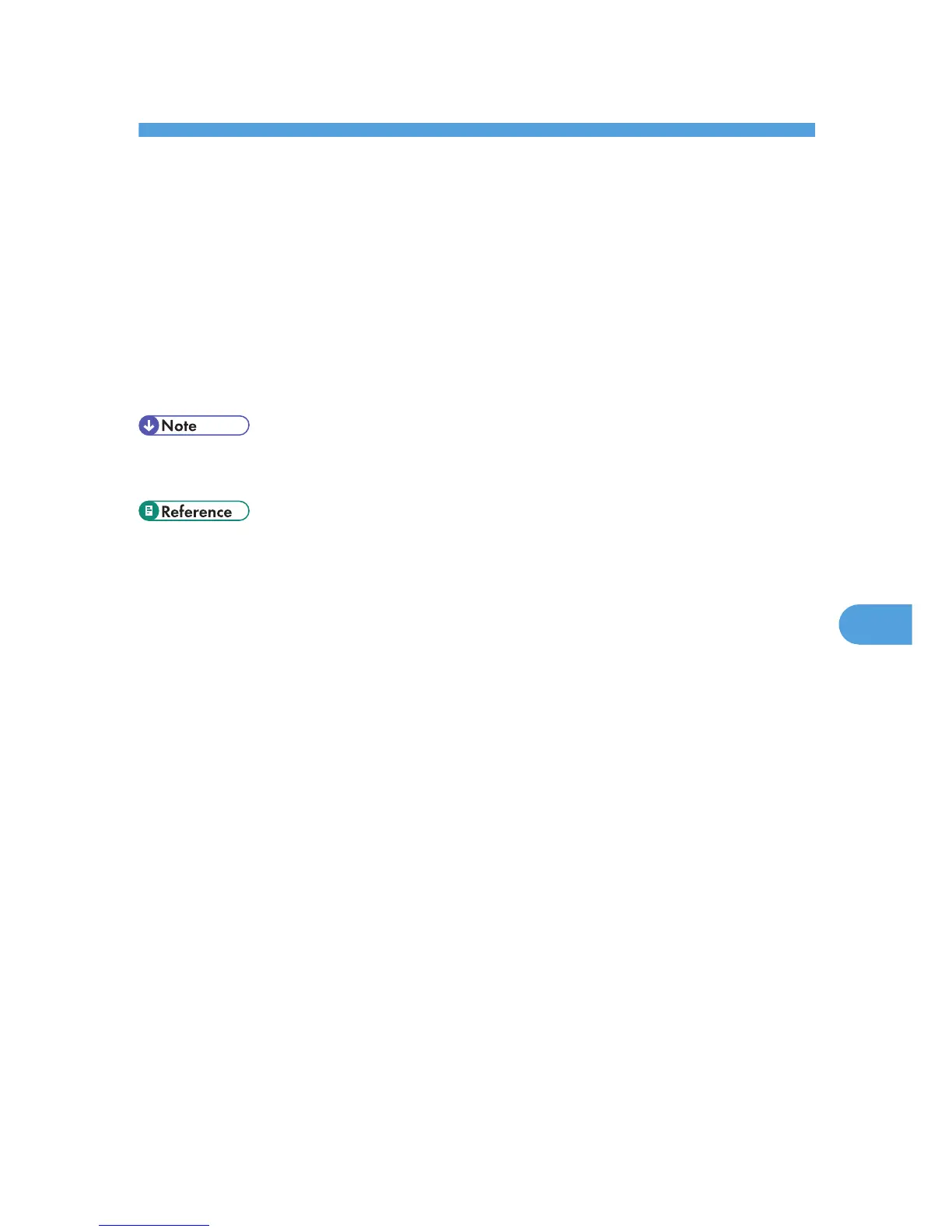7. Appendix
Updating the Firmware
This
section explains how to update the printer and network interface board firmware by downloading the
latest firmware from the website and installing it.
1. Download the file and decompress it.
2. Double-click the .exe file to install the firmware.
Before updating the firmware, be sure to read the instruction files in the printer firmware folder.
• To check the current firmware version, print the system configuration page from the [List/Test Print]
menu.
• p.66
"Checking the Printer Status and Settings using the Printer's Control Panel (List/Test Print Menu)"
243
