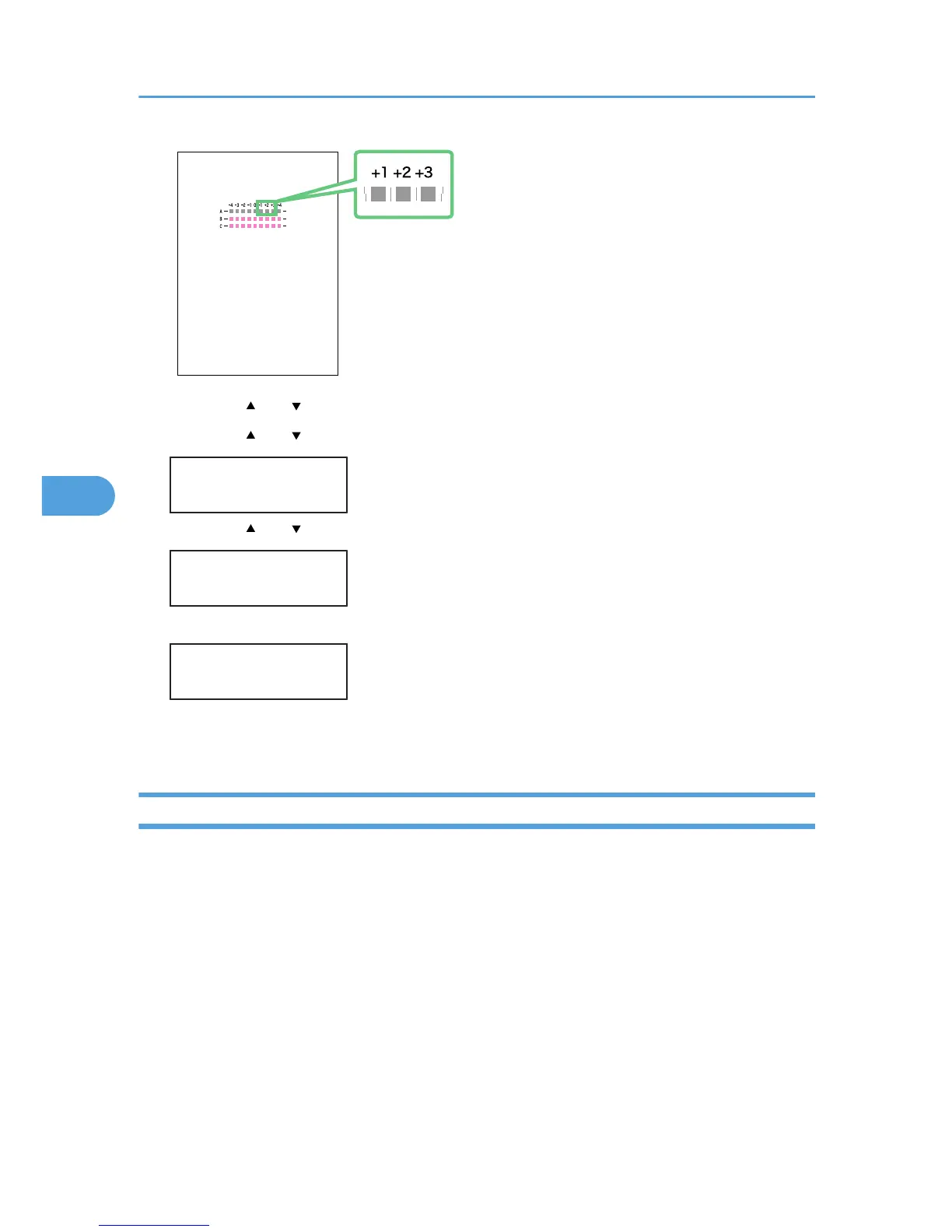8. Press the [ ] or [ ] key to display [Adjustment], and then press the [#Enter] key.
9. Press the [ ] or [ ] key to select a resolution from step 5, and then press the [#Enter] key.
Adjustment:
High Speed
10. Press the [ ] or [ ] key to select a line, and then press the [#Enter] key.
Adjustment:
1.A
11. Enter the optimal adjustment values from step 6, and then press the [#Enter] key.
A:
(-4, +4) 0
12. Press the [Online] key.
The initial screen appears.
Adj.Paper Feed
If horizontal lines are printed unaligned, print images are patchy, or a black or white line is printed at
regular intervals, print a test pattern, and then adjust the paper feed setting.
5. Maintaining
140
