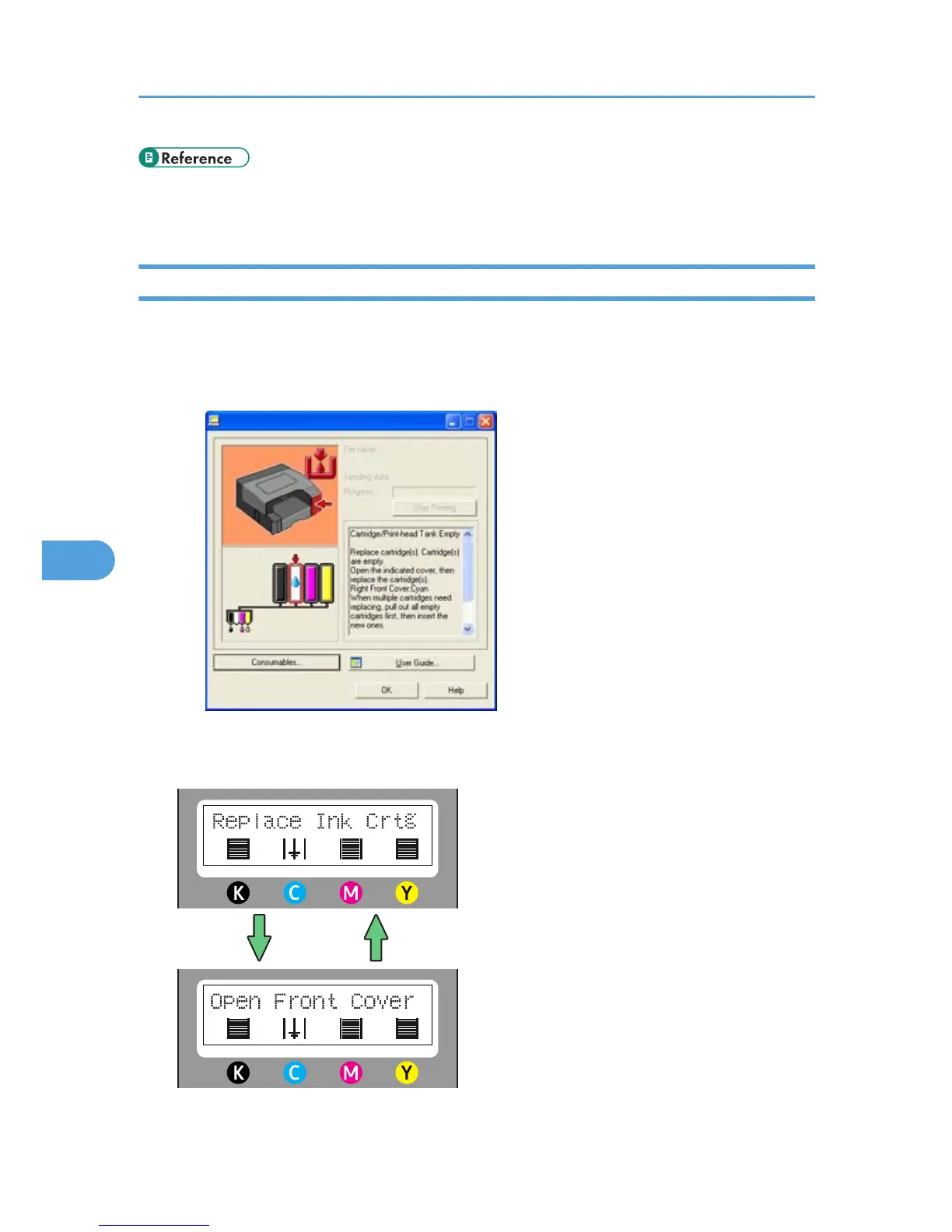• p.154 "Replacing a Print Cartridge"
•
p.109 "Using the Status Monitor"
Cartridge/Print-head Tank Empty
The ink is completely depleted. Printing cannot be performed. Replace the Print cartridge.
Checking ink colors
•
Checking using the Status monitor
In the above illustration, the cyan Print cartridge has completely run out.
Checking the cartridge replacement indicators of the printer control panel
