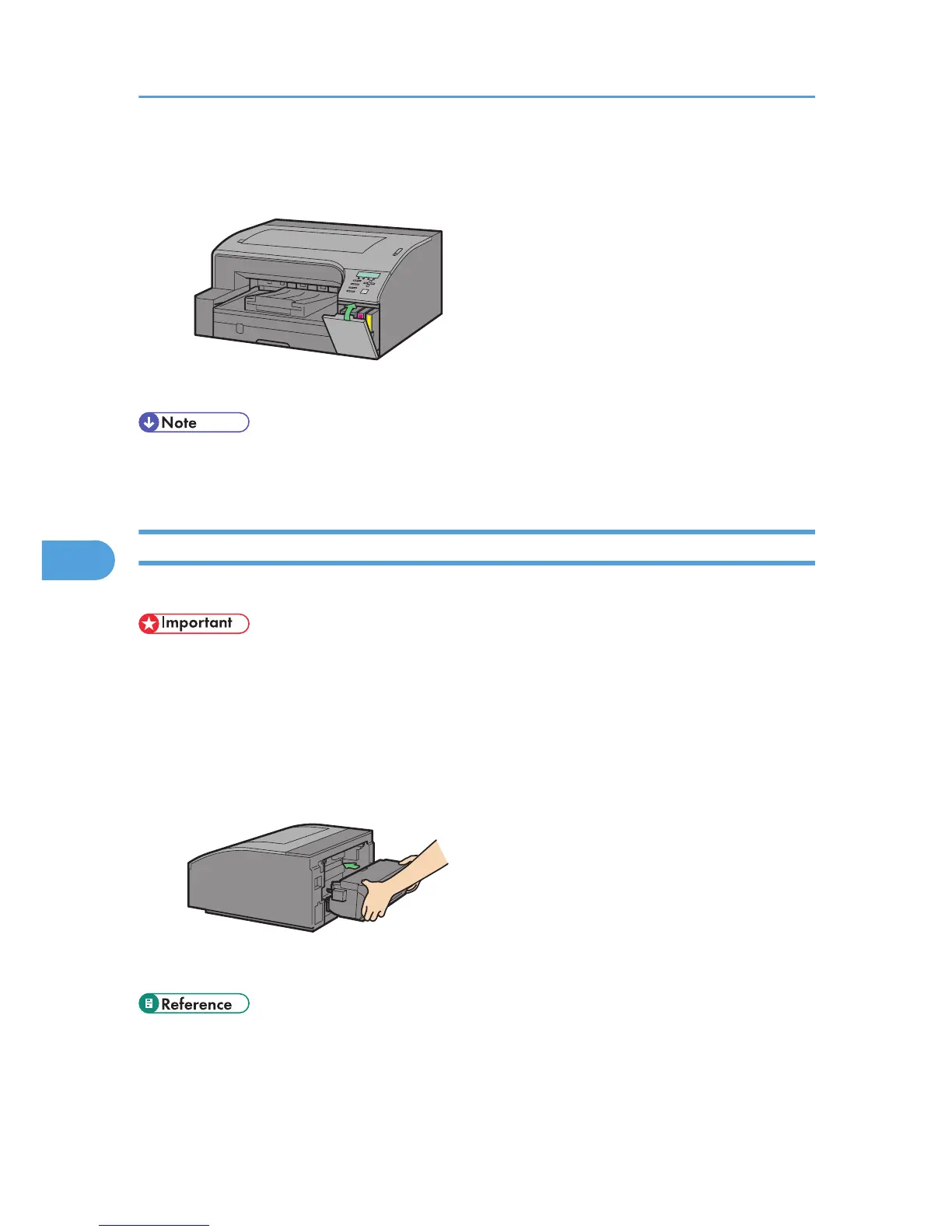• If the error persists, remove the print cartridge and then reinstall it. Do this once only.
•
If there is a problem with the print cartridge, try installing a new cartridge.
Duplex Unit Not Detected
The duplex unit is not attached correctly. Follow the procedure below to attach the duplex unit correctly.
• If the multi bypass tray is attached to the printer, switch the printer off and detach the multi bypass
tray.
1. Without pressing the catches on its sides, push the duplex unit all the way in until it clicks
into place.
