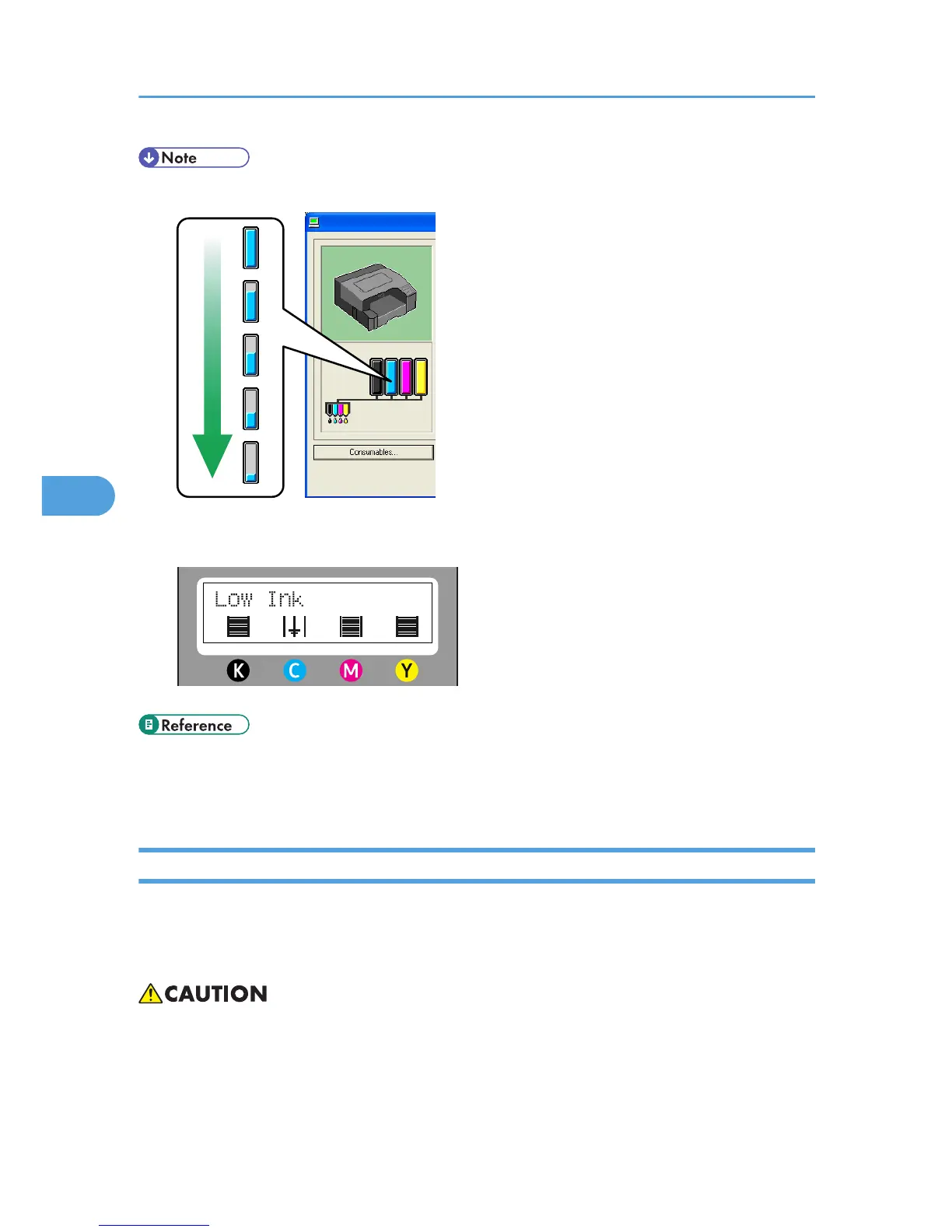• Be sure to insert the print cartridges correctly. If you insert them incorrectly, Status Monitor might not
be
able to detect the amount of ink that is remaining in the cartridges. For details about handling the
print cartridges, see p.158 "Handling Print Cartridges".
Replacing a Print Cartridge
Follow the procedure below to replace an empty Print cartridge.
Clear
any errors, such as when there is a paper jam or when no paper is loaded, before replacing a Print
cartridge.
• If ink comes into contact with your eyes, rinse immediately in running water. For other symptoms,
consult a doctor.
• If
ink is ingested, induce vomiting by drinking a strong saline solution. Consult a doctor immediately.
5. Maintaining
156
