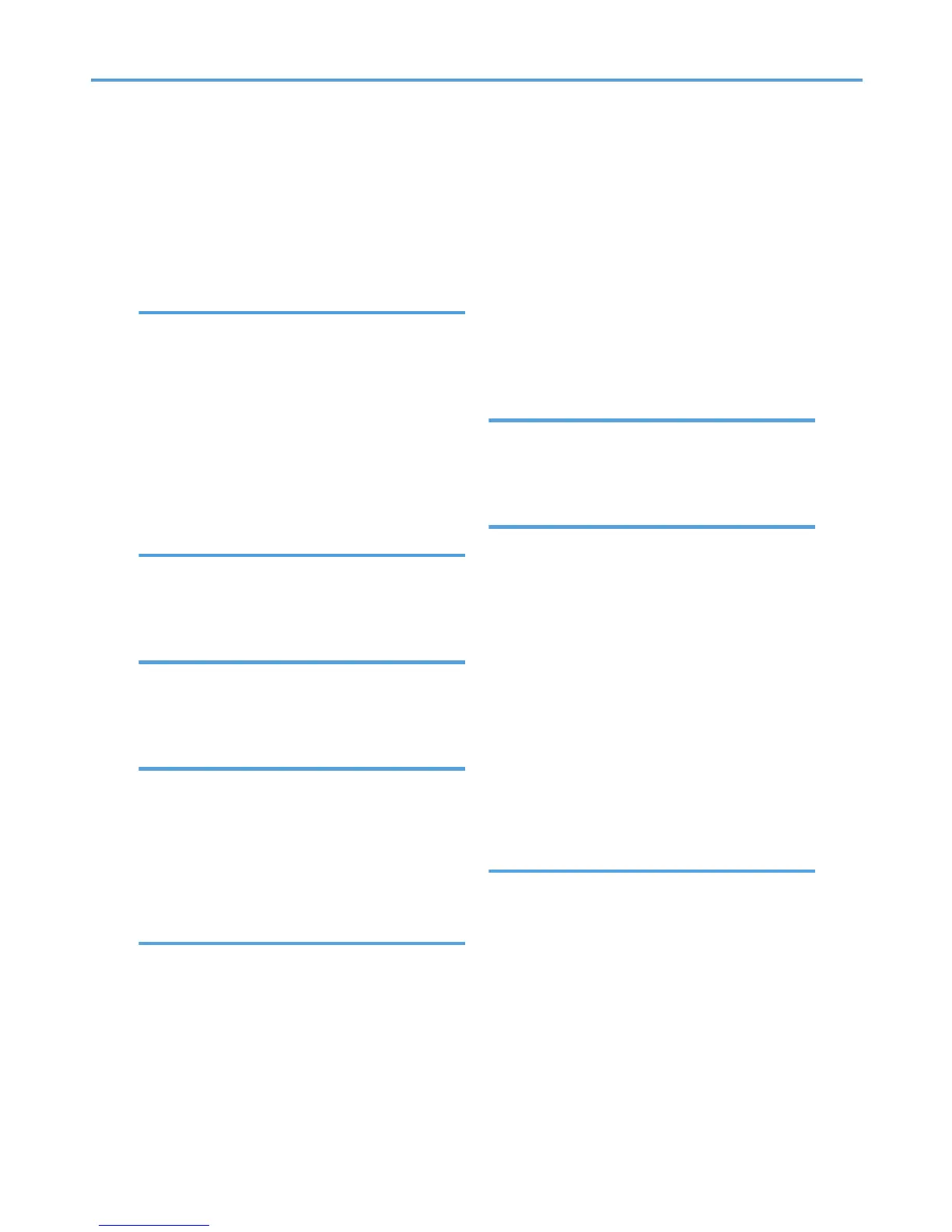Disposing.............................................................163
Duplex Unit AD1020............................................26
Duplex unit cover...................................................26
Duplex unit cover button.......................................26
Duplex unit locks....................................................26
Duplex Unit Not Detected..................................232
E
Electromagnetic Interference..............................249
Enter key.................................................................19
Envelope selector..................................................17
Envelope Selector Position Mismatch................239
Envelopes...............................................................86
Error......................................................................207
Escape key.............................................................19
Ethernet Port...........................................................25
expat....................................................................255
F
Feed.....................................................................176
Files.......................................................................245
Form Feed key.......................................................19
G
Glossy paper.........................................................86
Guide board..........................................................18
Guide to Components...........................................17
H
Handling Print Cartridges...................................158
Head Position......................................................138
Head-cleaning....................................................135
Head-flushing......................................................137
Host Interface Menu..............................................74
How to Use User Guide........................................14
I
If a Message Appears during Installation.........206
If Bidirectional Communication is Disabled......101
If Test Print Fails...................................................170
If You Cannot Remove Jammed Paper..............195
Important Notice.................................................106
Information about Installed Applications..........255
Ink...............................................156, 231, 233, 234
Ink collector unit cover..........................................18
Ink Collector Unit Not Detected.........................236
Inkjet plain paper..................................................86
Install.........................................................69, 78, 84
Installing the Drivers for Network Connection.........
................................................................................77
Installing the Print Cartridges................................40
Installing the Printer Driver (Network)..................78
Installing the printer driver (USB).........................69
Installing User Guide.............................................13
Interpreting the Configuration Page.....................66
Introduction..............................................................7
J
Job Reset..............................................................107
Job Reset key.........................................................19
JPEG LIBRARY......................................................257
L
Left cover................................................................17
List/Test Print Menu...............................................66
Loadable Paper Sizes and Quantities.................86
Loading paper.......................................................43
Loading Paper.....................................................216
Loading Paper into Bypass Tray (optional).........55
Loading Paper into Tray 1....................................43
Loading Paper into Tray 2 (optional)..................49
Loading Paper Larger than A4 (Letter)(tray1).........
................................................................................45
Loading Paper Larger than A4/Letter (Tray2)........
................................................................................51
Loading Precautions..............................................90
Locking the Keys..................................................152
M
Machine Body.......................................................17
Machine Rear........................................................18
Maintenance Menu............................................133
Making Printer Settings Using the Control Panel.....
................................................................................22
Manuals (HTML files)..........................................246
Manuals for This Printer........................................11
Menu....................................................................115
Menu Chart............................................................22
Menu key...............................................................19
Messages.............................................................207
262
