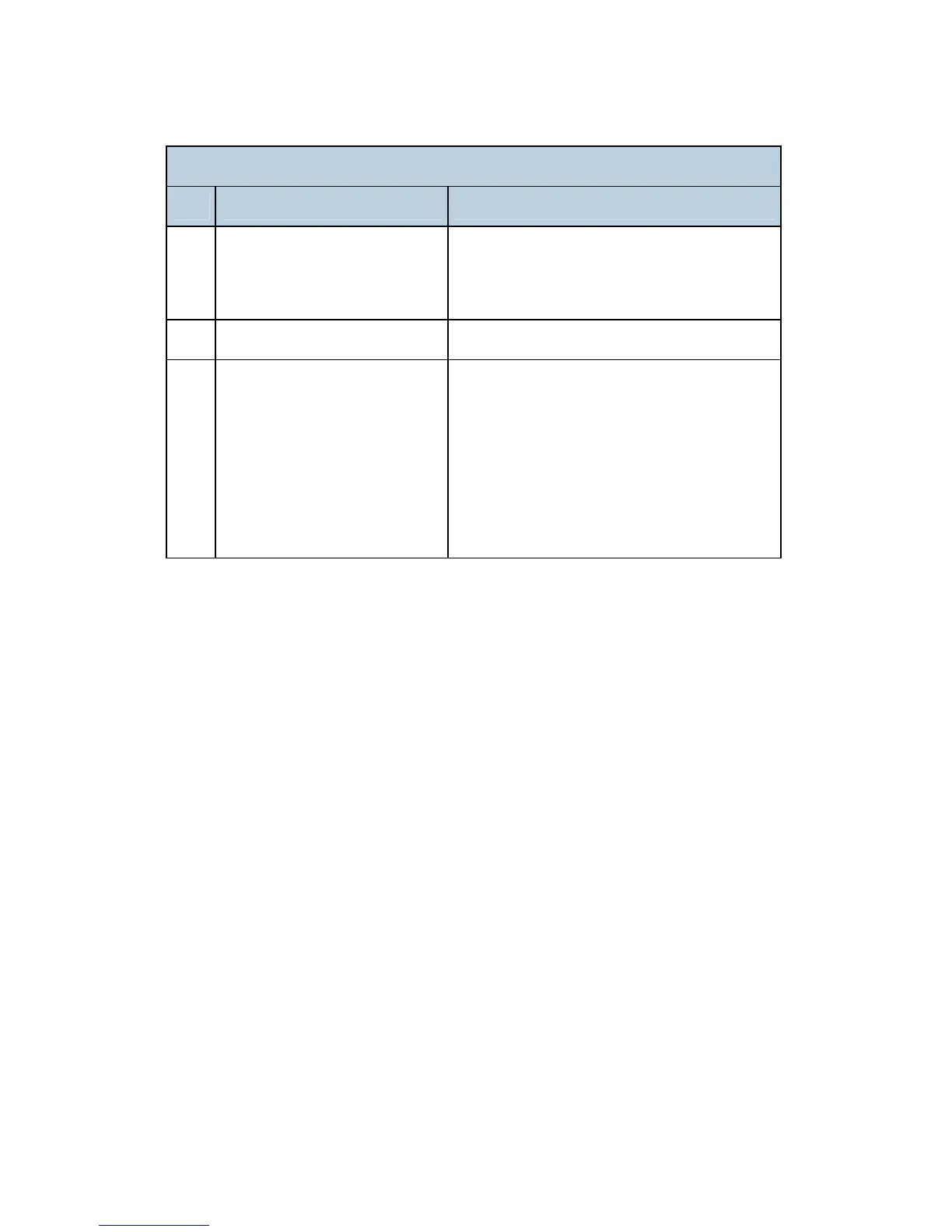Bit Switches - 1
D418 82 SM
System Switch 1F (SP No. 1-101-032)
No Function Comments
0: After receiving each page
1: After receiving all pages
1: The machine prints the complete message
after the machine receives all the pages in the
memory.
4-6 Not used Do not change the factory settings.
7
Action when a fax SC has
occurred
0: Automatic reset
1: Fax unit stops
0: When the fax unit detects a fax SC code
other than SC1201 and SC1207, the fax unit
automatically resets itself.
1: When the fax unit detects any fax SC code,
the fax unit stops.
Cross Reference
Fax SC codes - See "Troubleshooting"
