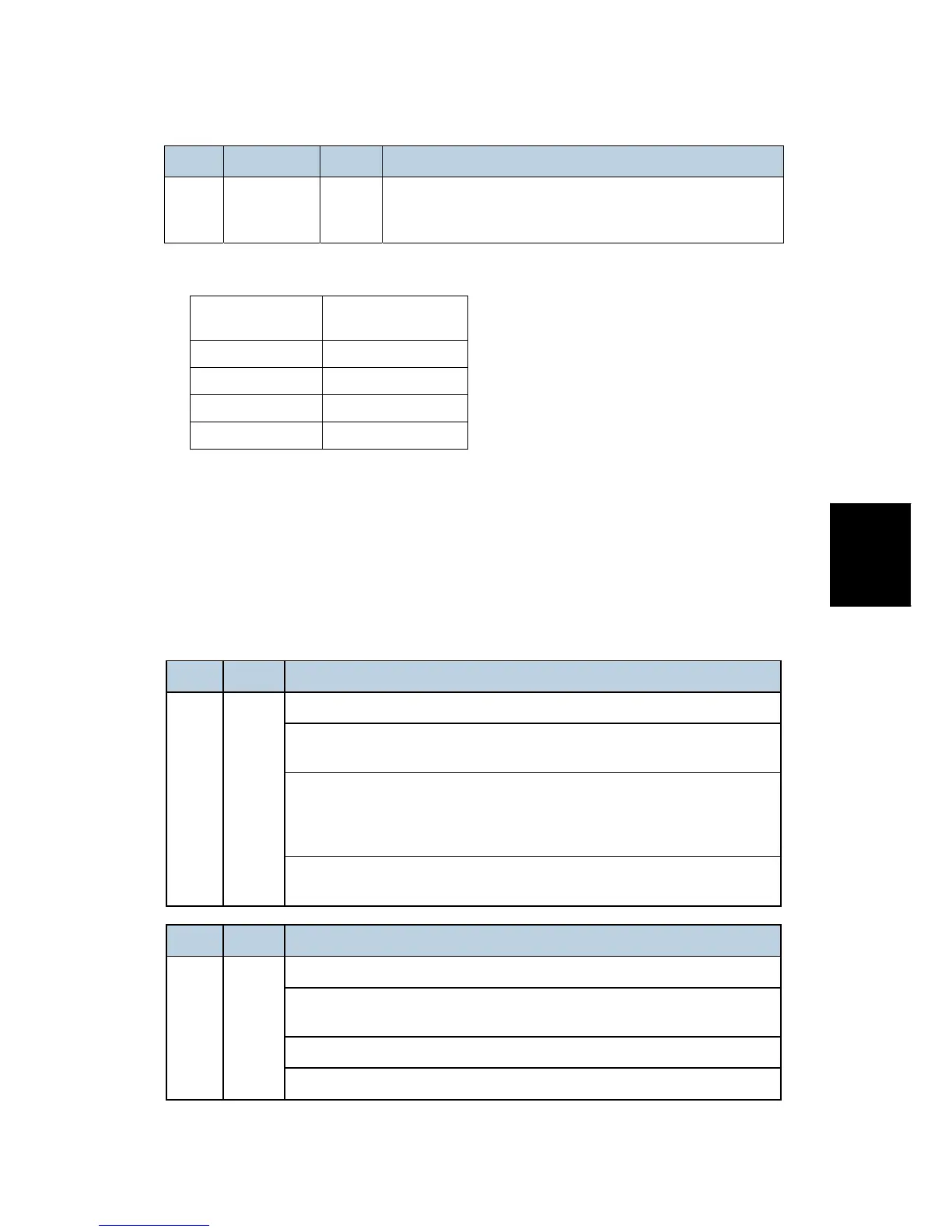SC Tables
SM Appendix 4-41 D037/D038/D040/D041
Appendix:
Service Call
Conditions
No. Sub code Type Details (Symptom, Possible Cause, Troubleshooting)
Replace the toner cartridge for the affected color
(See table below).
If the SC still occurs, see note below.
• For Sub Codes 061–164:
Use the following table to determine the affected toner cartridge.
Sub Code
(last digit)
Affected toner
cartridge
**1 BK
**2 M
**3 C
**4
• For Sub Codes 081–164:
In some cases, replacing the toner cartridge may not clear the SC. If this happens, the
cause is probably a board or harness defect, which affects all four colors.
In such cases:
- Check the physical condition of the harness that connects RFID controller board
and BCU board. If it is damaged, replace it.
- Check the physical condition of the RFID controller board and BCU board. If they
are damaged, replace them.
No. Type Details (Symptom, Possible Cause, Troubleshooting Procedures)
682 D
Memory chip at TD sensor: Communication error
Retry of memory chip communication fails three times after the
machine has detected the memory chip communication error.
Damaged memory chip data
Disconnected inter face
No memory chip on the development unit
Noise
1. Replace the development unit.
2. Replace the PCDU.
No. Type Details (Symptom, Possible Cause, Troubleshooting Procedures)
683 C
RFID: Unit check error
The machine gets RFID communication error even the toner cartridges
have not been installed in the machine.
Caused by noise
Turn the main power switch off and on.
⇒
Rev. 04/29/2011
