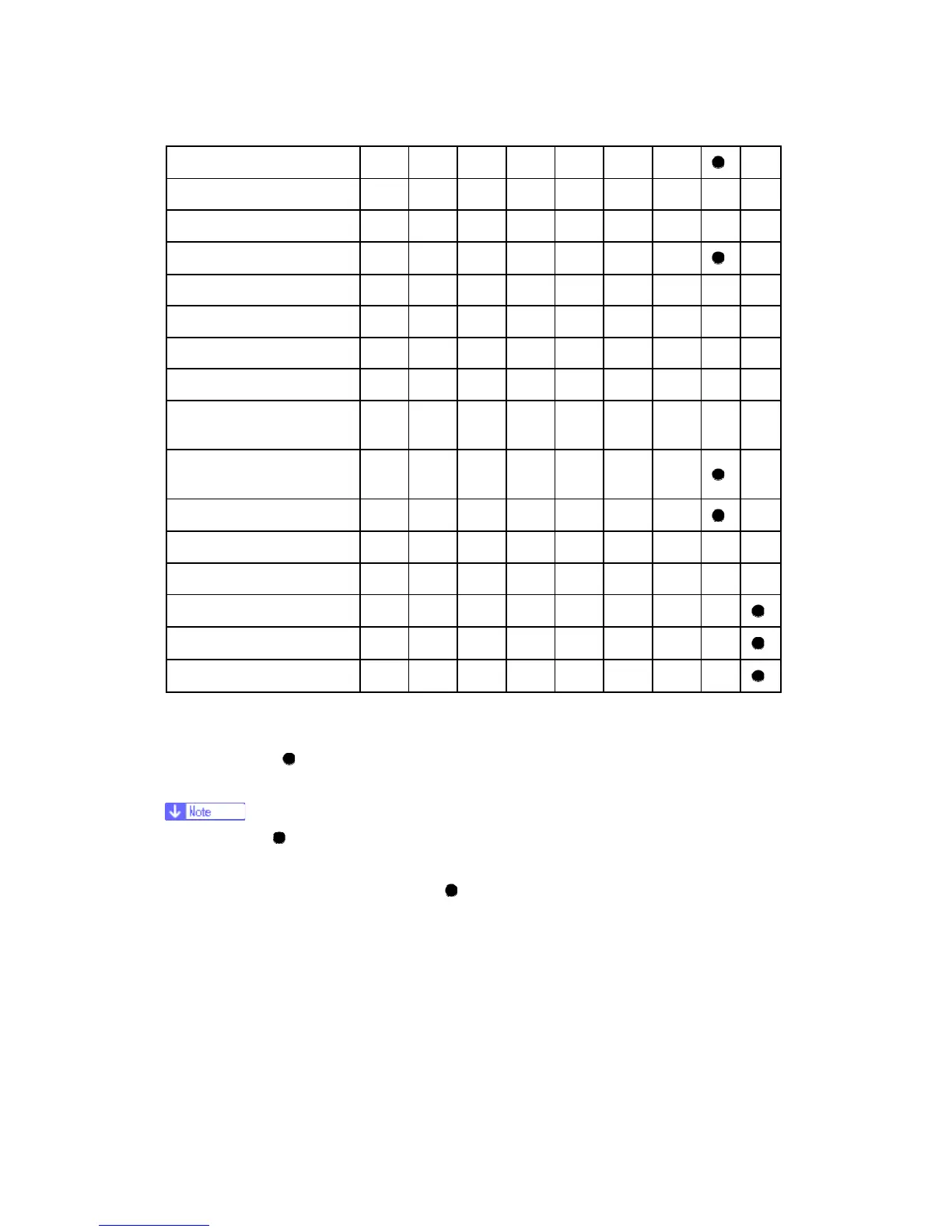Basic Operation
D366 18 SM
11" x 15"/SEF ON ON ON - ON ON ON
1
-
10" x 14"/SEF ON ON - - ON ON ON O -
8.5" x 14"/SEF (LG) ON - - - ON ON ON O
2
-
8.5" x 13"/SEF (F4) ON - - - ON ON ON
2
O
8.25" x 13"/SEF ON ON ON ON - -
8" x 13"/SEF (F) ON - - - ON ON ON - -
8.5" x 11"/SEF (LT) ON - - - ON - - O
3
O
6
8.5" x 11"/LEF (LT) ON ON ON - - - - O
4
O
7
7.25" x 10.5"/SEF (US
EXE)
ON - - - ON - - O -
10.5" x 7.25"/SEF (US
EXE)
ON ON ON - - - -
4
-
10" x 8"/SEF ON - - - ON - -
3
-
5.5" x 8.5"/SEF (HLT) - - - - - - - O -
5.5" x 8.5"/LEF (HLT) ON - - - - - - O -
267 mm x 390 mm ON ON ON - ON ON ON -
5
195 mm x 267 mm ON - - - ON - - -
6
267 mm x 195 mm ON ON ON - - - - -
7
Symbol
O: Yes (Default),
: Yes (Can select this with SP mode), ON: Paper present, LT: North
America, A/B: Europe, Asia
For "O/
" mark, which has superscripted number, it is possible to change the
original detection size with SP6-016. For example, instead of LT (O
3
), the machine
can be set up to detect 10” x 8” (
3
).
The F size can be selected with SP5-126. The default is 8.5" x 13"
The machine cannot detect more than one size of original in the same job.
2.2.2 MIXED ORIGINAL SIZE MODE
This section explains what happens when the user selects mixed original size mode.
Because this ARDF is a sheet-through document feeder, the method for original document
width detection is the same as when the originals are the same size, but the document
length detection method is different. Therefore, the scanning speed is slightly slower.
