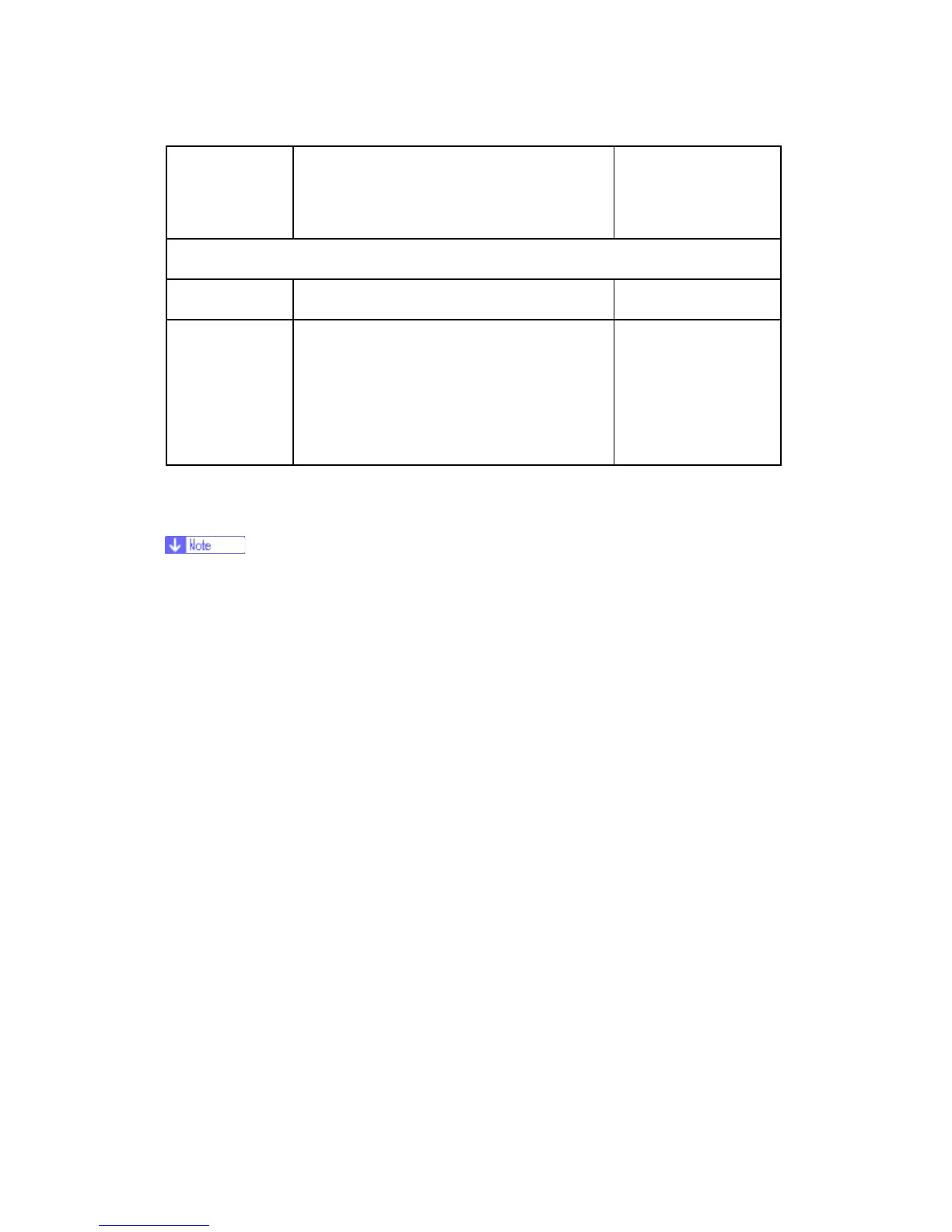Copier Installation
D037/D038/D040/D041 2-16 SM
SP5-104-001
Specifies whether the counter is doubled for
A3/11" x 17" paper. When you have to
change this setting, contact your supervisor.
“No”: Single counting
Service Tel. No. Setting
SP No. Function Default
SP5-812-001
through 004
5812-002 programs the service station fax
number. The number is printed on the
counter list when the meter charge mode is
selected. This lets the user fax the counter
data to the service station.
Settings for @Remote Service
Prepare and check the following check points before you visit the customer site.
For details, ask the @Remote key person.
Check points before making @Remote settings
1. The setting of SP5816-201 in the mainframe must be "0".
2. Device ID2 (SP5811-003) must be correctly programmed.
6 spaces must be put between the 3-digit prefix and the following 8-digit number
(e.g. xxx______xxxxxxxx).
ID2 (SP5811-003) and the serial number (SP5811-001) must be the same (e.g.
ID2: A01______23456789 = serial No. A0123456789)
3. The following settings must be correctly programmed.
Proxy server IP address (SP5816-063)
Proxy server Port number (SP5816-064)
Proxy User ID (SP5816-065)
Proxy Password (SP5816-066)
4. Get a Request Number
Execute the @Remote Settings
1. Enter the SP mode.
2. Input the Request number which you have obtained from @Remote Center GUI, and
then enter [OK] with SP5816-202.
3. Confirm the Request number, and then click [EXECUTE] with SP5816-203.
4. Check the confirmation result with SP5816-204.
