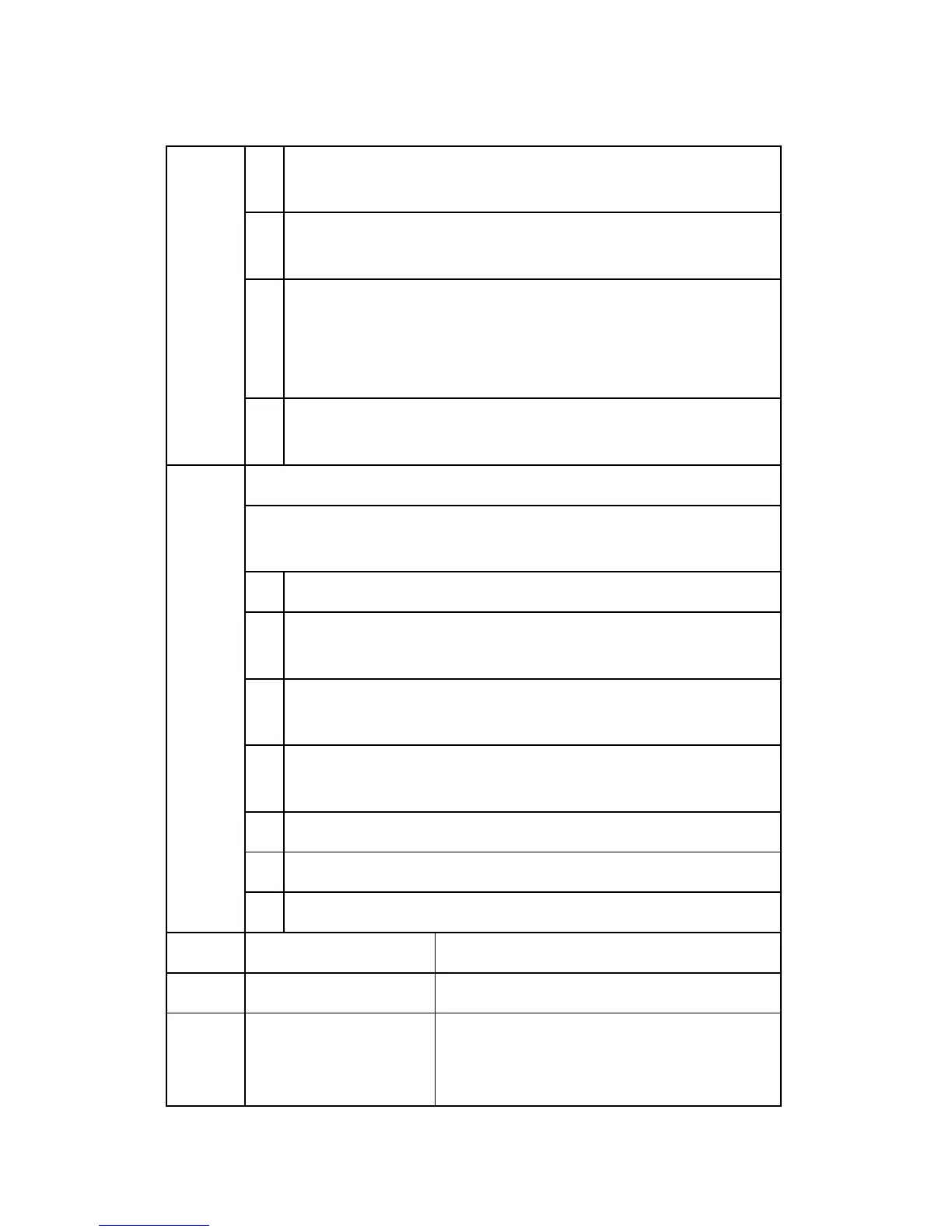System Service Mode
D037/D038/D040/D041 9-214 SM Appendix
15
The certification has been stored, and the GW URL is being notified of
the successful completion of this event.
16
The storing of the certification has failed, and the GW URL is being
notified of the failure of this event.
17
The certification update request has been received from the GW URL,
the GW URL was notified of the results of the update after it was
completed, but a certification error has been received, and the rescue
certification is being recorded.
18
The rescue certification of No. 17 has been recorded, and the GW URL
is being notified of the failure of the certification update.
CERT: Error
Displays a number code that describes the reason for the request for update
of the certification.
0 Normal. There is no request for certification update in progress.
1
Request for certification update in progress. The current certification
has expired.
2
An SSL error notification has been issued. Issued after the certification
has expired.
3
Notification of shift from a common authentication to an individual
certification.
4 Notification of a common certification without ID2.
5 Notification that no certification was issued.
068
6 Notification that GW URL does not exist.
069 CERT: Up ID The ID of the request for certification.
083 Firmware Up Status Displays the status of the firmware update.
084 Non-HDD Firm Up
This setting determines if the firmware can be
updated, even without the HDD installed.
0: Not allowed update
