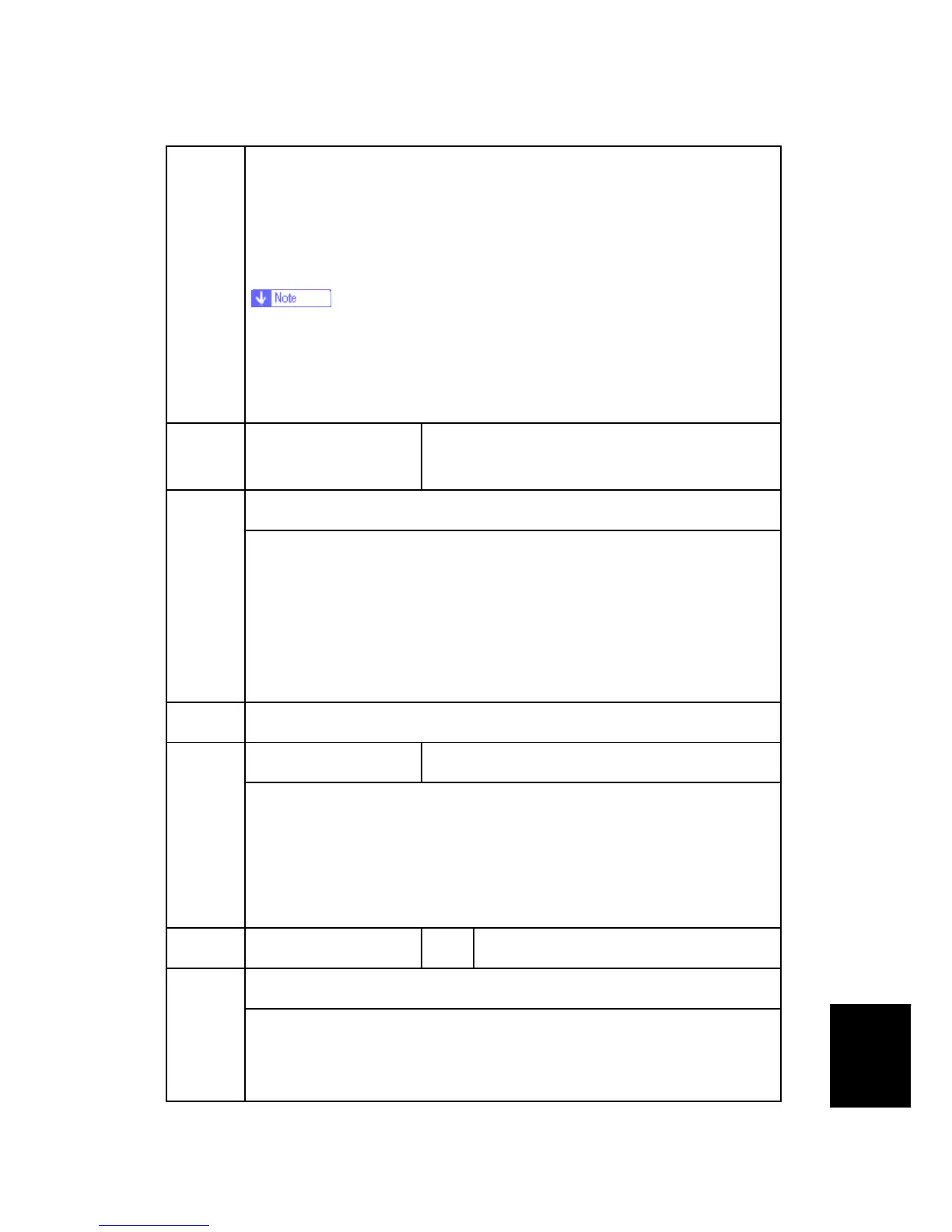System Service Mode
SM Appendix 9-219 D037/D038/D040/D041
Appendix:
SP Mode
Tables
dedicates the line to Cumin-M only, or sets the line for sharing between
Cumin-M and a fax unit.
[0 to 1 / 0 / 1 /step]
0: Sharing Fax
1: No Sharing Fax
If this setting is changed, the copier must be cycled off and on.
SP5816 187 determines whether the off-hook button can be used to
interrupt a Cumin-M transmission in progress to open the line for fax
transaction.
173 Modem Serial Number
This SP displays the serial number registered for
the Cumin-M.
Retransmission Limit
174
Normally, it is best to allow unlimited time for certification and ID2 update
requests, and for the notification that the certification has been completed.
However, Cumin-M generates charges based on transmission time for the
customer, so a limit is placed upon the time allowed for these transactions.
If these transactions cannot be completed within the allowed time, do this SP
to cancel the time restriction.
186 RCG-CM DebugbitSW
FAX TX Priority -
187
This SP determines whether pushing the off-hook button will interrupt a
Cumin-M transmission in progress to open the line for fax transaction. This
SP can be used only if SP5816 164 is set to "0".
[0 or 1/ 0 / - ]
0: Disable, 1: Enable
200 Manual Polling - Executes the manual polling.
Regist: Status
201
Displays a number that indicates the status of the NRS service device.
0: Neither the NRS device nor Cumin device are set.
1: The Cumin device is being set. Only Box registration is completed. In this
