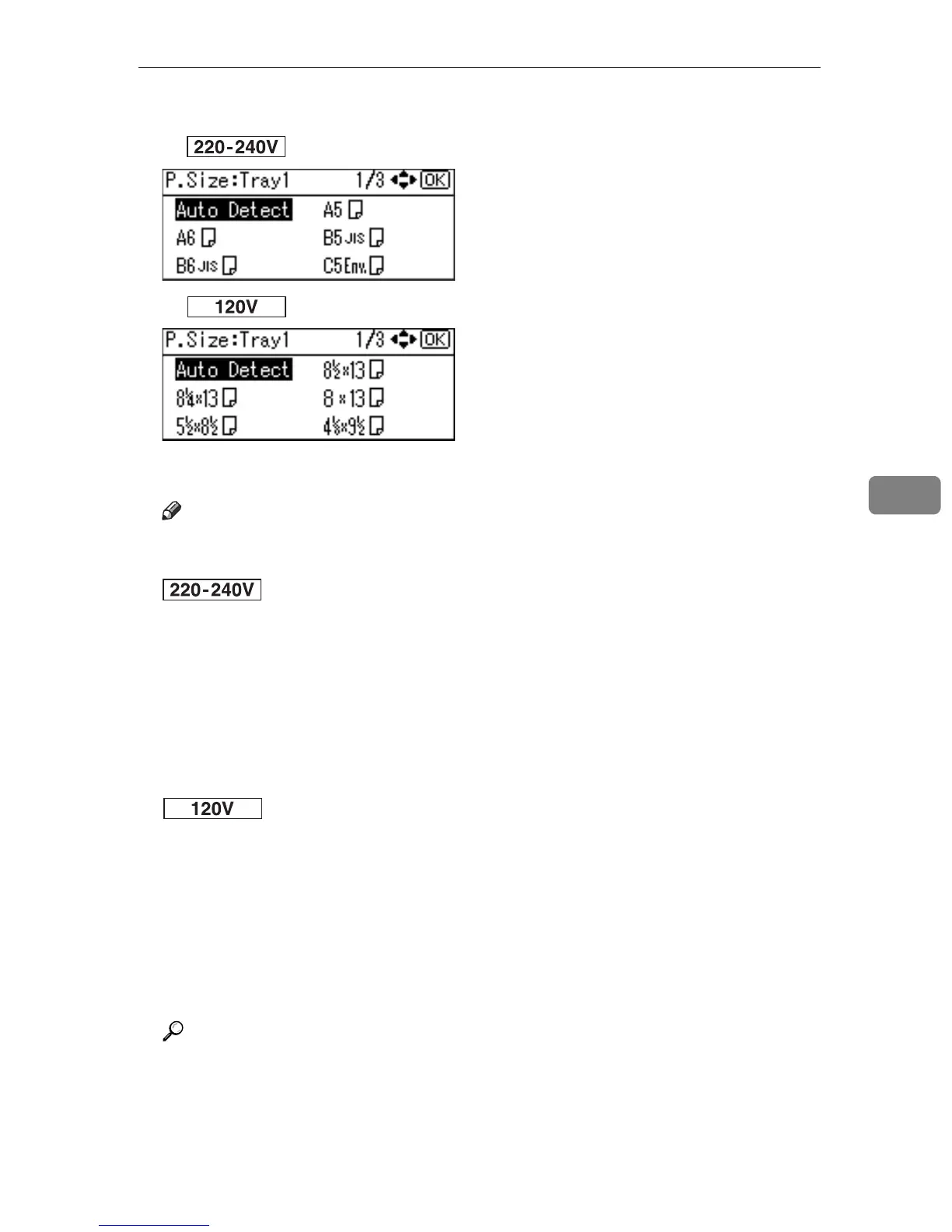Loading Paper
93
5
D Select [Auto Detect] using the scroll keys, and then press the {OK} key.
•
•
E Press the {Menu} key to return to the initial screen.
Note
❒ Some paper sizes are not selected automatically. Check the followings, de-
pending on the printer model:
• Paper sizes not selected automatically for Tray 1 are:
B5K, B6K, 5
1
/
2
× 8
1
/
2
K, 8 × 13K, 8
1
/
2
× 13K, 8
1
/
4
× 13K, 16K (195 ×
267)K, 4
1
/
8
× 9
1
/
2
K, 3
7
/
8
× 7
1
/
2
K, C6 Env (114 × 162)K, C5 Env (162 ×
229)K, DL Env (110 × 220)K, and Custom Size.
• Paper sizes not selected automatically for optional paper feed unit are:
B5K, B6K, 5
1
/
2
× 8
1
/
2
K, 8 × 13K, 8
1
/
2
× 13K, 8
1
/
4
× 13K, 16K (195 ×
267)K, 4
1
/
8
× 9
1
/
2
K, 3
7
/
8
× 7
1
/
2
K, C6 Env (114 × 162)K, C5 Env (162 ×
229)K, DL Env (110 × 220)K, and Custom Size.
• Paper sizes not selected automatically for Tray 1 are:
A5K, A6K, B5K, B6K, 8 × 13K, 8
1
/
2
× 13K, 8
1
/
4
× 13K, 16K (195 ×
267)K, 4
1
/
8
× 9
1
/
2
K, 3
7
/
8
× 7
1
/
2
K, C6 Env (114 × 162)K, C5 Env (162 ×
229)K, DL Env (110 × 220)K, and Custom Size.
• Paper sizes not selected automatically for optional paper feed unit are:
A5K, B5K, B6K, 8 × 13K, 8
1
/
2
× 13K, 8
1
/
4
× 13K , 16K (195 × 267)K, 4
1
/
8
× 9
1
/
2
K, 3
7
/
8
× 7
1
/
2
K, C6 Env (114 × 162)K, C5 Env (162 × 229)K, DL Env
(110 × 220)K, and Custom Size.
Reference
For details about the available paper size, see p.77 “Paper and Other Media
Supported by This Printer”.
