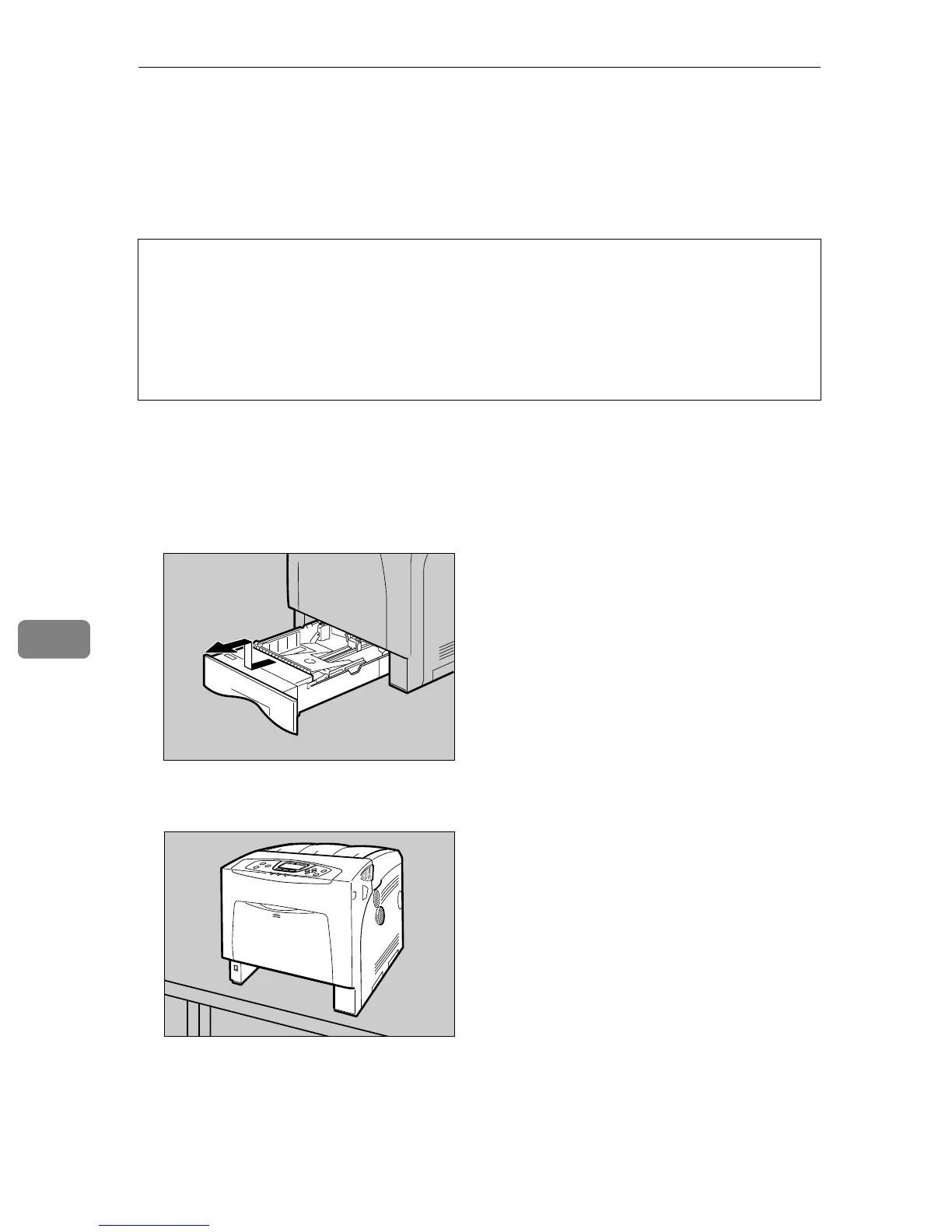Cleaning the Printer
138
7
Cleaning the Paper Feed Roller
If the paper feed roller is dirty, a misfeed might occur. In this case, clean the roller
as follows:
CAUTION:
A Turn off the power switch.
B Pull out the plug from the socket. Remove all the cables from the printer.
C Slowly slide the paper tray (Tray 1) out, until it stops. After that, lift the
front of the tray slightly, and then pull the tray completely out.
D Move the printer to the edge of a stable table or desk.
Do not put the printer on an unstable or tilted surface.
If the printer is equipped with the optional Paper Feed Unit, do not move the
printer and unit together as they are not securely attached.
When lifting the printer, confirm that the optional Paper Feed Unit is not at-
tached to the printer.
• When lifting the printer, use the grips on both sides of the printer, otherwise
the printer might fall and cause personal injury.
• When you move the printer, unplug the power cord from the wall outlet to
avoid a fire or an electric shock.
• When you pull out the plug from the socket, grip the plug to avoid damaging
the cord and causing a fire or an electric shock.
AET041S
AQC017S
