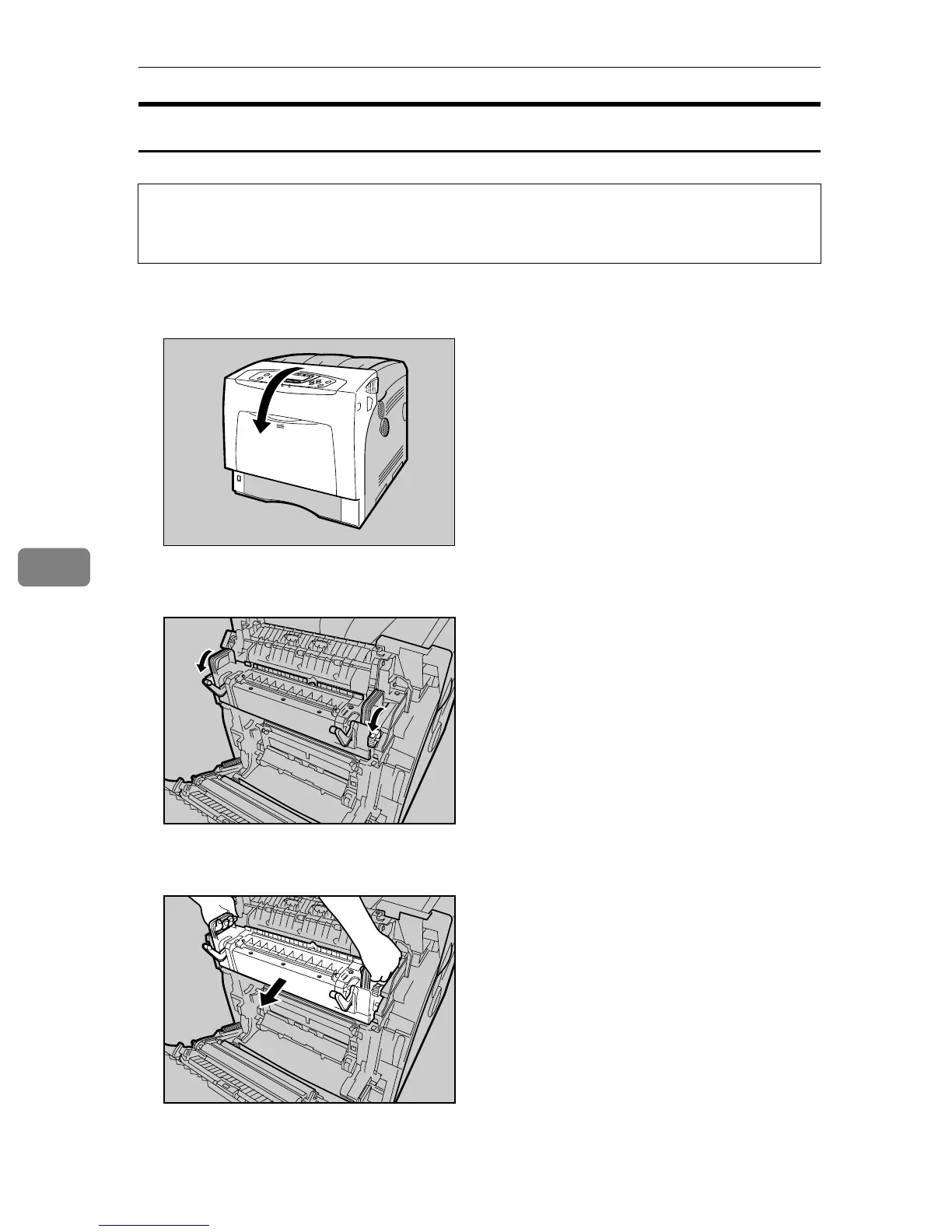Replacing Consumables and Maintenance Kit
130
6
Replacing the Fusing Unit
CAUTION:
A Slowly open the printer's front cover (A) by pulling the left and right side
levers.
B Unlock the fusing unit by lowering the fixing levers on both sides.
C Pull out the fusing unit.
• The fusing unit becomes very hot. When installing a new fusing unit, turn off
the printer and wait at least an hour. before replacing the old fusing unit. Not
allowing the unit to cool may result in burns.
AQC018S
AQC185S
AQC182S
