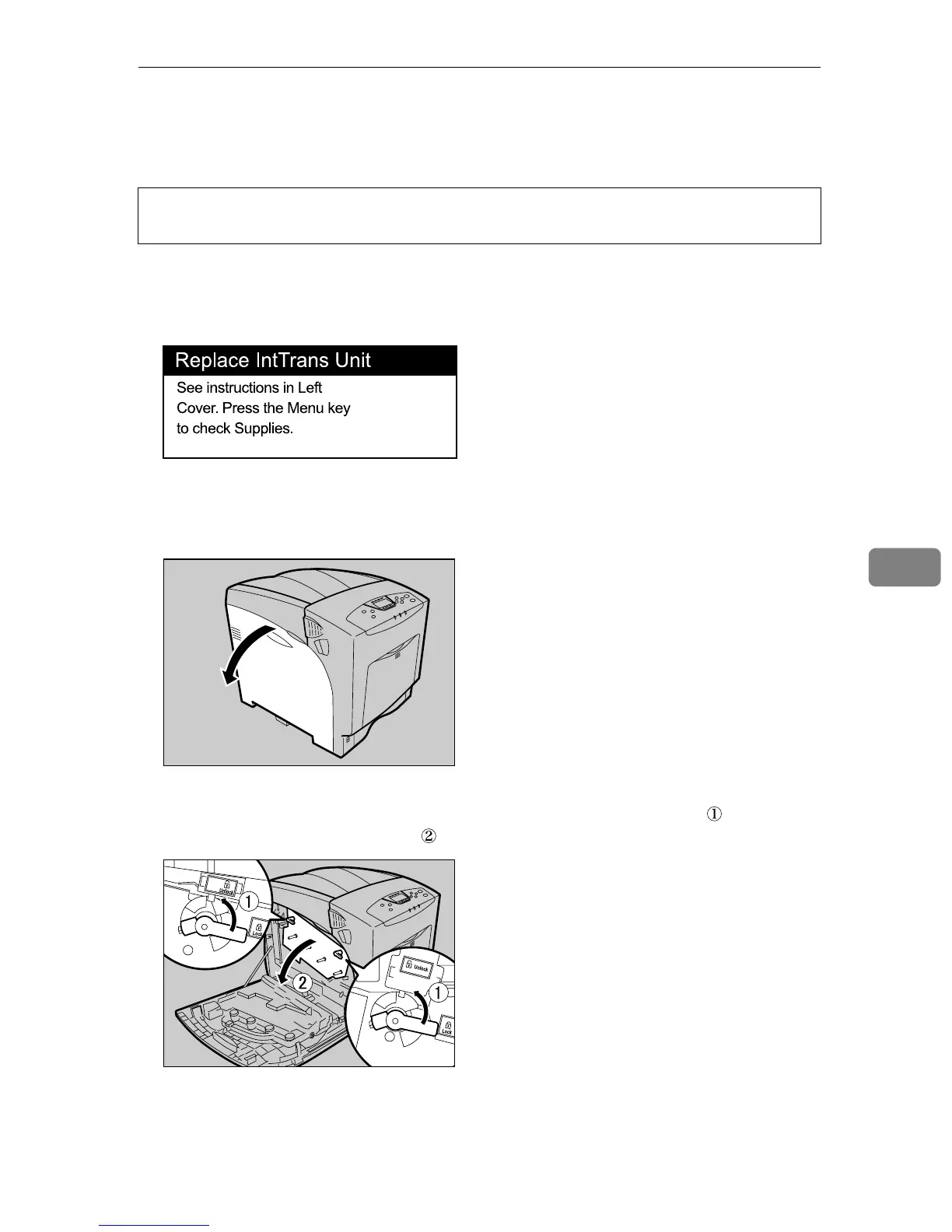Replacing the Intermediate Transfer Unit
115
6
Replacing the Intermediate Transfer Unit
CAUTION:
❖ When to replace the transfer unit
• Replace the transfer unit if the following message appears on the display:
“Replace IntTrans Unit.”
A Turn off the power, and then unplug the power cable.
B Carefully open the left cover of the printer.
C Turn the two green levers of the inner cover anticlockwise ( ), and then
slowly open the inner cover ( ).
• The inside of this printer becomes very hot. Do not touch parts labelled “v”
(indicating a hot surface). Touching these parts will result in burns.
AQC012S
AQC013S
