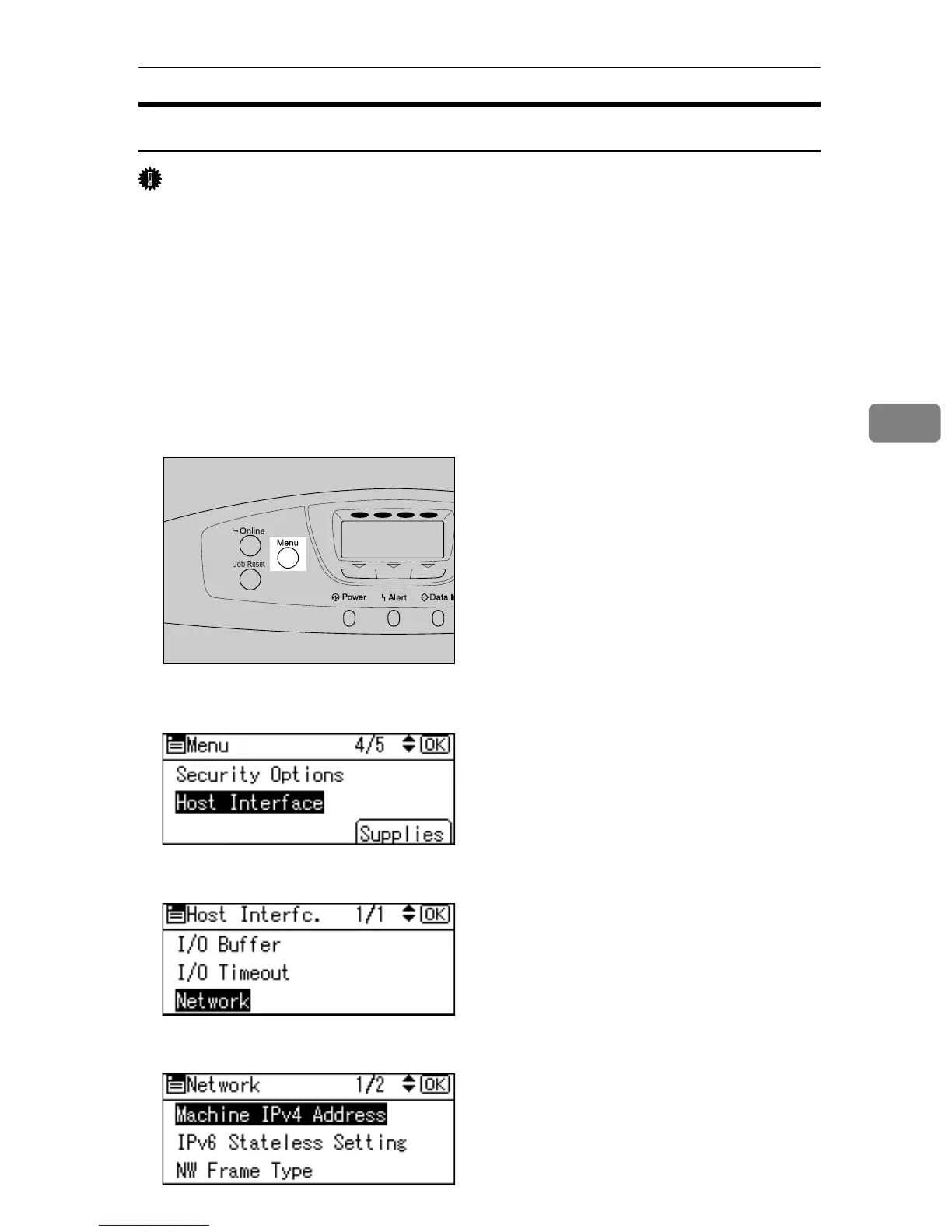Ethernet Configuration
67
4
Using DHCP - Detecting the Network Address Automatically
Important
❒ When you use this printer in DHCP environment, select [Auto-Obtain (DHCP)]
following this procedure.
❒ When [Auto-Obtain (DHCP)] is selected, you cannot make settings for the fol-
lowing items:
•IP Address
•Subnet Mask
• Gateway Address
❒
Consult your network administrator for information about making network settings.
A Press the {Menu} key.
B Select [Host Interface] using {T} or {U}, and then press the {OK} key.
C Select [Network] using {T} or {U}, and then press the {OK} key.
D Select [Machine IPv4 Address] using {T} or {U}, and then press the {OK} key.
AQC001S
YMCK
