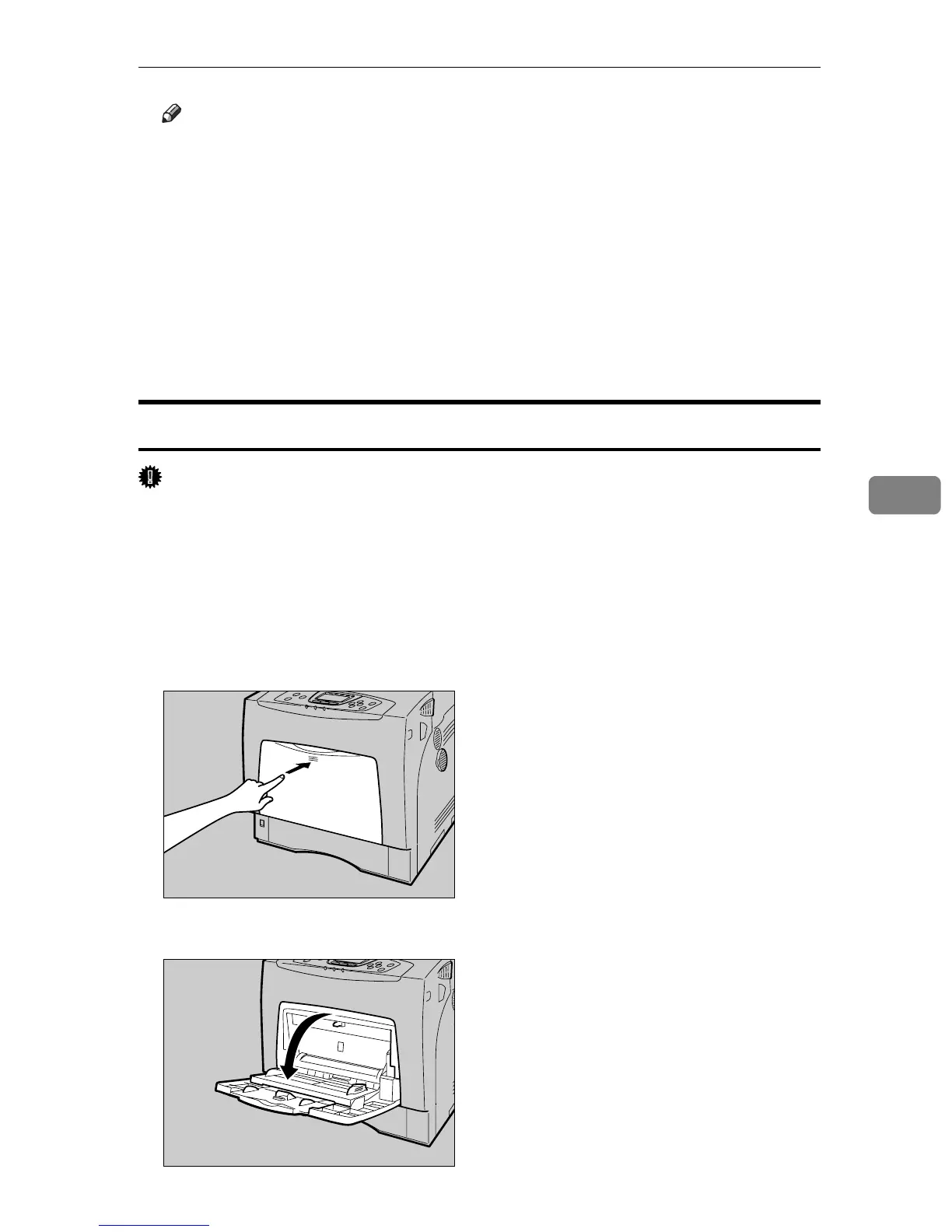Loading Paper
97
5
Note
❒ If the printing result is wet or smudged with the [Plain Paper] setting, Make
the following settings using the control panel:
•Select [Plain Paper] for the paper type according to the procedure above.
•Press the {Menu} key, select [Maintenance], [General Settings], and [Plain
Paper]. Select the tray you want to set, and then select [Plain Paper 1] or
[Plain Paper 2].
❒ The following paper types cannot be printed on both sides:
• Special Paper, Label Paper, Cardstock, OHP (Transparency), Thick Paper
2 (157 - 209.4 g/m
2
), Thin Paper, Plain:Dup.Back (reverse side of plain pa-
per), Thick1:Dup.Back (reverse side of thick paper), Thick2:Dup.Back
Loading Paper in the Bypass Tray
Important
❒ Shuffle the paper before loading the stack onto the tray, so multiple sheets are
not fed in together.
❒ Set the size and direction of the loaded paper on the control panel or with the
printer driver. Make sure the settings do not conflict. Otherwise, the paper
may jam or the print quality may be affected.
❒ Load paper with the print side down and in the short-edge feed direction.
A Press the mark in the centre of the bypass tray.
Open the bypass tray.
AQC002S
AQC003S
