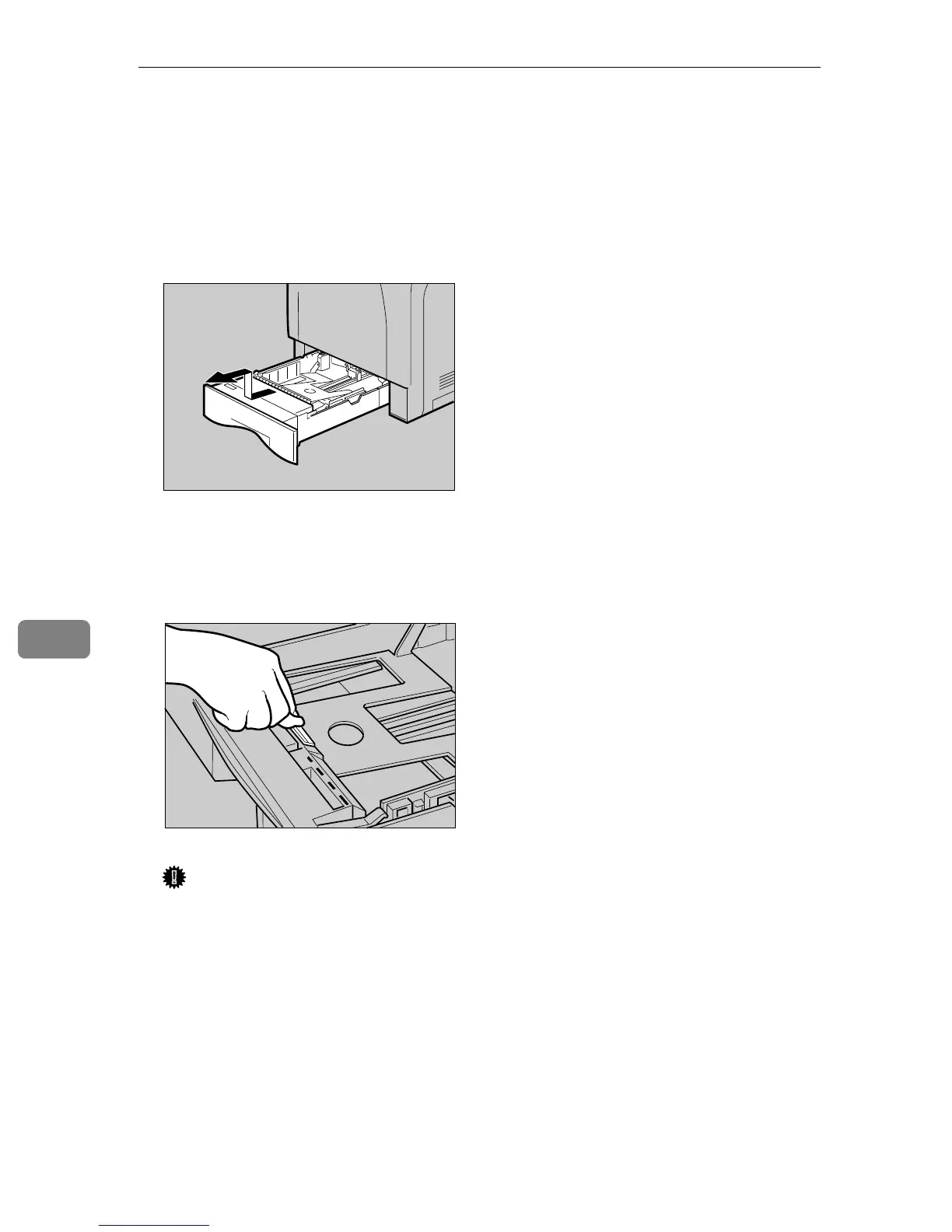Cleaning the Printer
136
7
Cleaning the Friction Pad
If the friction pad is dirty, a multi-feed or a misfeed might occur. In this case,
clean the pad as follows:
A Slowly slide the paper tray (Tray 1) out, until it stops. After that, lift the
front of the tray slightly, and then pull the tray completely out.
B Place the tray on a flat surface. When there is paper in the tray, remove paper.
C Wipe the friction pad with a soft damp cloth. After that, wipe it with a dry
cloth to remove the water.
Important
❒ Do not use chemical cleaner or organic solvent such as thinner or benzene.
AET041S
ZKEY700E
