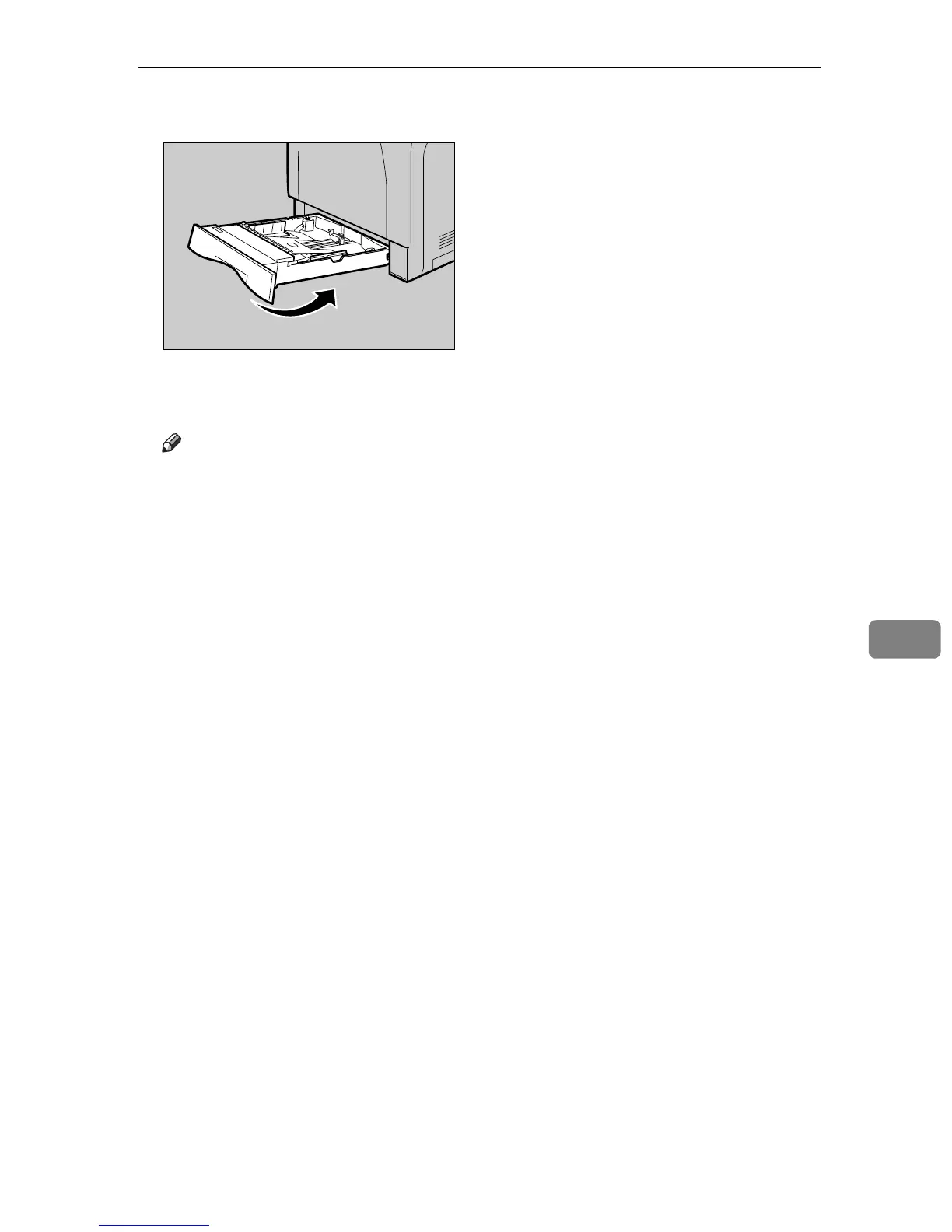Cleaning the Friction Pad
137
7
D Lift the front of the tray, and slide it carefully into the printer until it stops.
Do not slide the paper tray in with force. If you do, the front and side guides
might move.
Note
❒ If misfeeds or multi-feeds of paper occur after cleaning the friction pad,
contact your sales or service representative.
AET045S
