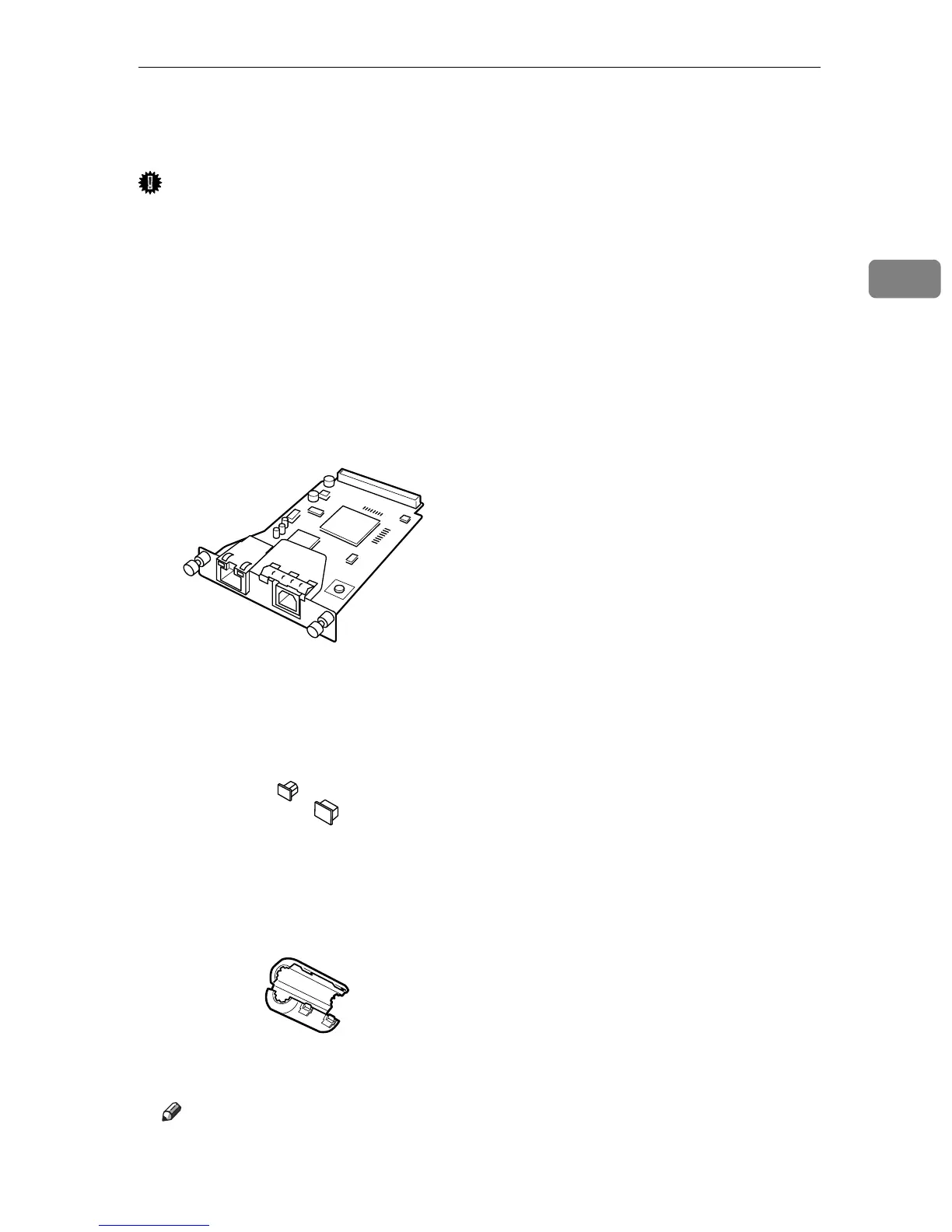Attaching Gigabit Ethernet Board Type A
43
2
Attaching Gigabit Ethernet Board Type A
Important
❒ The printer's ethernet and USB ports are not available when the gigabit eth-
ernet board is attached to the printer. Instead, you can use the ethernet port
and USB port mounted on the board.
❒ Before handling the gigabit ethernet board, ground yourself by touching
something metal to discharge any static electricity. Static electricity can dam-
age the gigabit ethernet board.
❒ Do not subject the gigabit ethernet board to physical shocks.
A Check the contents of the box.
❖ Gigabit Ethernet Board
❖ Protective caps (one each for the ethernet port and the USB port)
❖ Ferrite core (This printer does not require the ferrite core.)
Note
❒ Design of the ferrite core varies according to printer model.
AGY096S
AGY097S
AQC092S
