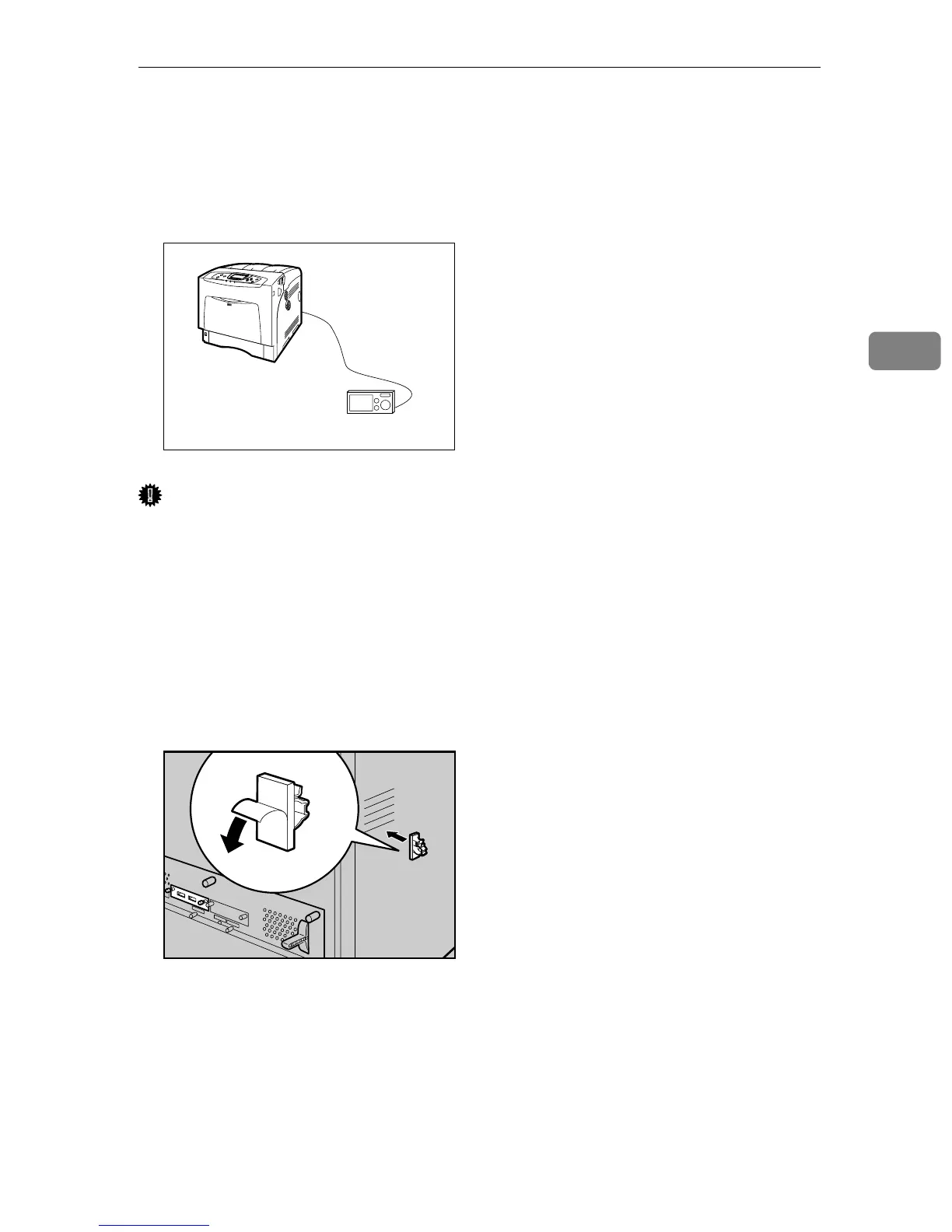Connecting a digital camera
59
3
Connecting a digital camera
This printer supports direct printing, which allows you to print images taken
with digital cameras without using a computer. The following describes how to
connect the printer to a digital camera.
Important
❒ This function requires the following optional units:
• USB Host Interface Board Type A (Optional Interface Unit)
• Camera Direct Print Card Type B (Expansion Card)
❒ The USB host interface board is supplied with a USB cable and a hook onto
which you can roll up and hang the cable.
❒ Make sure your digital camera supports PictBridge.
A Attach the hook on the back of the printer near the USB connection slot.
Attach the hook where it will not interfere with printer operation and access.
B Check the printer and the digital camera are both switched on.
AQC047S
AQC050S
