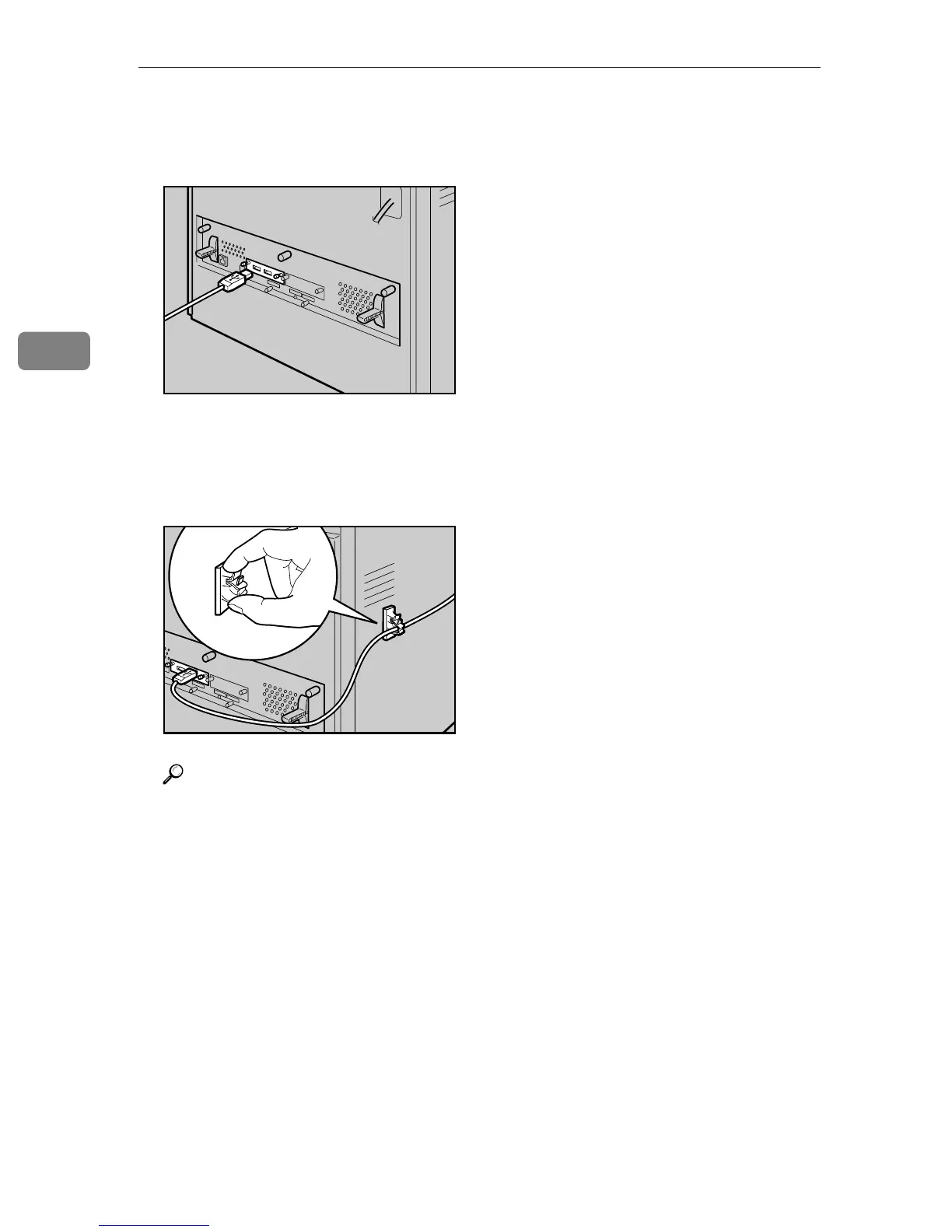Connecting the Printer
60
3
C Use the USB cable supplied with the USB host interface board to connect
the printer and the digital camera. Connect the flat connector of the USB ca-
ble to the USB host interface board.
D Connect the square-shaped connector on the opposite end of the USB cable
to the digital camera.
E Secure the USB cable using the hook.
Reference
For details about attaching the USB host interface board, see p.41 “Attach-
ing the USB Host Interface Board Type A”.
For details about attaching the Camera Direct Print card, see p.48 “Attach-
ing the Camera Direct Print Card”.
For details about direct printing, see “Direct Printing from digital camera
(PictBridge)”, Software Guide.
AQC063S
AQC049S
