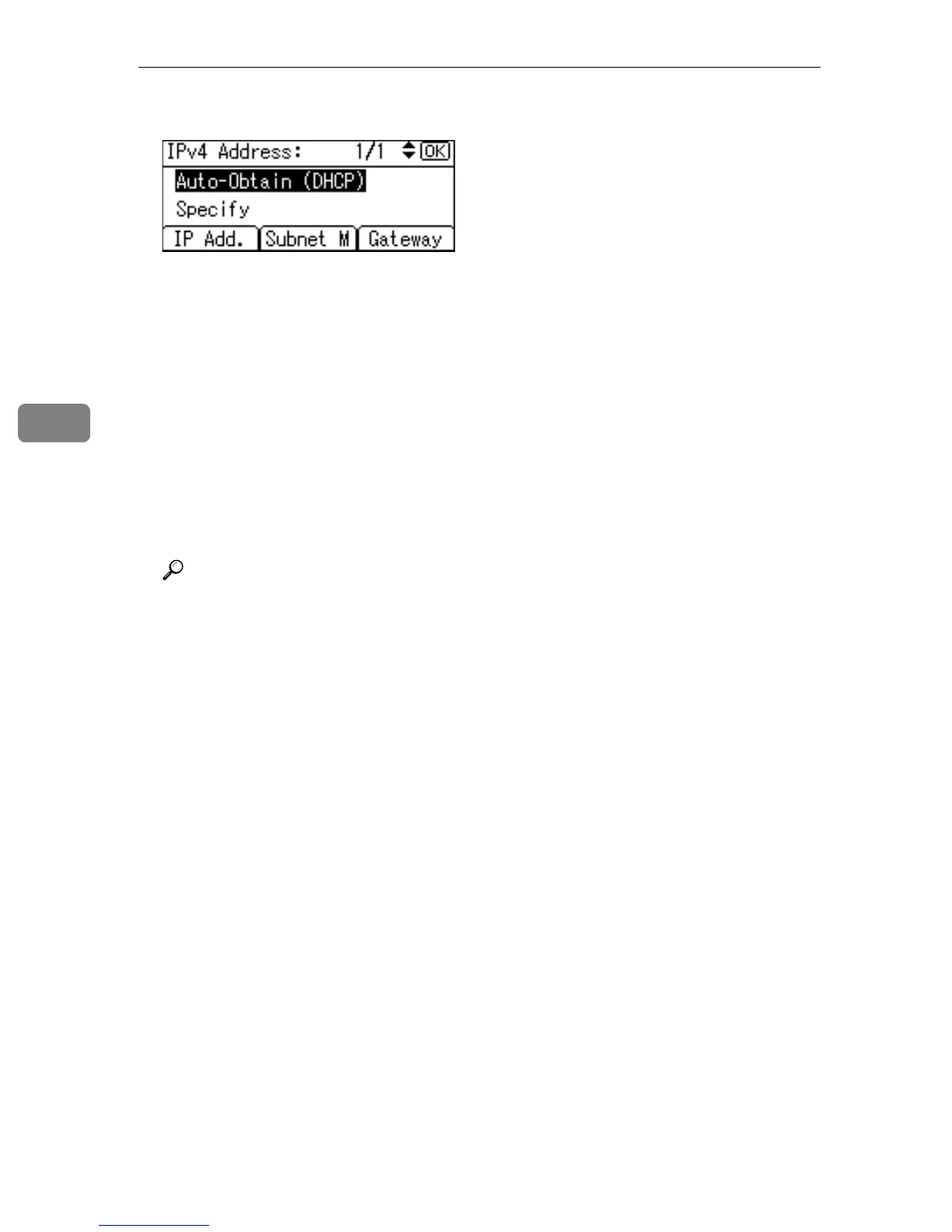Configuration
68
4
E Select [Auto-Obtain (DHCP)] using {T} or {U}, and then press the {OK} key.
The address detected by the printer will appear.
To check the detected addresses, press the followings:
• [IP Add.]
IP address
• [Subnet M]
Subnet Mask
• [Gateway]
Default Gateway
F Press the {Menu} key to return to the initial screen.
G Print a configuration page to confirm the settings made.
Reference
For details about printing the configuration page, see “Test Printing”,
Quick Installation Guide.
