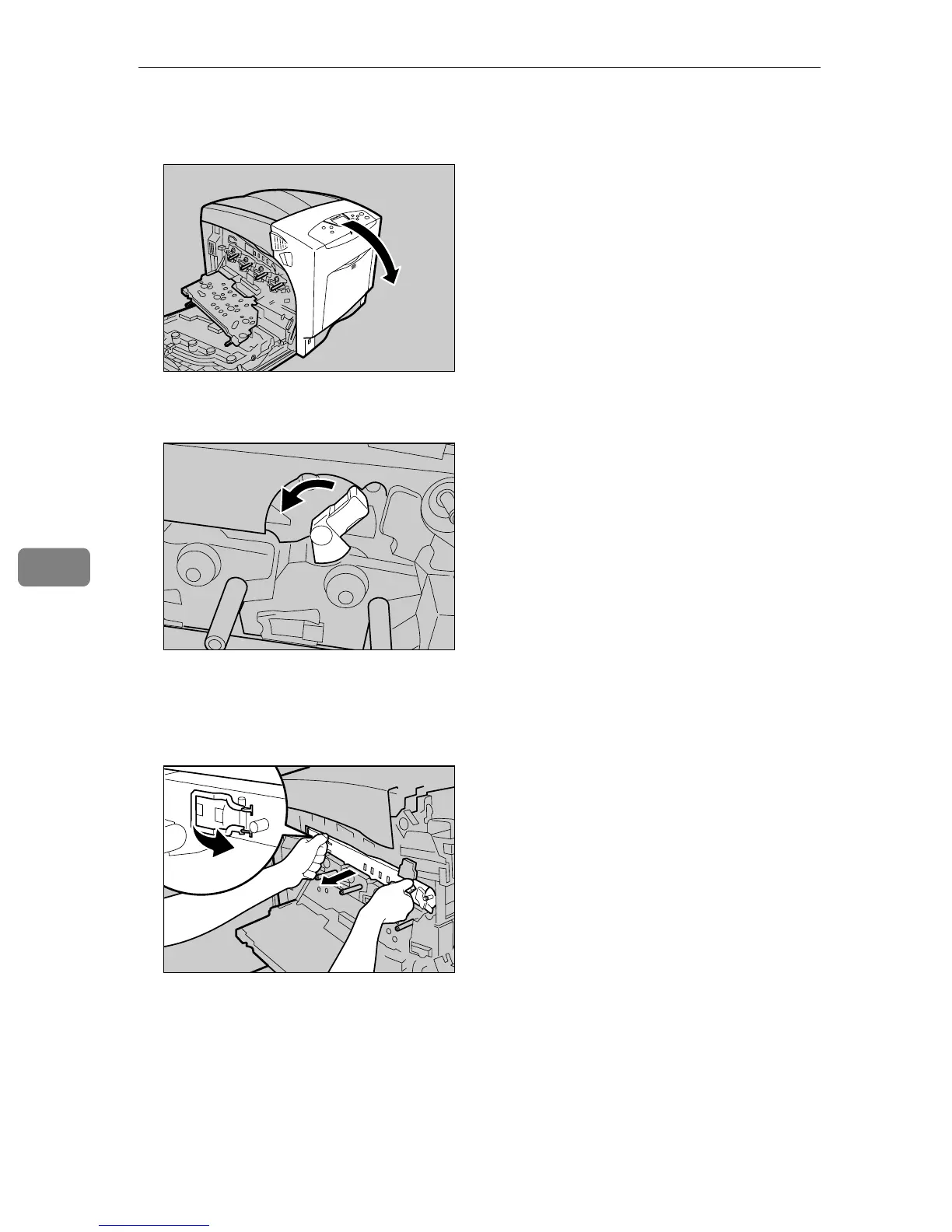Replacing Consumables and Maintenance Kit
116
6
D Carefully open the printer's front cover (A) by pulling the left and right
side levers.
E Turn the green lever of the transfer unit counterclockwise to unlock the unit.
F Pull out the handle of the transfer unit. Grasp the handle and the green le-
ver firmly, and then slowly pull out the transfer unit, until the green line
marked on the upper surface of the unit appears.
Do not touch any protruding areas on the transfer unit. These may stain your
hands or clothes.
AQC015S
AET138S
AET147S
