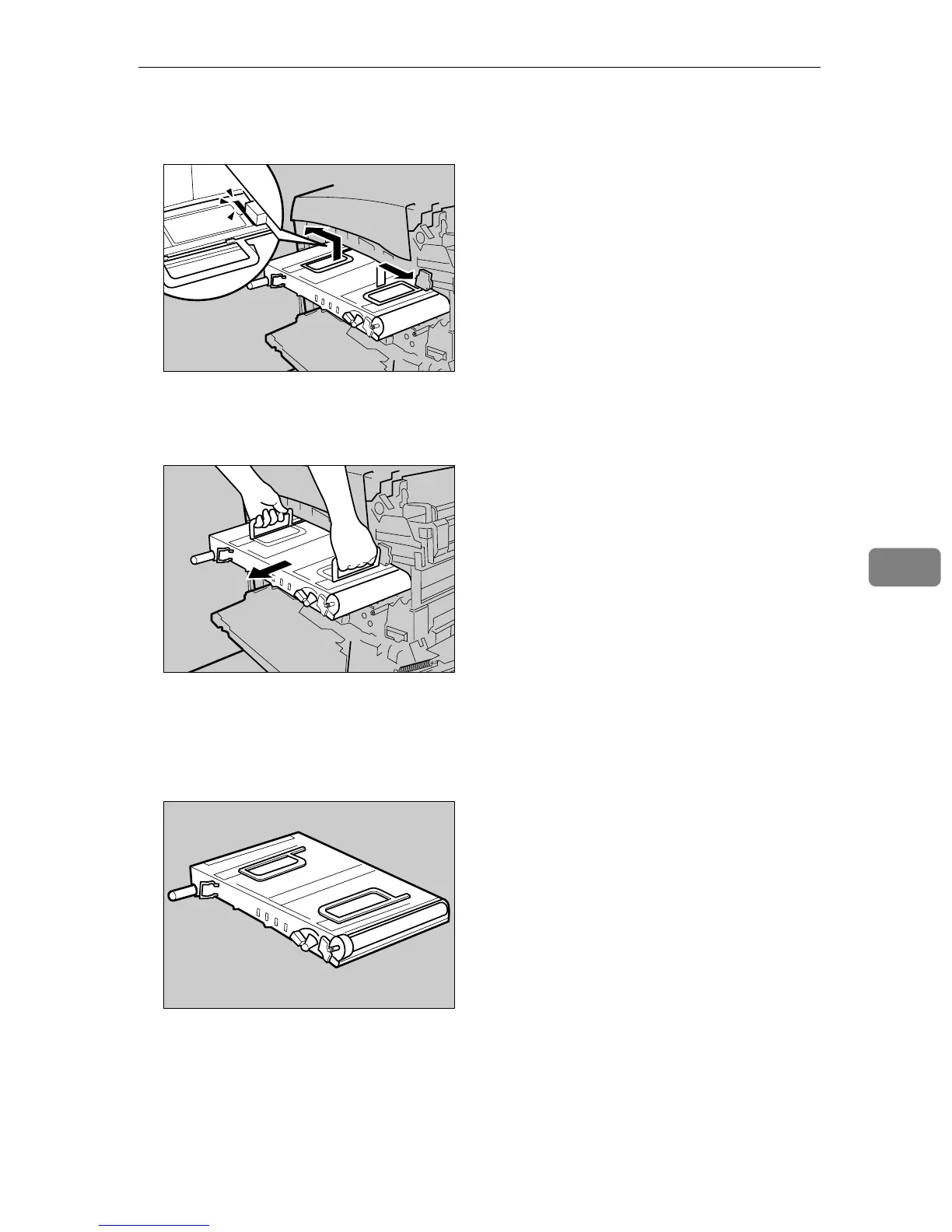Replacing the Intermediate Transfer Unit
117
6
G When the green line appears, pull up the handles on the upper surface and
support the transfer unit with your other hand.
H Grasp the raised up handles with both hands, and then pull the transfer
unit completely out.
• Use both hands and both handles when you pull out the unit.
• Do not touch the belt area (underside) of the unit.
I Take the new transfer unit out of its box.
AET950S
AET951S
AET952S
