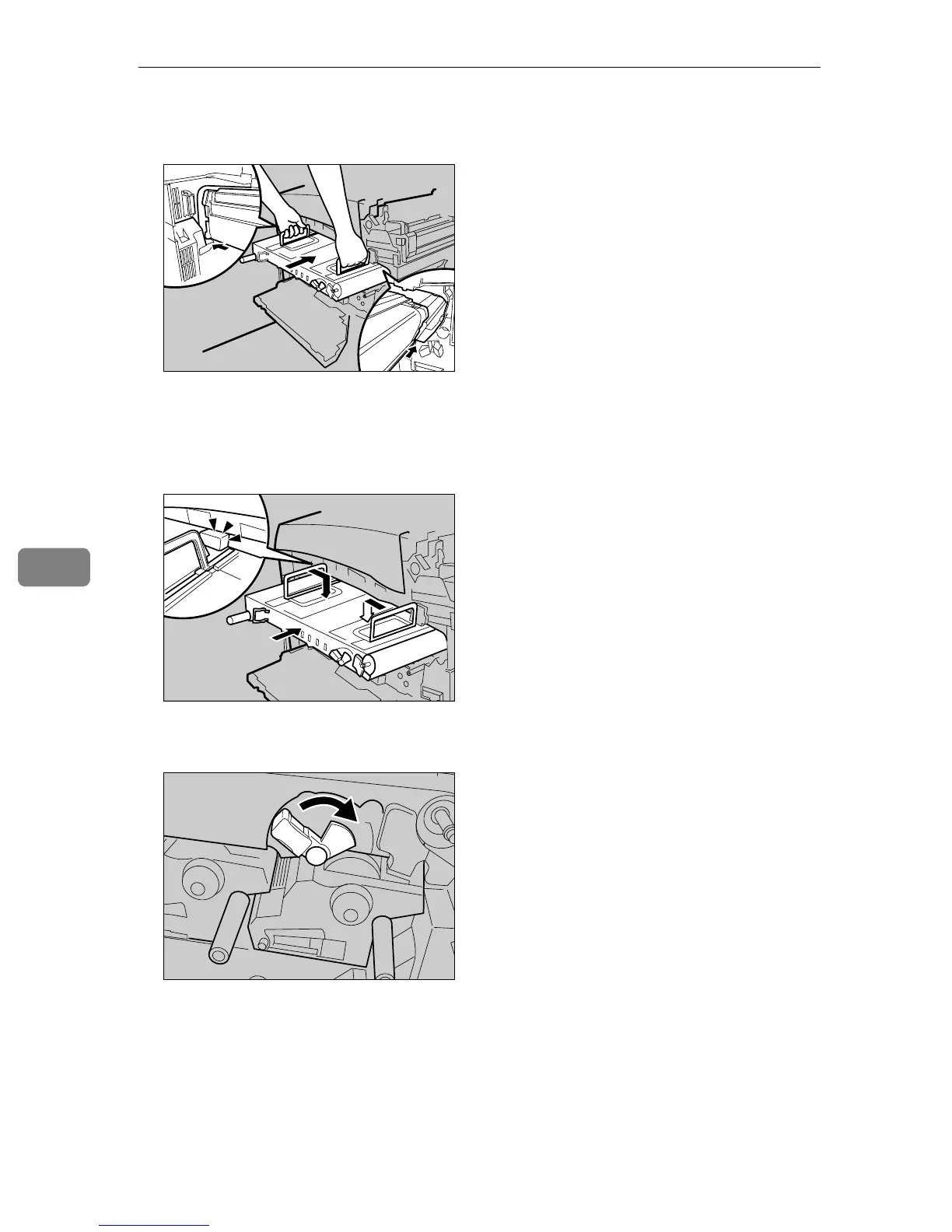Replacing Consumables and Maintenance Kit
118
6
J Hold both upper handles, and then slide the transfer unit along the guide
rails into the printer.
The upper handles must be raised to insert the unit.
K When the upper handles touch the printer body, lower the handles, and
then push in the transfer unit, until it stops.
L Turn the green lever clockwise to lock the unit.
M Carefully close the front cover (A).
AET953S
AET954S
AET146S
