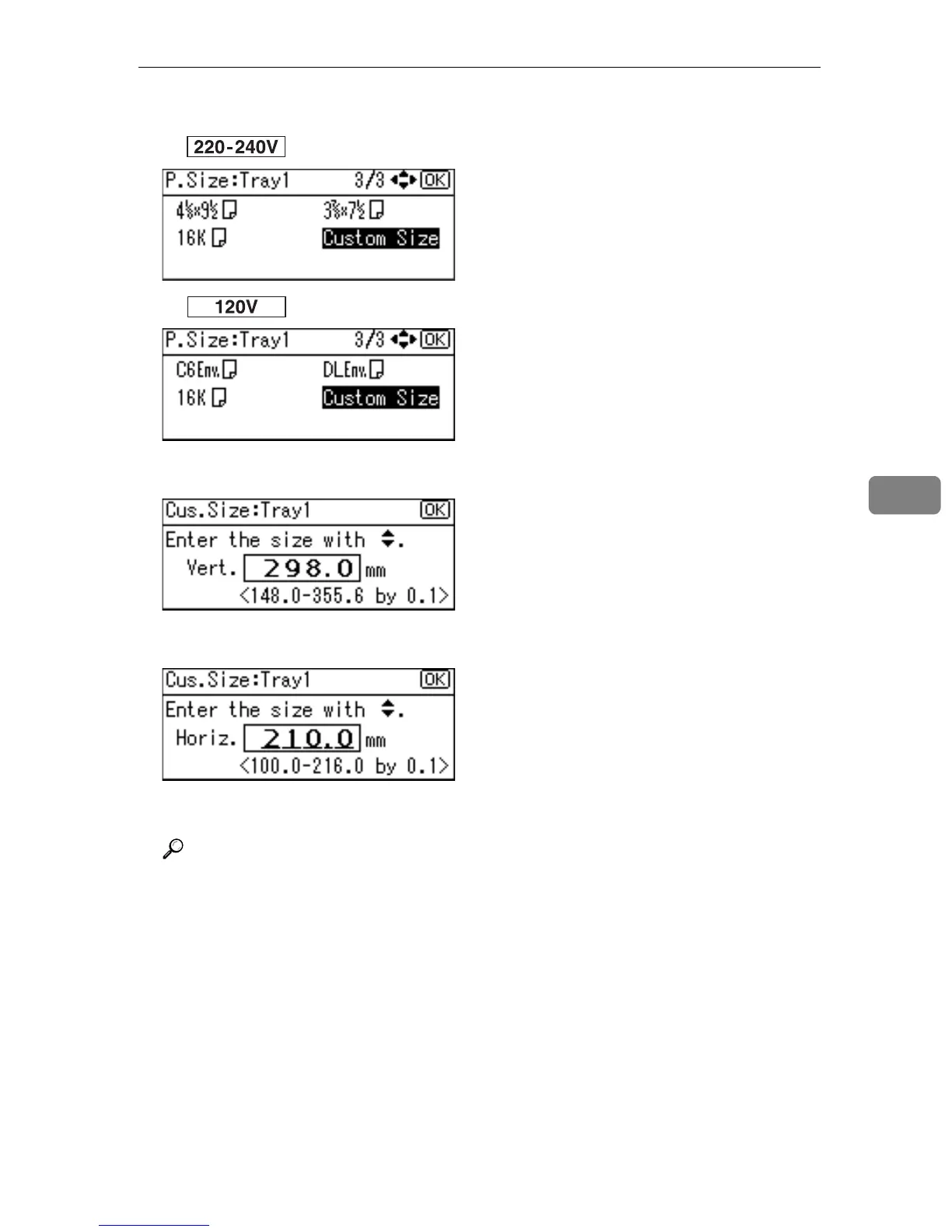Loading Paper
95
5
D Select [Custom Size] using the scroll keys, and then press the {OK} key.
•
•
E Enter the vertical value using {T} or {U}, and then press the {OK} key.
F Enter the horizontal value using {T} or {U}, and then press the {OK} key.
G Press the {Menu} key to return to the initial screen.
Reference
When you want to return the paper size settings to [Auto Detect] after print-
ing with the custom paper size, see p.92 “Setting the Paper Size Automat-
ically”.
