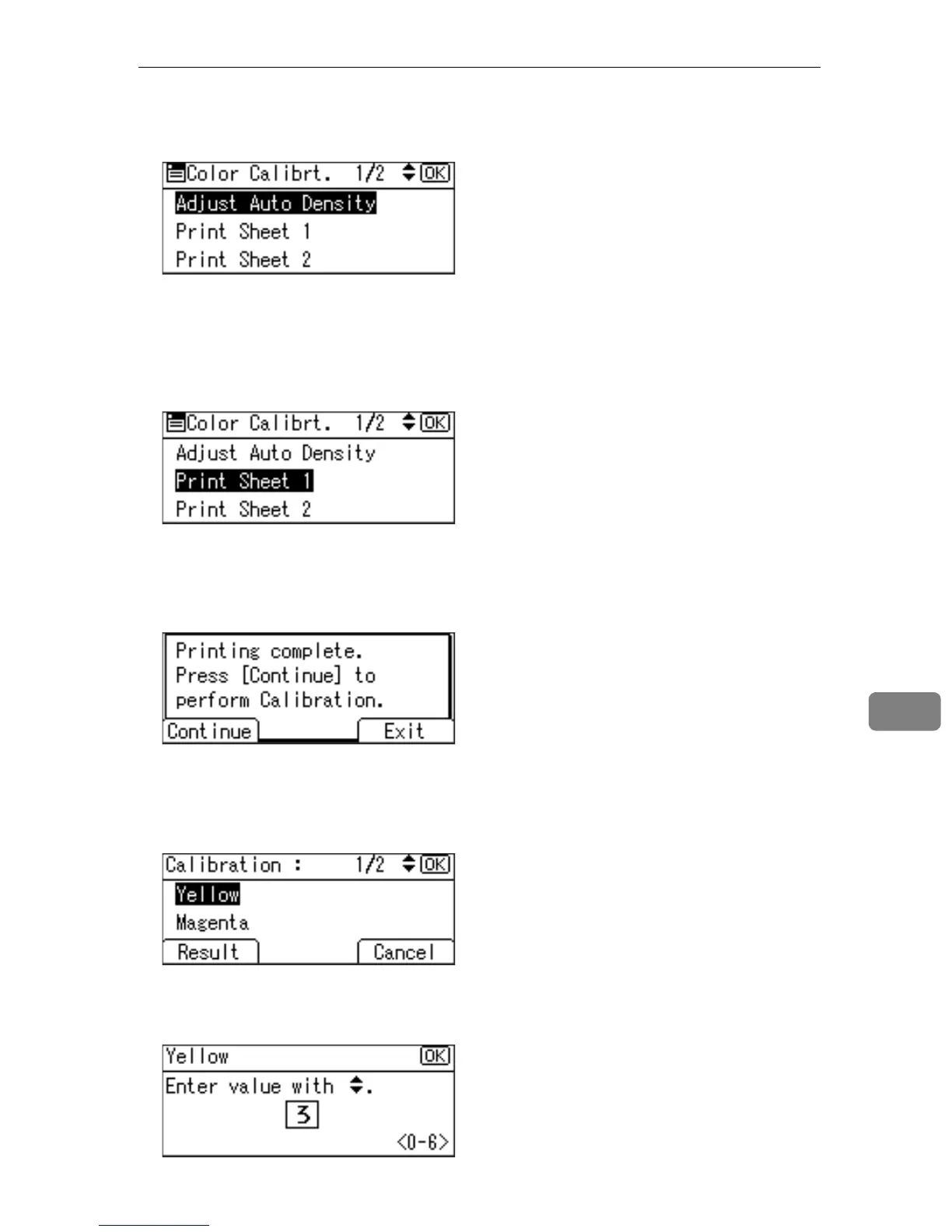Correcting the Color Gradation
147
8
E If you want to perform only auto color adjusting, select [Adjust Auto Density]
using {T} or {U}, and then press the {OK} key.
The confirmation message appears. press [OK].
When it is completed, the confirmation message appears. press [Exit].
F In the Caribration menu, select [Print Sheet 1] or [Print Sheet 2] using {T} or
{U}, and then press the {OK} key.
The confirmation message appears. press [Print].
G When printing is complete, the confirmation message appears. press [Con-
tinue].
If you want to exit from this menu, press [Exit].
H Select the color you want to adjust using {T} or {U}, and then press the
{OK} key.
I Adjust the selected color's setting by entering value using {T} or {U}, an
then press the {OK} key.
