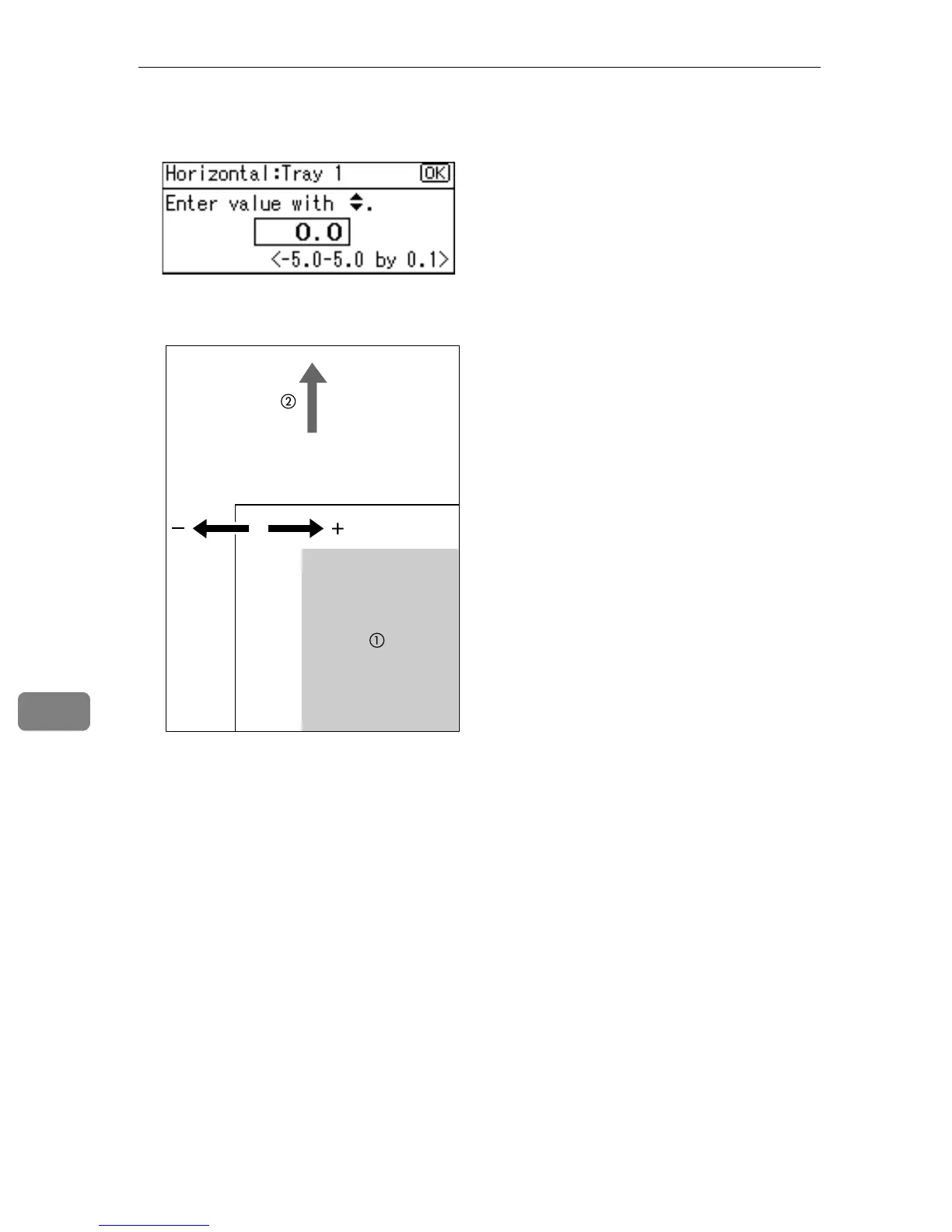Adjusting the Printer
154
8
J Set the registration value (mm) using {T} or {U}, and then press the {OK}
key.
Increase the value to shift the print area in the positive direction, and decrease
to shift in the negative direction.
A : Print Area
B : Feed Direction
Pressing the {U} or {T} key makes the value increase or decrease by 1.0 mm
steps.
K Press the {OK} key.
The display returns to the print area [Adjustment] menu.
L Print the test sheet to confirm the adjustment result.
M Press the {Menu} key to return to the initial screen.
AAL708S
