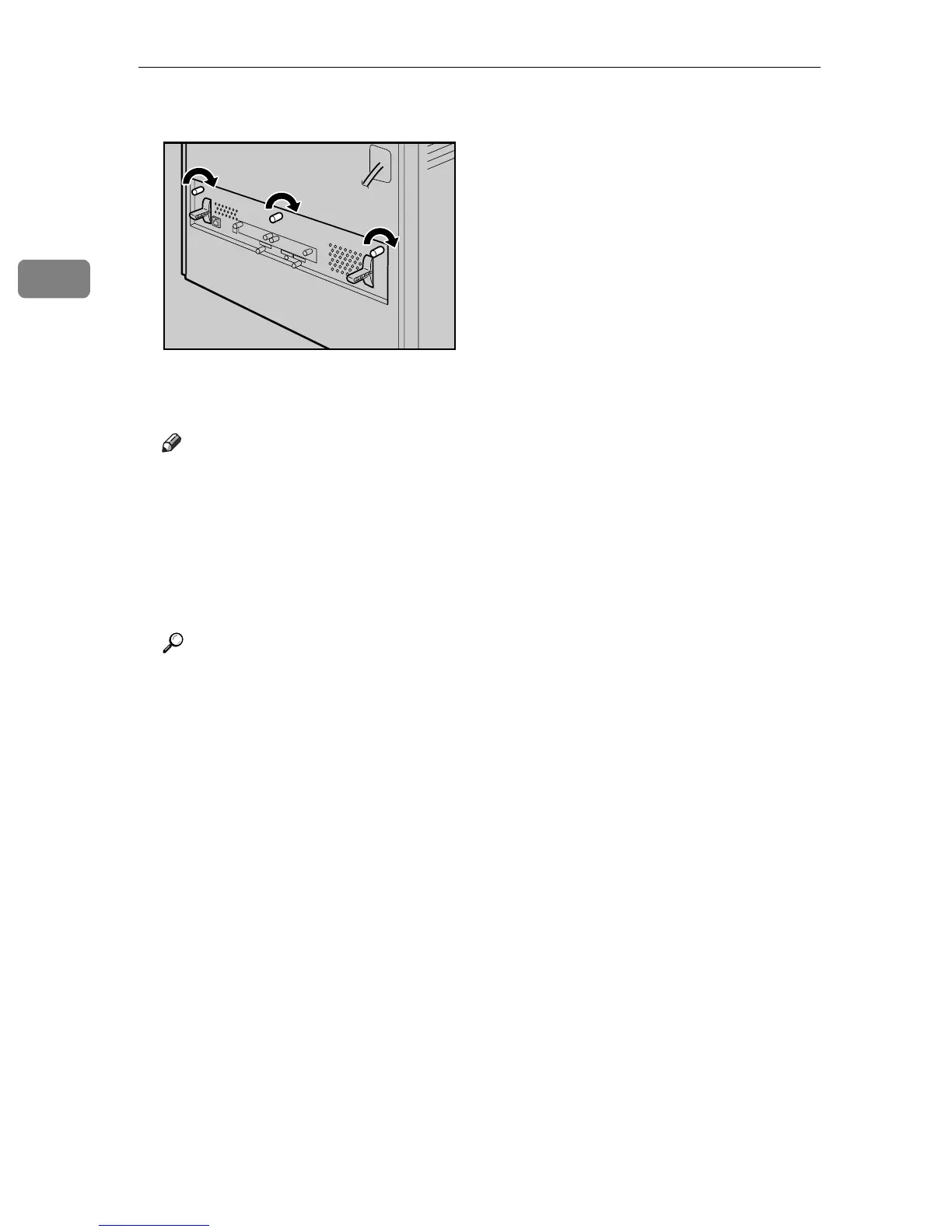Installing Options
32
2
M Fasten the controller board to the printer using the three screws.
When the power is turned on, the hard disk drive will be formatted automat-
ically.
Note
❒ After finishing installation, you can check whether the hard disk drive is
properly installed: Print the configuration page from the [List/Test Print]
menu. If it is installed properly, “Hard Disk Drive” will appear for “Device
Connection” on the configuration page.
❒ If the hard disk drive is not installed properly, reinstall it following this
procedure. If you cannot install it properly even after attempting reinstal-
lation, contact your sales or service representative.
Reference
For printing the configuration page, see “Test Printing”, Quick Installation
Guide.
Install the controller board carefully. For details, see p.13 “Caution when
re-installing the controller board”.
AQC720S
