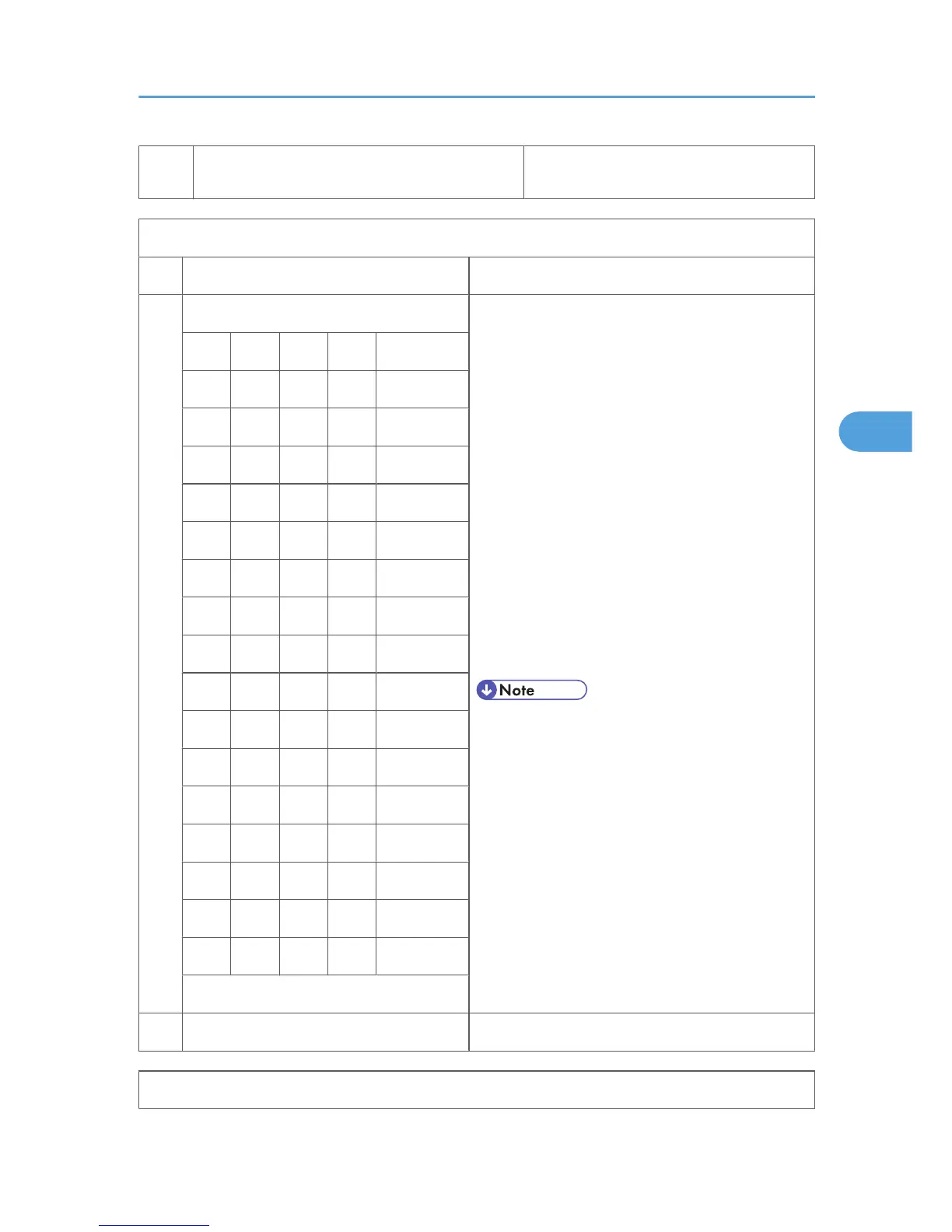If the setting is “Disabled”, the bit switch
setting is used.
Switch 02
No FUNCTION COMMENTS
0-3
Initial Tx modem rate
If training with a particular remote terminal always
takes too long, the initial modem rate may be too
high. Reduce the initial Tx modem rate using these
bits.
For the settings 14.4 or kbps slower, Switch 04 bit
4 must be changed to 0.
• Do not use settings other than listed on the left.
If the setting is “Disabled”, the bit switch setting
is used.
Bit3 Bit2 Bit1 Bit0 bps
0 0 0 0 Not used
0 0 0 1 2400
0 0 1 0 4800
0 0 1 1 7200
0 1 0 0 9600
0 1 0 1 12000
0 1 1 0 14400
0 1 1 1 16800
1 0 0 0 19200
1 0 0 1 21600
1 0 1 0 24000
1 0 1 1 26400
1 1 0 0 28800
1 1 0 1 31200
1 1 1 0 33600
1 1 1 1 Disabled
Other settings: Not used
4-7 Not used Do not change the settings.
Switch 03
Dedicated Transmission Parameters
109