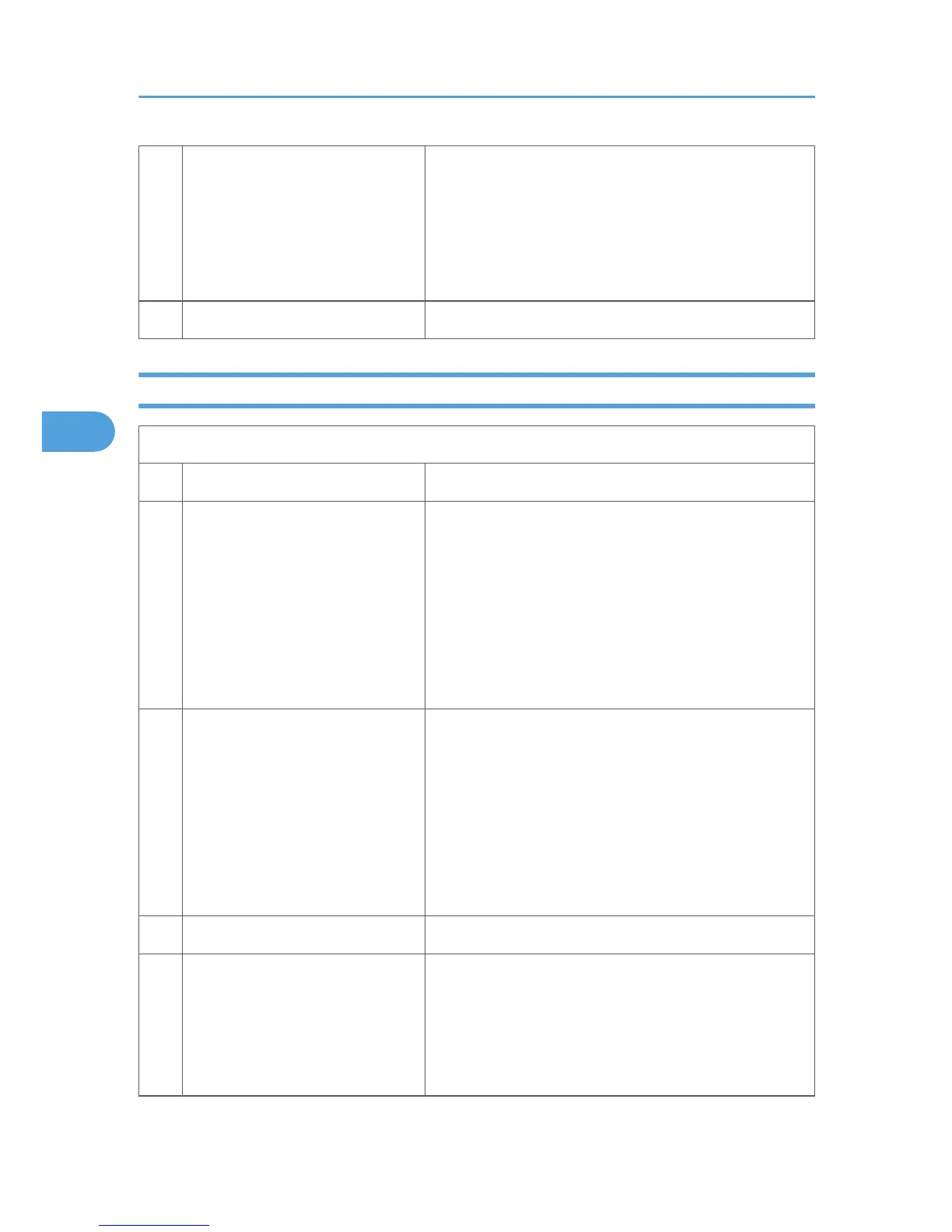0-1
Smoothing feature
Bit 1: 0 Bit 0: 0 = Disabled
Bit 1: 0 Bit 0: 1 = Disabled
Bit 1: 1 Bit 0: 0 = Enabled
Bit 1: 1 Bit 0: 1 = Not used
(0, 0) (0, 1): Disable smoothing if the machine receives
halftone images from other manufacturers fax machines
frequently.
2-7 Not used Do not change the settings.
Communication Switches
Communication Switch 00 [SP No. 1-104-001]
No FUNCTION COMMENTS
0-1
Compression modes available in
receive mode
Bit 1: 0 Bit 0: 0 = MH only
Bit 1: 0 Bit 0: 1 = MH/MR
Bit 1: 1 Bit 0: 0 = MH/MR/MMR
Bit 1: 1 Bit 0: 1
= MH/MR/MMR/JBIG
These bits determine the compression capabilities to be
declared in phase B (handshaking) of the T.30 protocol.
2-3
Compression modes available in
transmit mode
Bit 3: 0 Bit 2: 0 = MH only
Bit 3: 0 Bit 2: 1 = MH/MR
Bit 3: 1 Bit 2: 0 = MH/MR/MMR
Bit 3: 1 Bit 2: 1
= MH/MR/MMR/JBIG
These bits determine the compression capabilities to be
used in the transmission and to be declared in phase B
(handshaking) of the T.30 protocol.
4 Not used Do not change the settings.
5
JBIG compression method:
Reception
0: Only basic supported
1: Basic and optional both
supported
Change the setting when communication problems occur
using JBIG compression.
4. Service Tables
72