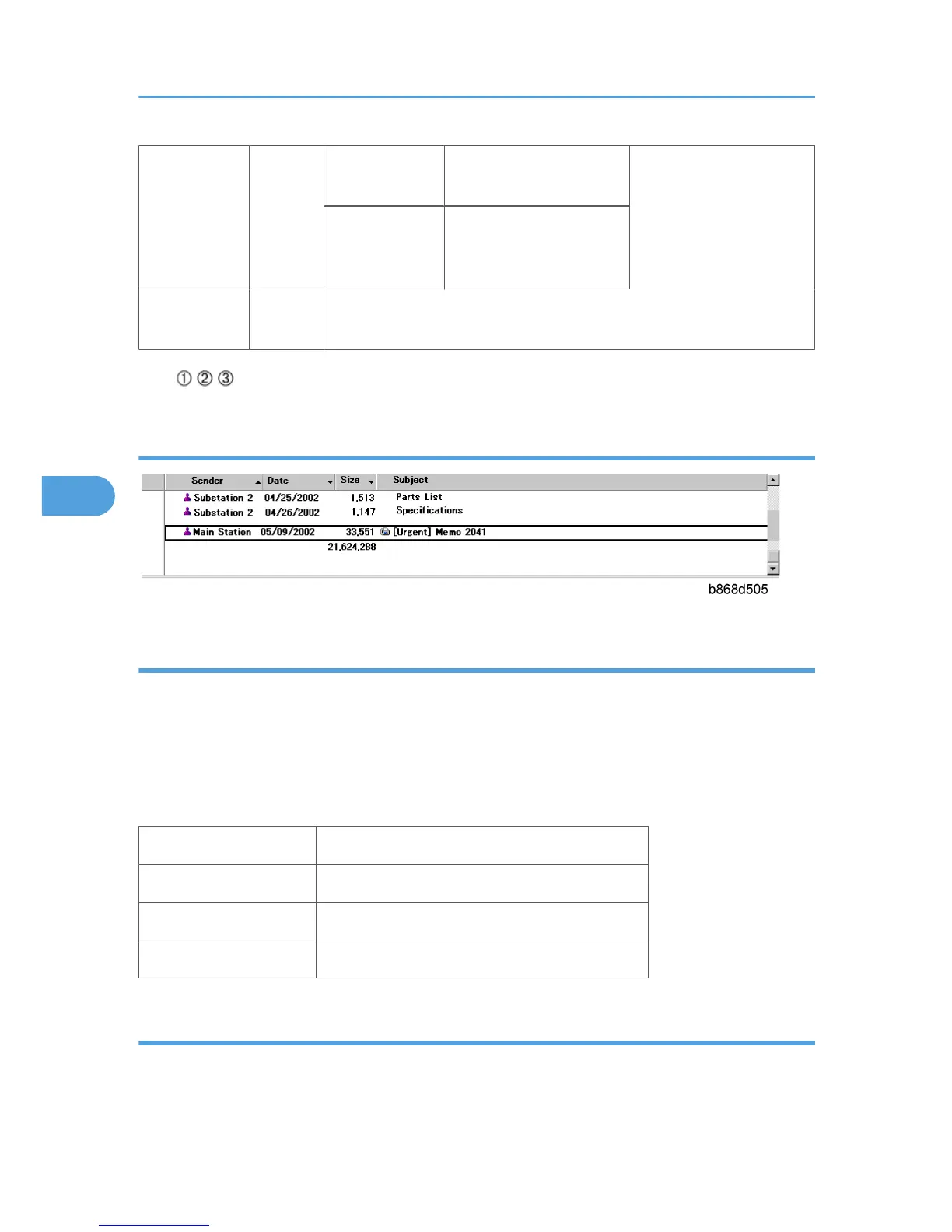Mail address of
sender
Memory sending
Mail address of
sender
SMTP receiving and
delivery (Off Ramp
Gateway)
Mail error
notification
--- Error Message No. xxxx From CSI (RTI)
Items of the table above are in the Subject.
Subjects Displayed on the PC
E-mail Messages
After entering the subject, you can enter a message with:
Sub TX Mode> E-mail Options
An e-mail message (up to 5 lines) can be pre-registered with: User Tools> System Settings> File Transfer>
Program/Change/Delete E-mail Message
Limitations on Entries
Item Maximum
Number of Lines 5 lines
Line Length 80 characters
Name Length 20 characters
Message Disposition Notification (MDN)
For details: Core Technology Manual – Facsimile Processes – Faxing from a PC – Internet/LAN Fax Boards
– E-mail Options
5. Detailed Section Descriptions
134
