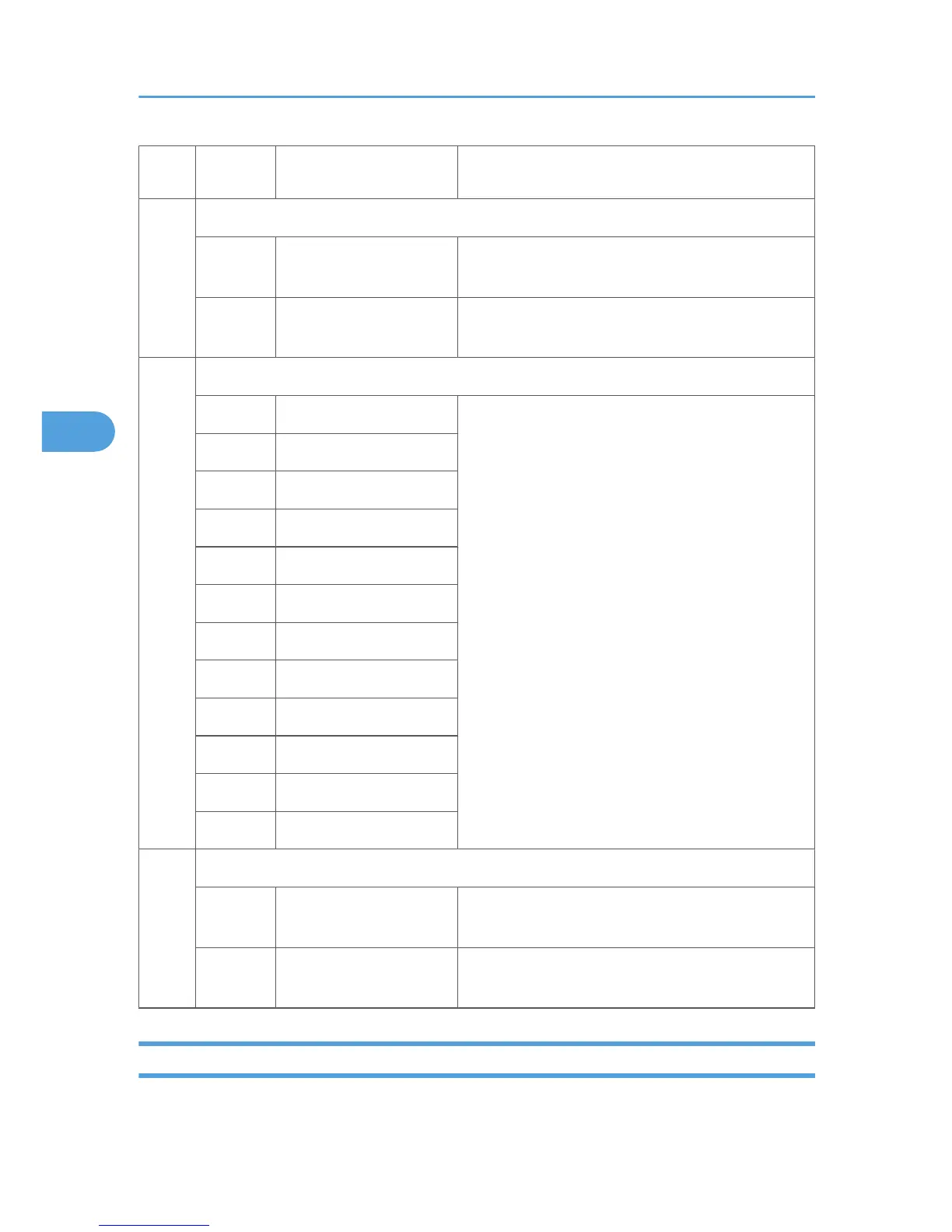recovering files stored using the memory lock
feature.
106
Journal Print out
001 All Journals
The machine prints all the communication records on
the report.
002 Specified Date
The machine prints all communication records after the
specified date.
107
Log List Print out
001 All log files
These log print out functions are for designer use only.
002 Printer
003 SC/TRAP Stored
004 Decompression
005 Scanner
006 JOB/SAF
007 Reconstruction
008 JBIG
009 G3CCU
010 Fax Job
011 CCU
012 Scanner Condition
108
IP Protocol Dump List
001 All Communications
Prints the protocol dump list of all communications for
the IP fax line.
002 1 Communication
Prints the protocol dump list of the last communication
for the IP fax line.
SP7-XXX (Test Modes)
These are the test modes for PTT approval.
4. Service Tables
48