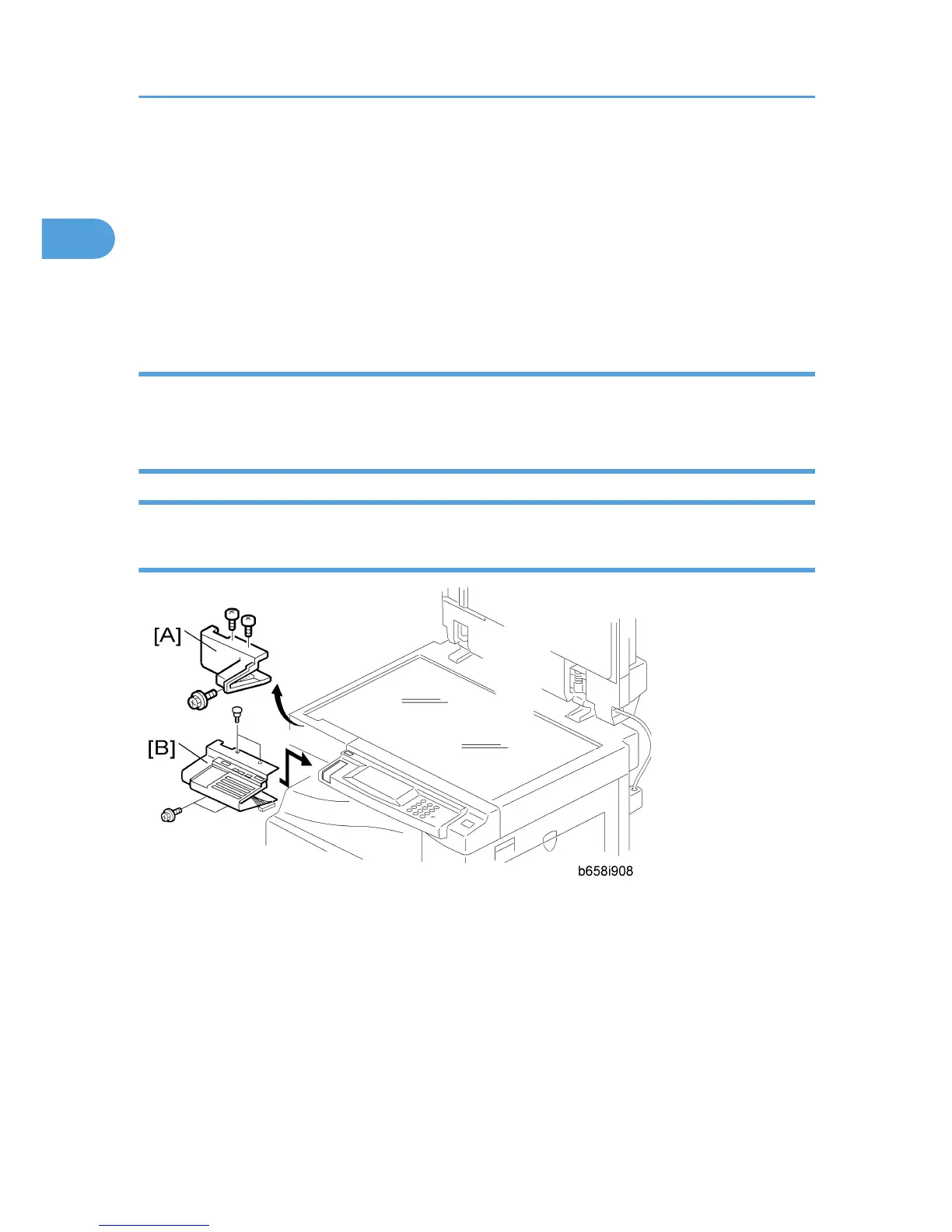4. Copy the address book data in the SD card (slot 2) to the SD card of the printer/scanner (slot 1) with
SP5-846-042.
5. Turn off the main power switch after completing copying.
6. Remove the SD card in the SD card slot 2.
7. Reassemble the machine.
8. Keep it in the safe place.
Step 3–Reassembling
1. Reassemble the controller box.
2. Install the rear cover.
Installing Panels and Keys
Step 4–Panel
1. Remove the front upper left cover [A] ( x 3).
2. Install the optional operational panel [B] ( x 1, x 4 [including three screws removed in step 1]).
1. Installation
12