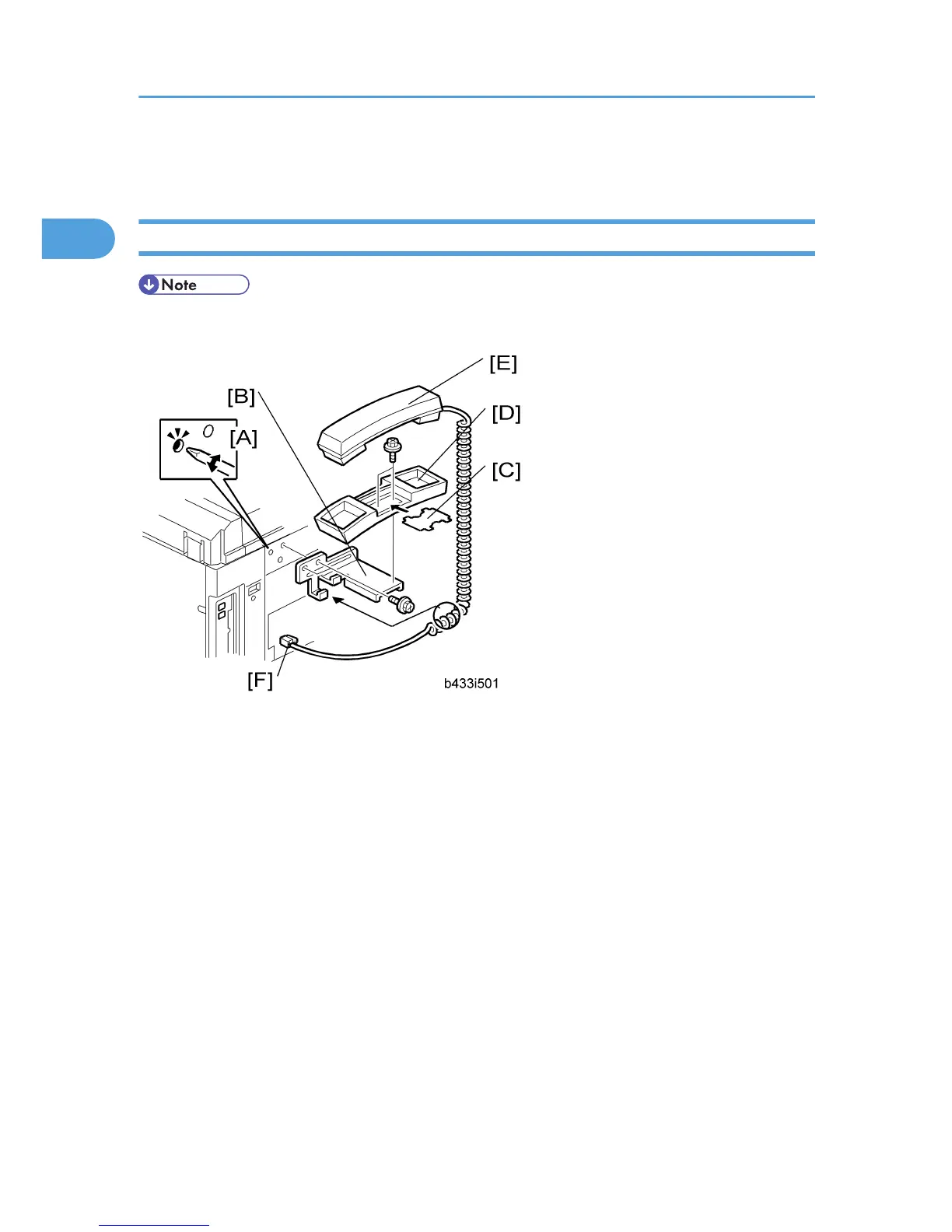Fax Unit Option
Handset (B433)
• The optional handset is available for the U.S. version only.
1. Make two holes [A] in the scanner left cover.
2. Attach the bracket [B] enclosed with the fax unit ( x 2) as shown.
3. Remove the label [C] from the handset cradle [D]. Attach the cradle [D] to the bracket [B] ( x 2),
and then replace the label [C].
4. Install the handset [E] on the cradle [D].
5. Attach the ferrite core to the cable. (see step 6 in the "Step2-Fax" of the fax unit installation procedure)
6. Connect the cable [F] to the “TEL” jack at the rear of the machine.
1. Installation
14