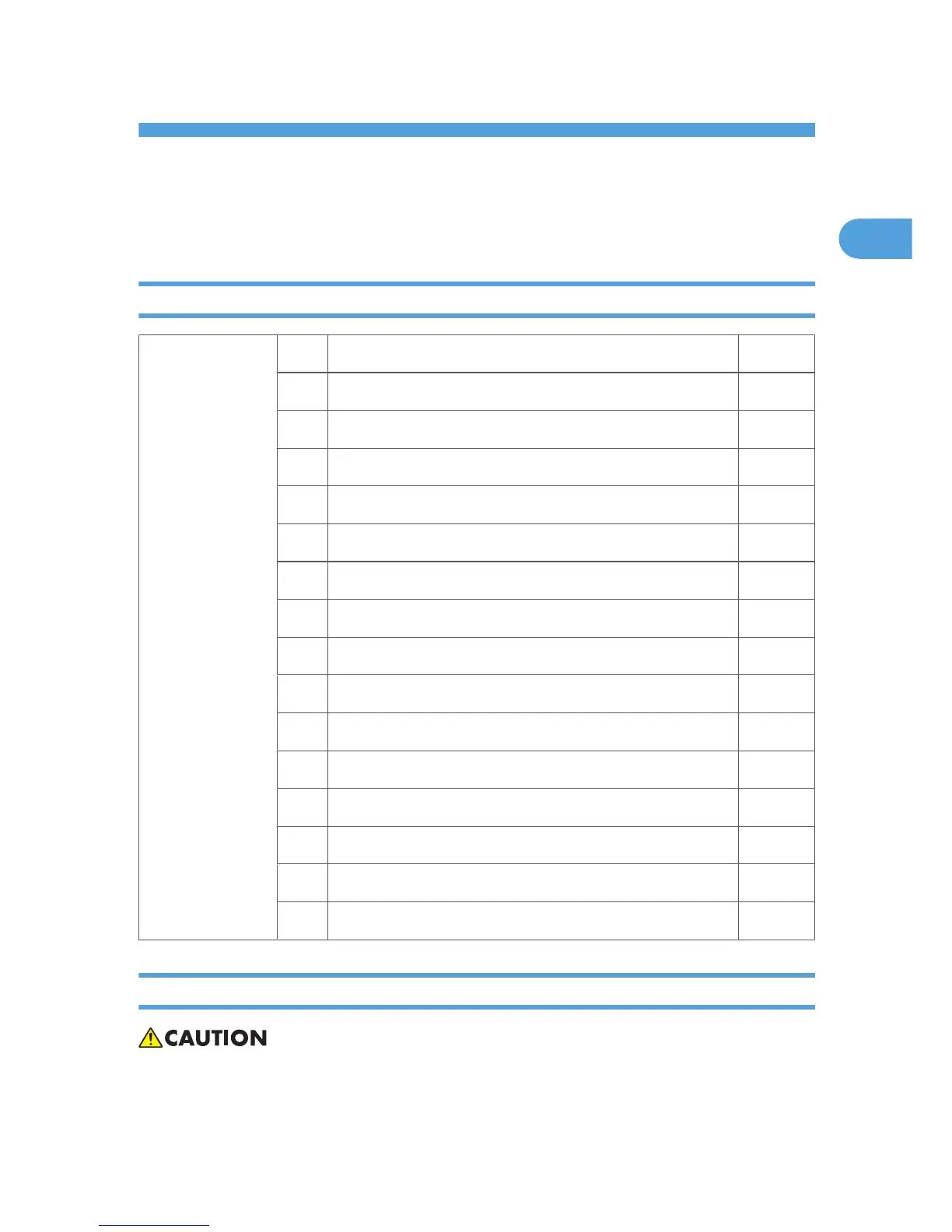1. Installation
Fax Unit (B868)
Accessory Check
Fax
1 Installation procedure 1
2 Fax application panel 1
3 Key top–fax 2
4 Copy key panel 2
5 FCU 1
6 SG3 label 1
7 Handset bracket (-17) 1
8 Modular code (-17) 1
9 User function key decal (-17, -29) 1
10 Operating Instructions (-17, -29) 1
11 Ferrite core 1
12 Connector cover-Network cable 1
13 Connector cover-Tel line (-17) 1
14 Serial number decal 1
15 SD card 1
16 FCC label (-17) 1
Installation Procedure
• Before installing the fax option:
1. Print out all data in the printer buffer (if the printer option is installed).
7