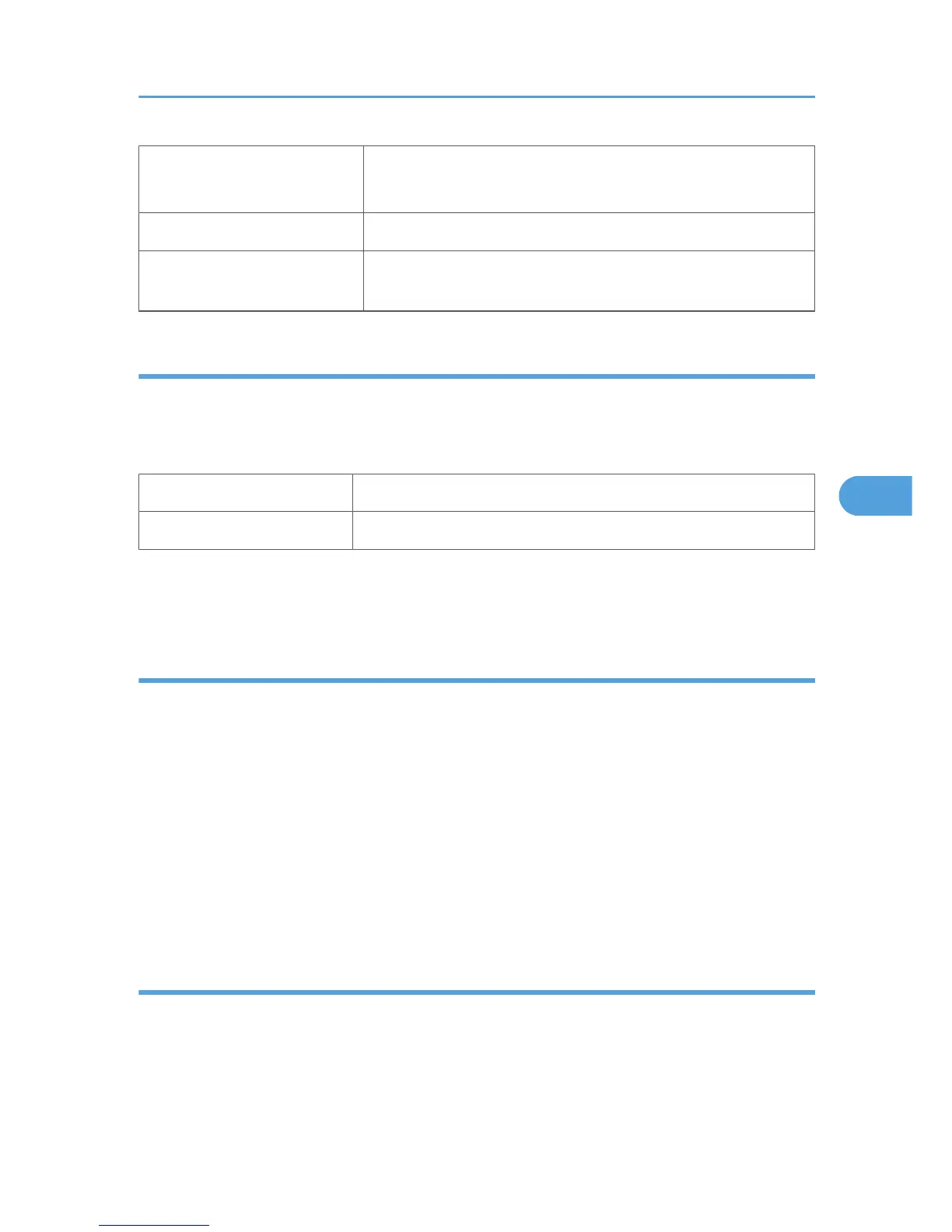Content Type
Multipart/mixed
Attached files: image/tiff
Content Transfer Encoding Base 64, 7-bit, 8-bit, Quoted Printable
Message Body
MIME-converted TIFF-F (MIME standards specify how files are
attached to e-mail messages)
Direct SMTP Transmission
Internet Fax documents can be sent directly to their destinations without going through the SMTP server.
(Internet Faxes normally transmit via the SMTP server.)
For example:
e-mail address: gts@ricoh.co.jp
SMTP server address: gts.abcd.com
In this case this feature destination e-mail address (gts@ricoh.co.jp) is read as the SMTP server address
"gts.abcd.com" and the transmissions bypass the SMTP server.
Selectable Options
These options are available for selection:
• With the default settings, the scan resolution can be either standard or detail. Inch-mm conversion
before TX depends on IFAX SW01 Bit 7. Detail resolution will be used if Super Fine resolution is
selected, unless Fine resolution is enabled with IFAX SW01.
• The requirements for originals (document size, scan width, and memory capacity) are the same as
for G3 fax memory TX.
• The default compression is TIFF-F format.
• IFAX SW00: Acceptable paper widths for sending
• IFAX SW09: Maximum number of attempts to the same destination
Secure Internet Transmission
• SMTP Authentication: User Tools> System Settings> File Transfer> SMTP Authentication
• POP Before SMTP: User Tools> System Settings> File Transfer> POP Before SMTP
Fax Communication Features
129
