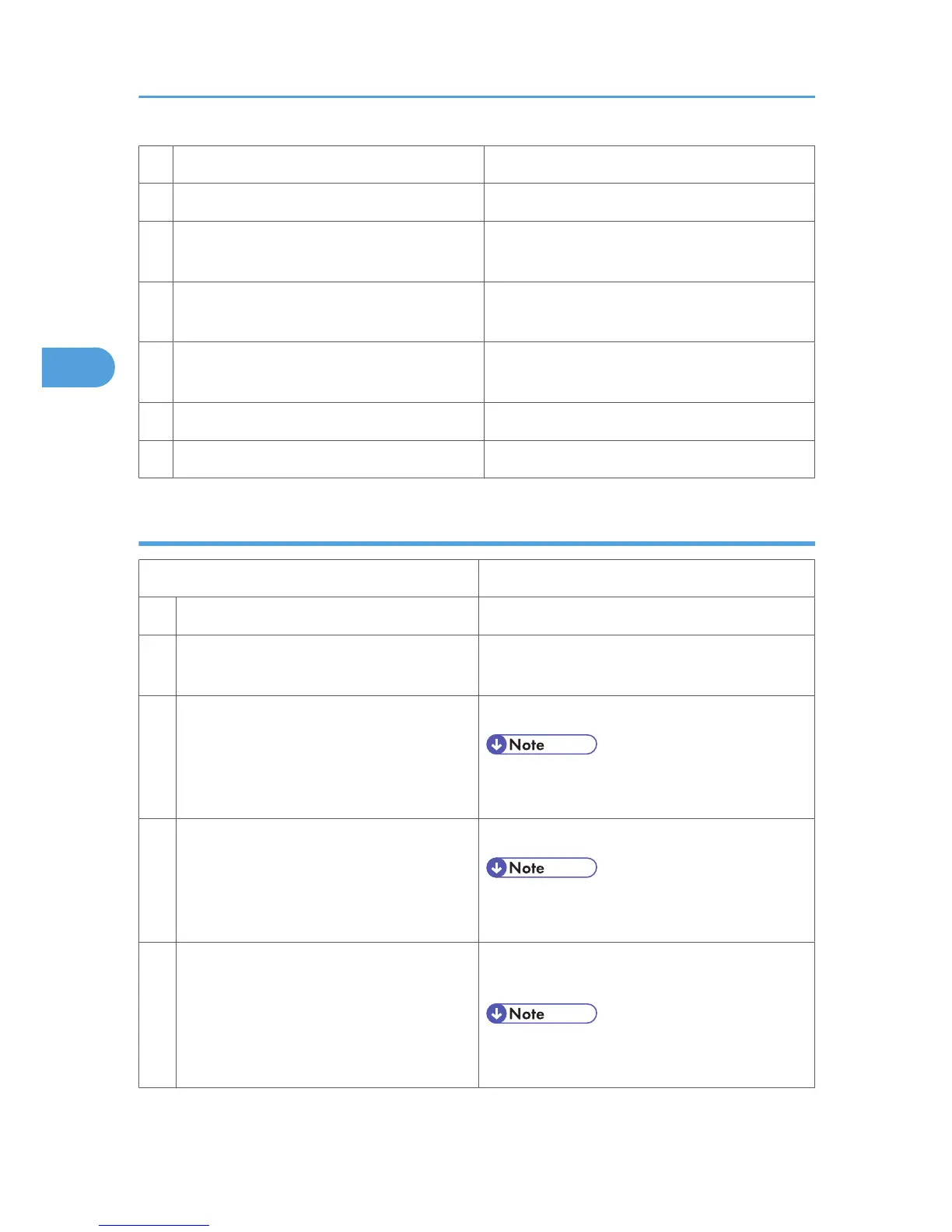3 VoIP Gateway installed correctly? Contact the network administrator.
4 VoIP Gateway power switched on? Contact the network administrator.
5
IP address/host name of specified VoIP
Gateway correct on sender’s side?
Request the remote fax to check the IP address/
host name.
6
DNS server registered when host name
specified on sender side?
Contact the network administrator.
7 Network bandwidth too narrow?
Request the network administrator to increase the
bandwidth.
8 G3 fax connected? Check that G3 fax is connected.
9 G3 fax power switched on? Check that G3 fax is switched on.
Cannot receive by Alias Fax number.
Check Point Action
1 LAN cable connected? Check the LAN cable connection.
2 Firewall/NAT is installed?
Cannot the breach firewall. Request the remote fax
to send by using another method (Fax, Internet Fax)
3 Gatekeeper installed correctly?
Contact the network administrator.
• The sender machine displays this error code
when the sender fax is a Ricoh model.
4 Power to Gatekeeper switched on?
Contact the network administrator.
• The sender machine displays this error code
when the sender fax is a Ricoh model.
5
IP address/host name of Gatekeeper correct
on the sender’s side?
Request the sender to check the IP address/host
name.
• The sender machine displays this error code
when the sender fax is a Ricoh model.
3. Troubleshooting
40