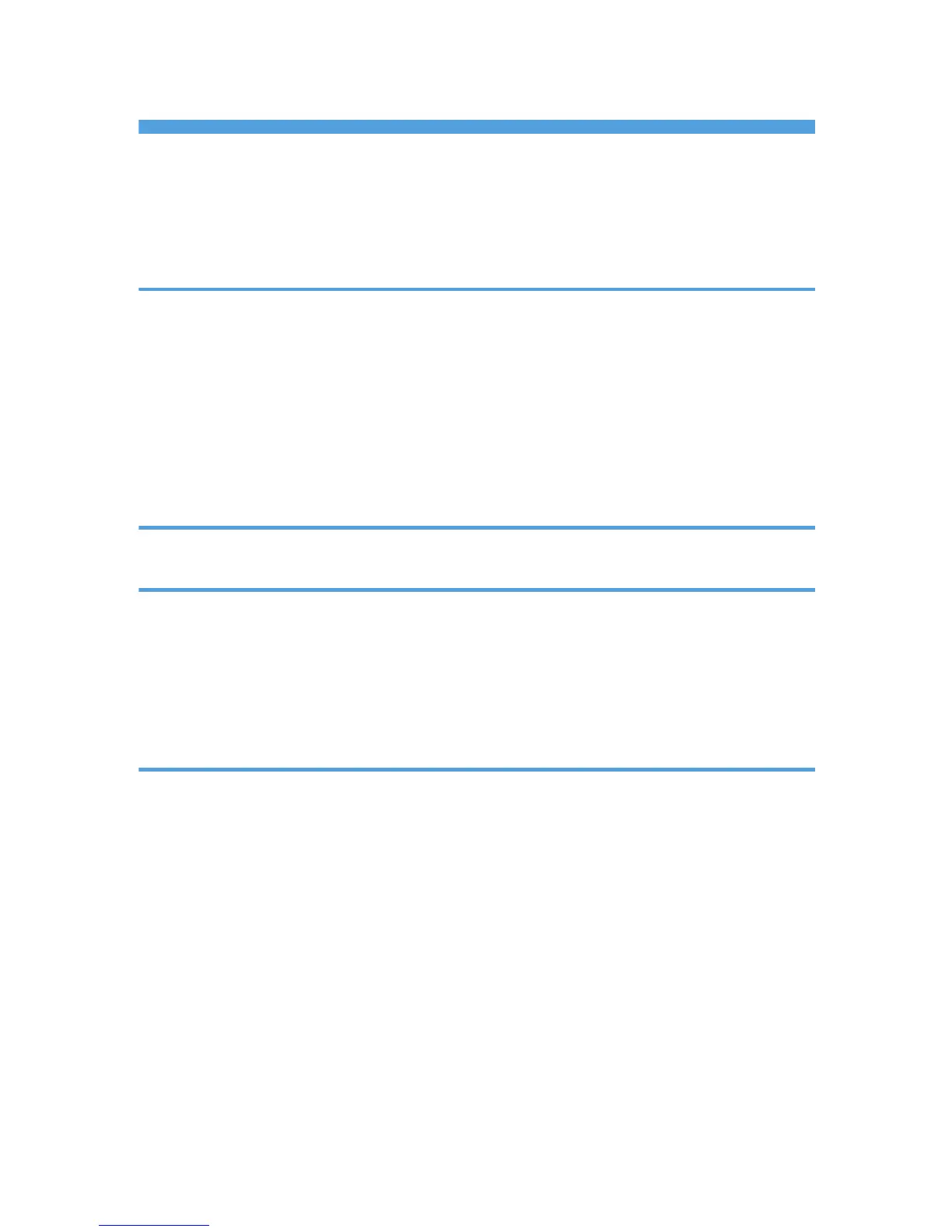TABLE OF CONTENTS
Important Safety Notices...................................................................................................................................1
Symbols and Abbreviations...............................................................................................................................2
Conventions Used in this Manual.................................................................................................................2
Cautions, Notes, etc.......................................................................................................................................2
1. Installation
Fax Unit (B868)..................................................................................................................................................7
Accessory Check............................................................................................................................................7
Installation Procedure.....................................................................................................................................7
Installing Panels and Keys...........................................................................................................................12
Settings..........................................................................................................................................................13
Fax Unit Option................................................................................................................................................14
Handset (B433)...........................................................................................................................................14
2. Replacement and Adjustment
FCU...................................................................................................................................................................15
3. Troubleshooting
Error Codes.......................................................................................................................................................17
IFAX Troubleshooting.......................................................................................................................................34
IP-Fax Troubleshooting....................................................................................................................................36
IP-Fax Transmission......................................................................................................................................36
IP-Fax Reception..........................................................................................................................................39
4. Service Tables
Beforehand.......................................................................................................................................................43
Service Tables..................................................................................................................................................44
SP1-XXX (Bit Switches) ...............................................................................................................................44
SP2-XXX (RAM Data)..................................................................................................................................45
SP3-XXX (Tel Line Settings)..........................................................................................................................45
SP4-XXX (ROM Versions)............................................................................................................................46
SP5-XXX (Initializing)...................................................................................................................................46
SP6-XXX (Reports)........................................................................................................................................47
SP7-XXX (Test Modes).................................................................................................................................48
Bit Switches.......................................................................................................................................................50
System Switches...........................................................................................................................................50
I-Fax Switches .............................................................................................................................................61
4