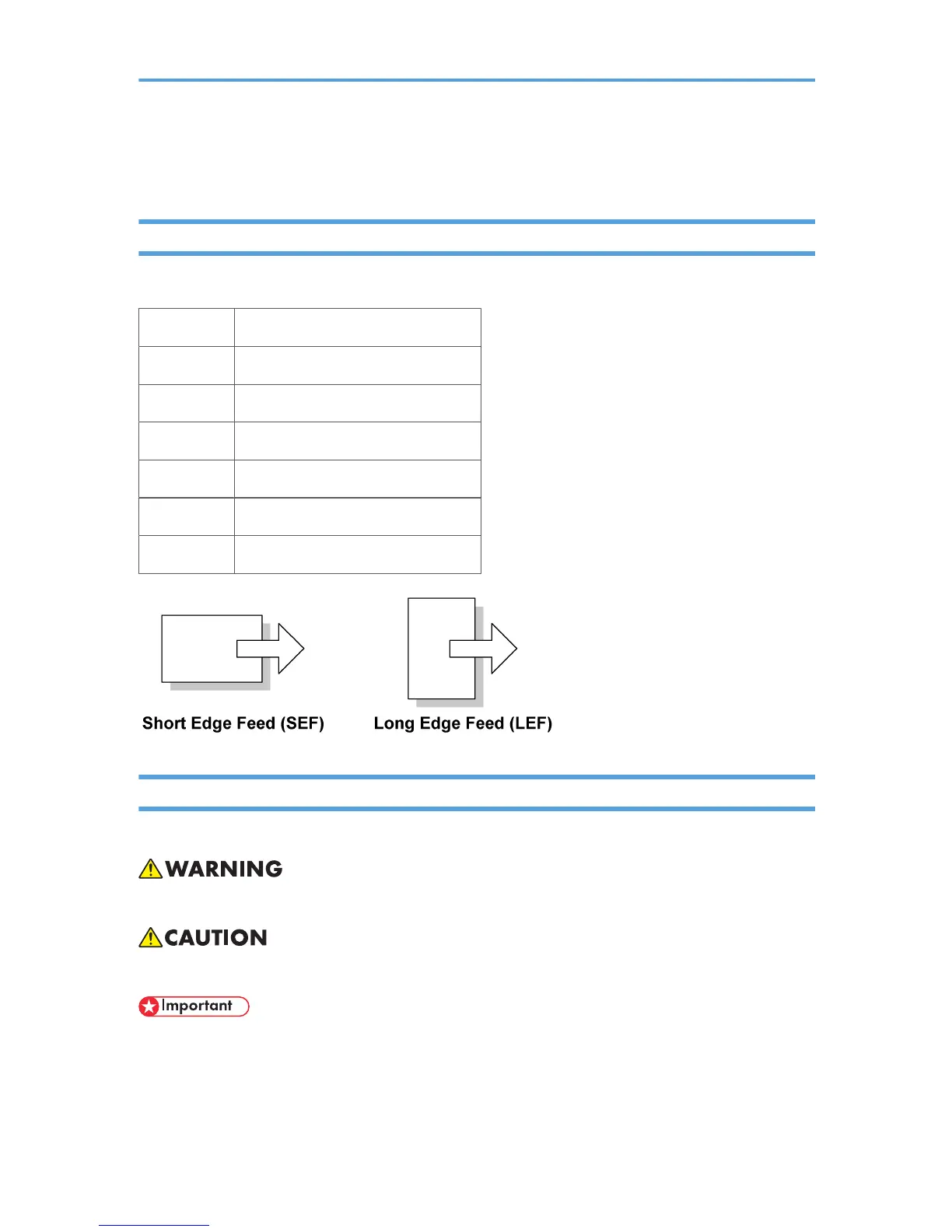Symbols and Abbreviations
Conventions Used in this Manual
This manual uses several symbols.
Symbol What it means
* Refer to section number
Screw
Connector
E-ring
Clip ring
Clamp
Cautions, Notes, etc.
The following headings provide special information:
• Failure to obey warning information could result in serious injury or death.
• Obey these guidelines to ensure safe operation and prevent minor injuries.
• Obey these guidelines to avoid problems such as misfeeds, damage to originals, loss of valuable
data and to prevent damage to the machine.
• Always obey these guidelines to avoid serious problems such as misfeeds, damage to originals, loss
of valuable data and to prevent damage to the machine. bold is added for emphasis.
2
