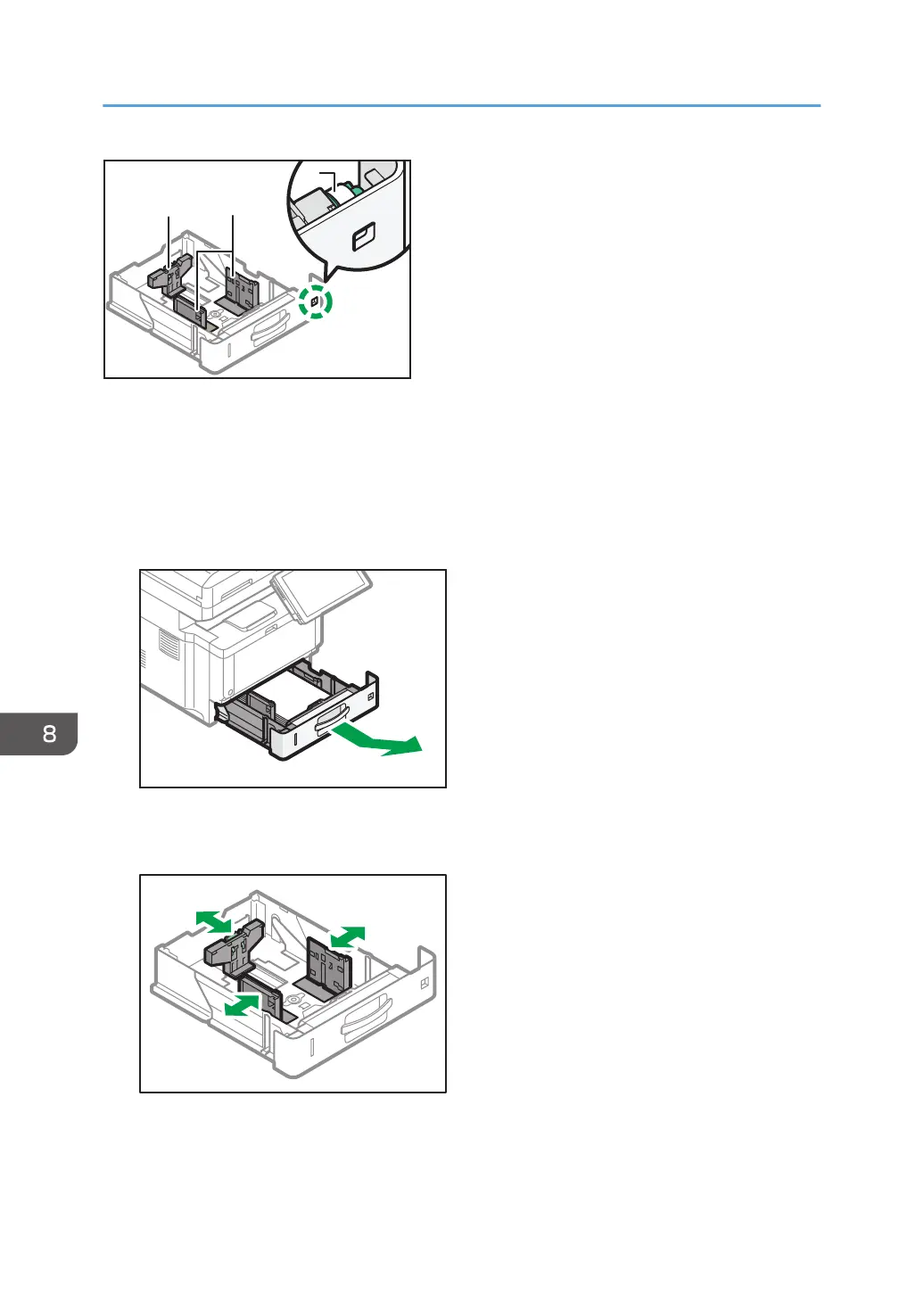1. End fence
2. Side fence
3. Paper size dial
1. Pull the paper tray carefully until it stops. Lift the front side of the tray, and then pull it out
of the machine.
2. Pinch the lever of the back fence and align it with the paper size. Next, pinch the lever of
the right fence and align the right and left fences with the paper size.
3. Load the new paper stack print side down.
Do not stack paper over the limit mark.
8. Adding Paper and Toner
176
