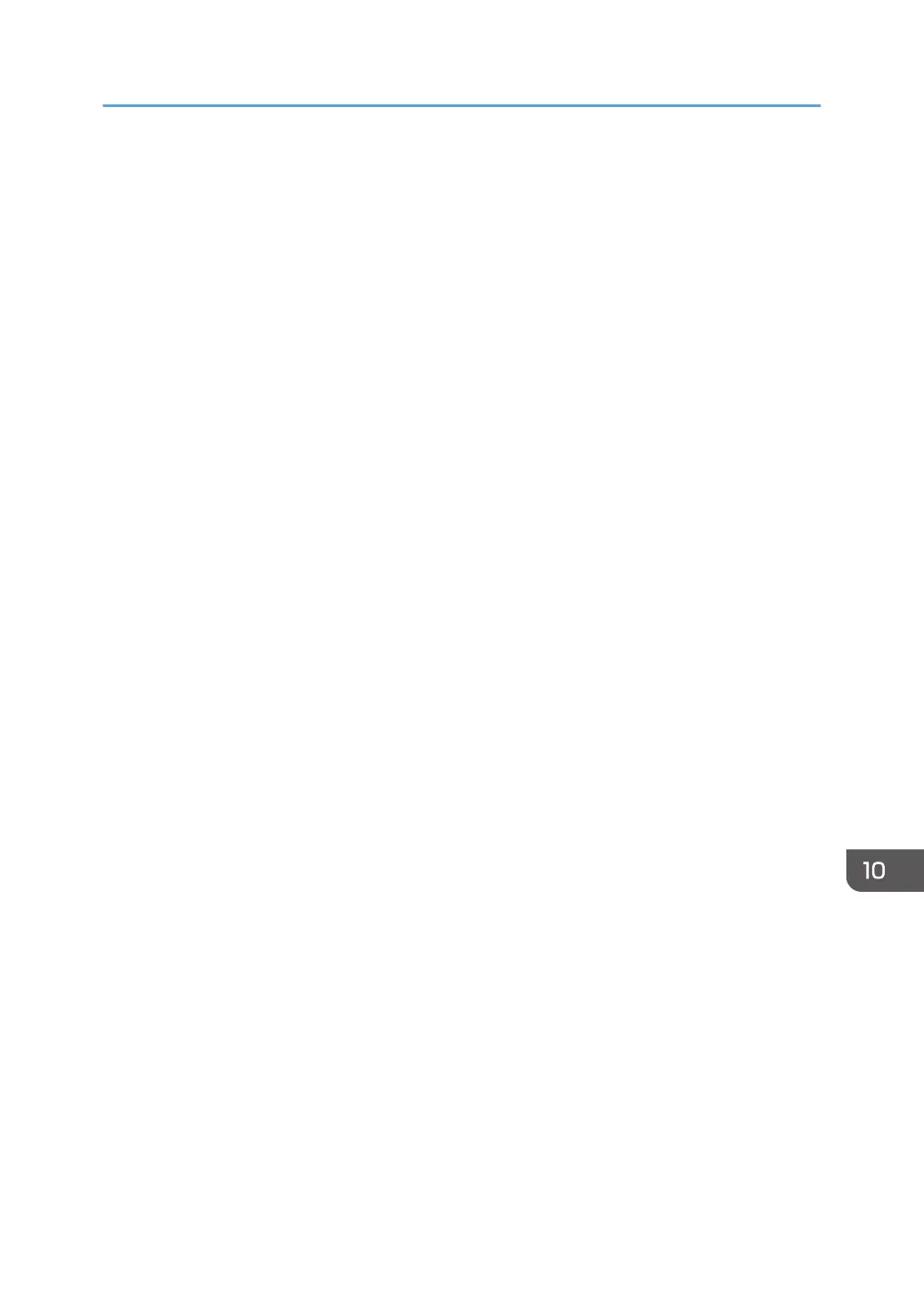Image compression type for gray scale/full color:
JPEG
Interface:
Standard
• Ethernet interface (1000BASE-T/100BASE-TX/10BASE-T). The maximum length for the
cable is 100 meters.
• USB 2.0 (Type A) port (on the control panel)
• SD card slot (on the control panel)
Option:
• IEEE 802.11a/b/g/n wireless LAN interface
Network protocol:
TCP/IP
Selectable scanning resolutions when using the E-mail function:
100 dpi, 200 dpi, 300 dpi, 400 dpi, 600 dpi
Protocol for sending e-mail:
SMTP
Sendable file formats when using the E-mail function:
TIFF, JPEG, PDF, High Compression PDF, PDF/A
When you select [PDF], [High Compression PDF], or [PDF/A] for the file format, you can attach a
digital signature. You can also specify the security settings for [PDF] or [High Compression PDF].
For details, see "Specifying Digital Signature for PDF files", "Security Settings for PDF Files", Scan.
Selectable scanning resolutions when using the Scan to Folder function:
100 dpi, 200 dpi, 300 dpi, 400 dpi, 600 dpi
Protocol for Scan to Folder:
SMB, FTP
Sendable file formats when using the Scan to Folder function:
TIFF, JPEG, PDF, High Compression PDF, PDF/A
When you select [PDF], [High Compression PDF], or [PDF/A] for the file format, you can attach a
digital signature. You can also specify the security settings for [PDF] or [High Compression PDF].
For details, see "Specifying Digital Signature for PDF files", "Security Settings for PDF Files", Scan.
WSD
Supported.
DSM
Supported.
Specifications for Scanner
293
